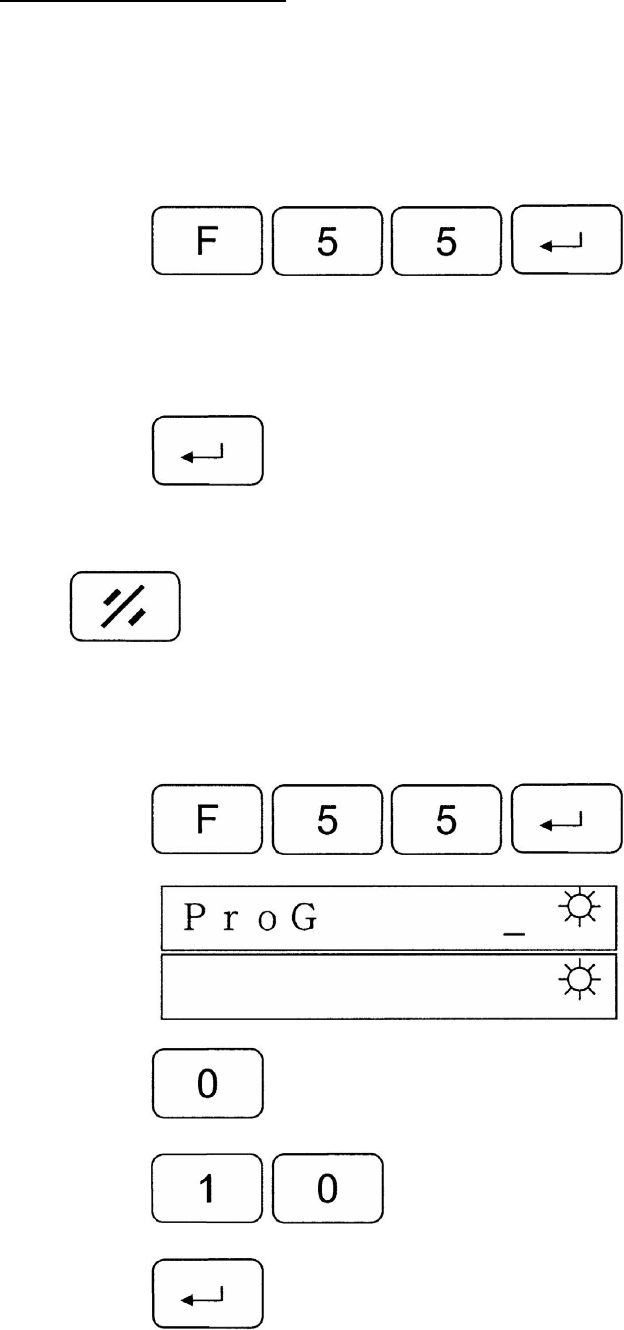
24
3. Fast Program (10 sets)
To facilitate frequently used positions, such as different board thicknesses, the keys 0 to
9 have associated preset target values. By pressing one of these keys, its target value
is loaded automatically, and the positioning can be started immediately.
Entering preset target values:
Step 1: Press
Step 2: Select a key 0 to 9 (total of 10 values).
Step 3: Enter the target value.
Step 4: Press
to confirm.
Follow the same procedure for entering the other preset target values.
Press
to exit.
Example: Program 0 = 10.00mm; Program 1 = 20.00mm
Step 1: Press
Display
Step 2: Press
............................................. .[select program key 0]
Step 3: Press
............................................[enter value]
Step 4: Press
.................................................................[complete]


















