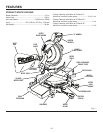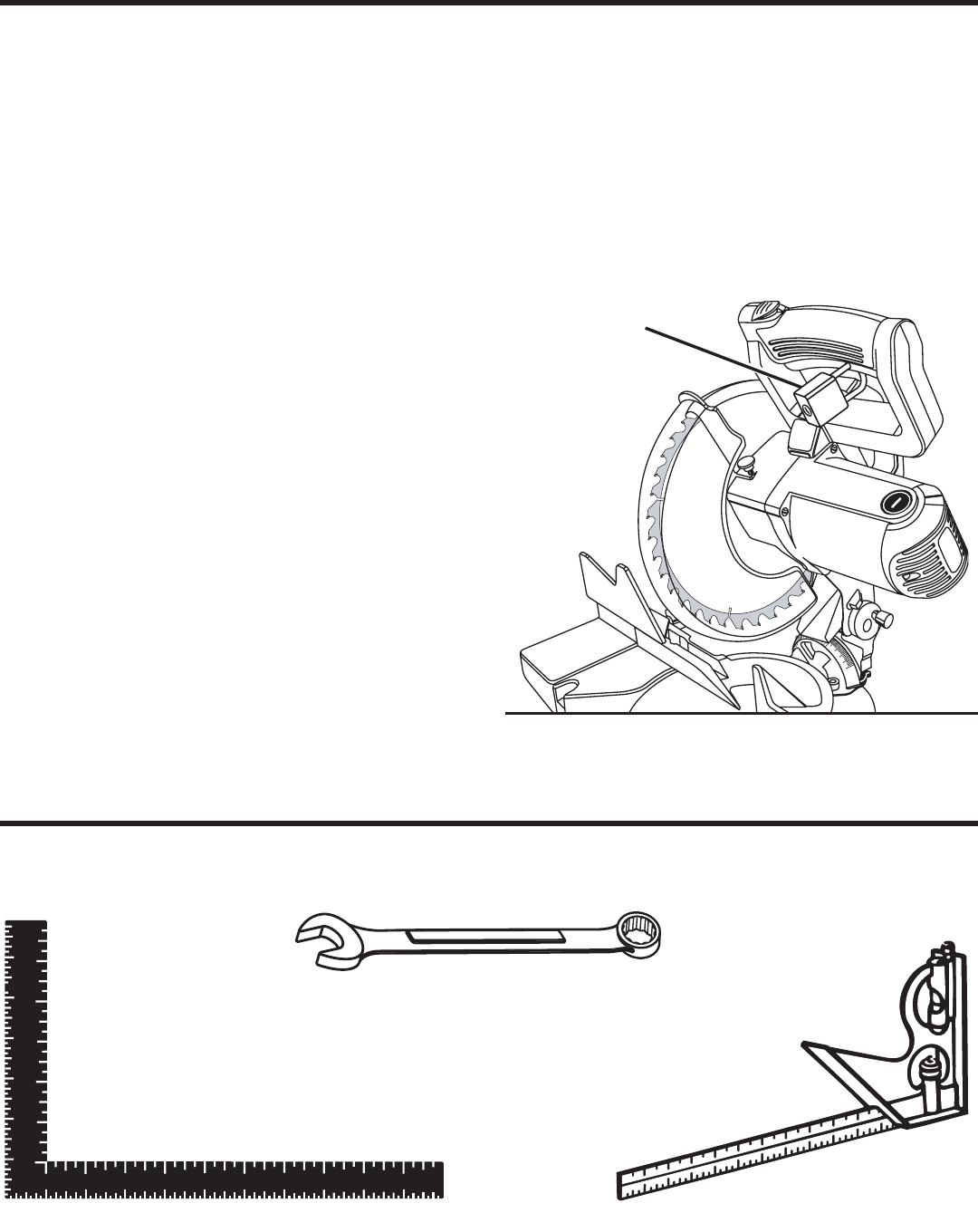
12
FEATURES
MITER FENCE
The miter fence on your compound miter saw has been
provided to hold your workpiece securely against, when
making all cuts. The sliding miter fence on the left side is
also larger providing additional support.
The Repeat-A-Cut™ feature on both the left and right side
miter fences can be used when making repetitive cuts. Simply
mark the fence with a pencil, make the desired number of
cut(s), then wipe the mark off with a soft cloth.
MITER LOCK HANDLE
The miter lock handle securely locks the saw at the desired
miter angle.
POSITIVE STOPS ON MITER TABLE
Positive stops have been provided at 0°, 11.25°,15°, 22.5°,
31.62°,and 45°. The 0°, 11.25°,15°, 22.5°, 31.62°,and 45°
positive stops have been provided on both the left and right
side of the miter table.
SELF-RETRACTING LOWER BLADE GUARD
The lower blade guard is made of shock-resistant, see-
through plastic that provides protection from each side of
the blade. It retracts over the upper blade guard as the saw
is lowered into the workpiece.
SPINDLE LOCK BUTTON
See Figure 3.
A spindle lock button has been provided for locking the
spindle (keeping the saw blade from turning). Depress
and hold the lock button only while installing, changing, or
removing the saw blade.
Fig. 4
PADLOCK
SWITCH TRIGGER
See Figure 4.
The saw will not start until you depress the switch lock with
your thumb then squeeze the switch trigger. To prevent
unauthorized use of the compound miter saw, disconnect
it from the power supply and lock the switch in the OFF
position. To lock the switch, install a padlock (not included)
through the hole in the switch trigger. A lock with a long
shackle up to 9/32 in. diameter may be used. When the lock
is installed and locked, the switch is inoperable. Store the
padlock key in another location.
The following tools (not included) are needed for checking adjustments of your saw or for installing the blade:
COMBINATION
SQUARE
FRAMING SQUARE
12 mm COMBINATION WRENCH
TOOLS NEEDED