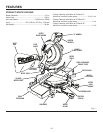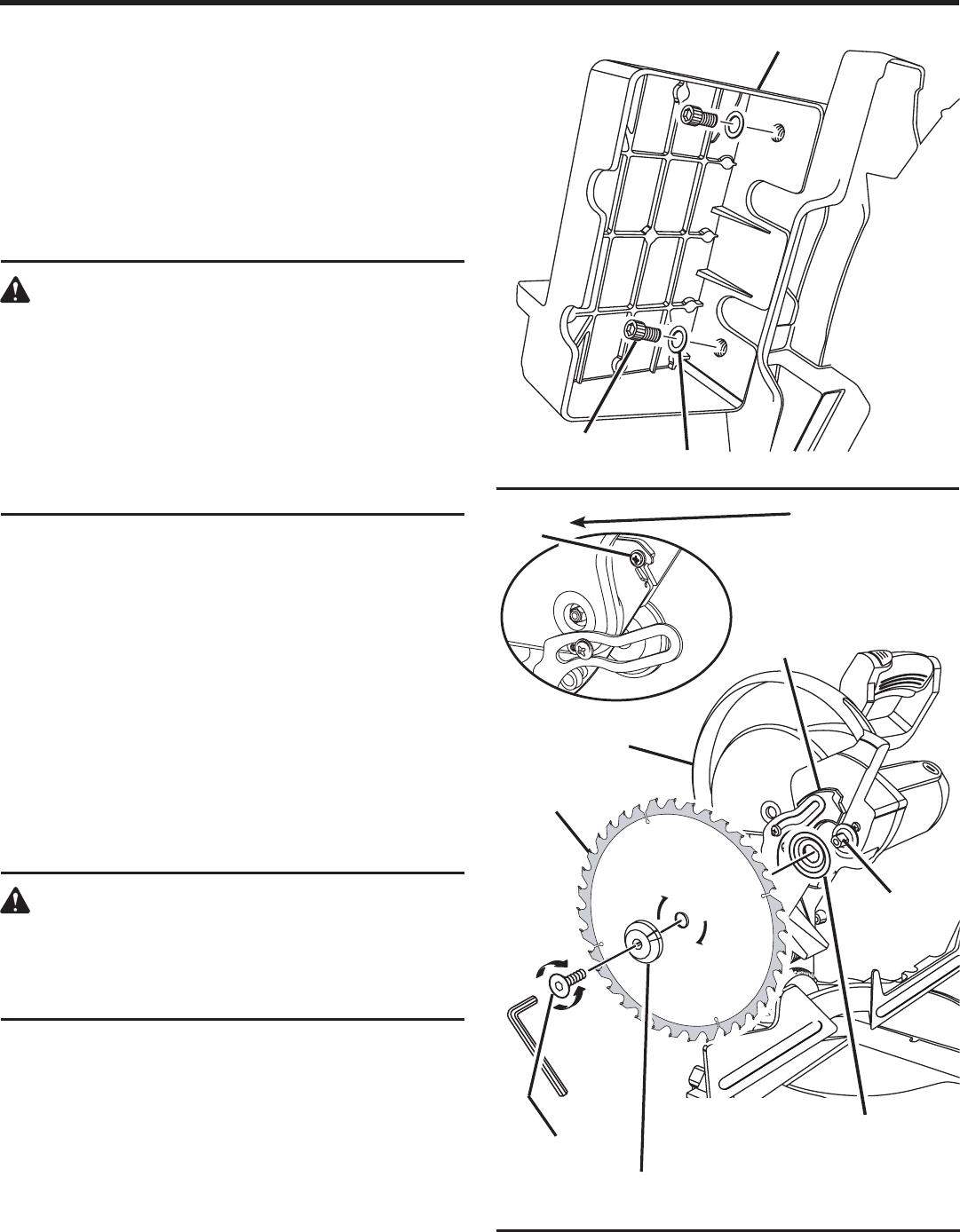
16
ASSEMBLY
TABLE EXTENSION
See Figure 11.
The table extension can be used on the left side of your miter
saw. To assemble and install the table extension:
Insert socket head screw and washer into the two holes
in the side of the miter saw base.
Tighten securely.
TO INSTALL / REPLACE THE BLADE
See Figure 12.
WARNING:
A 10 in. blade is the maximum blade capacity of
your saw. Never use a blade that is too thick to
allow outer blade washer to engage with the flats
on the spindle. Larger blades will come in contact
with the blade guards, while thicker blades will
prevent the blade bolt from securing the blade
on the spindle. Either of these situations could
result in a serious accident and can cause serious
personal injury.
Unplug the saw.
Raise saw arm.
Rotate lower blade guard up and remove screw. Rotate
blade bolt cover up and back to expose the blade bolt.
Depress the spindle lock button and rotate the blade bolt
until the spindle locks.
Using the wrench provided, loosen and remove the blade
bolt.
NOTE: The blade bolt has left hand threads. Turn blade
bolt clockwise to loosen.
Remove outer blade washer. Do not remove inner blade
washer.
Wipe a drop of oil onto inner blade washer (or laser guide)
and outer blade washer where they contact the blade.
WARNING:
If inner blade washer has been removed, replace
it before placing blade on spindle. Failure to do
so could cause an accident since blade will not
tighten properly.
Fit saw blade inside lower blade guard and onto spindle.
The blade teeth point downward at the front of saw as
shown in figure 12.
Replace outer blade washer (or laser guide). Double “D”
flats on the blade washers align with flats on spindle.
Fig. 11
Fig. 12
LOWER
BLADE GUARD
INNER BLADE
WASHER WITH
DOUBLE “D” FLATS
BLADE
LASER GUIDE OR OUTER
BLADE WASHER
BLADE BOLT
TO
LOOSEN
TO
TIGHTEN
FLAT(S)
ON SPINDLE
BLADE BOLT
COVER
SOCKET HEAD
SCREW
WASHER
TABLE EXTENSION
SCREW
NOTE: BEFORE USE,
REPLACE SCREW AND
TIGHTEN SECURELY
TO PREVENT GUARD
MOVEMENT