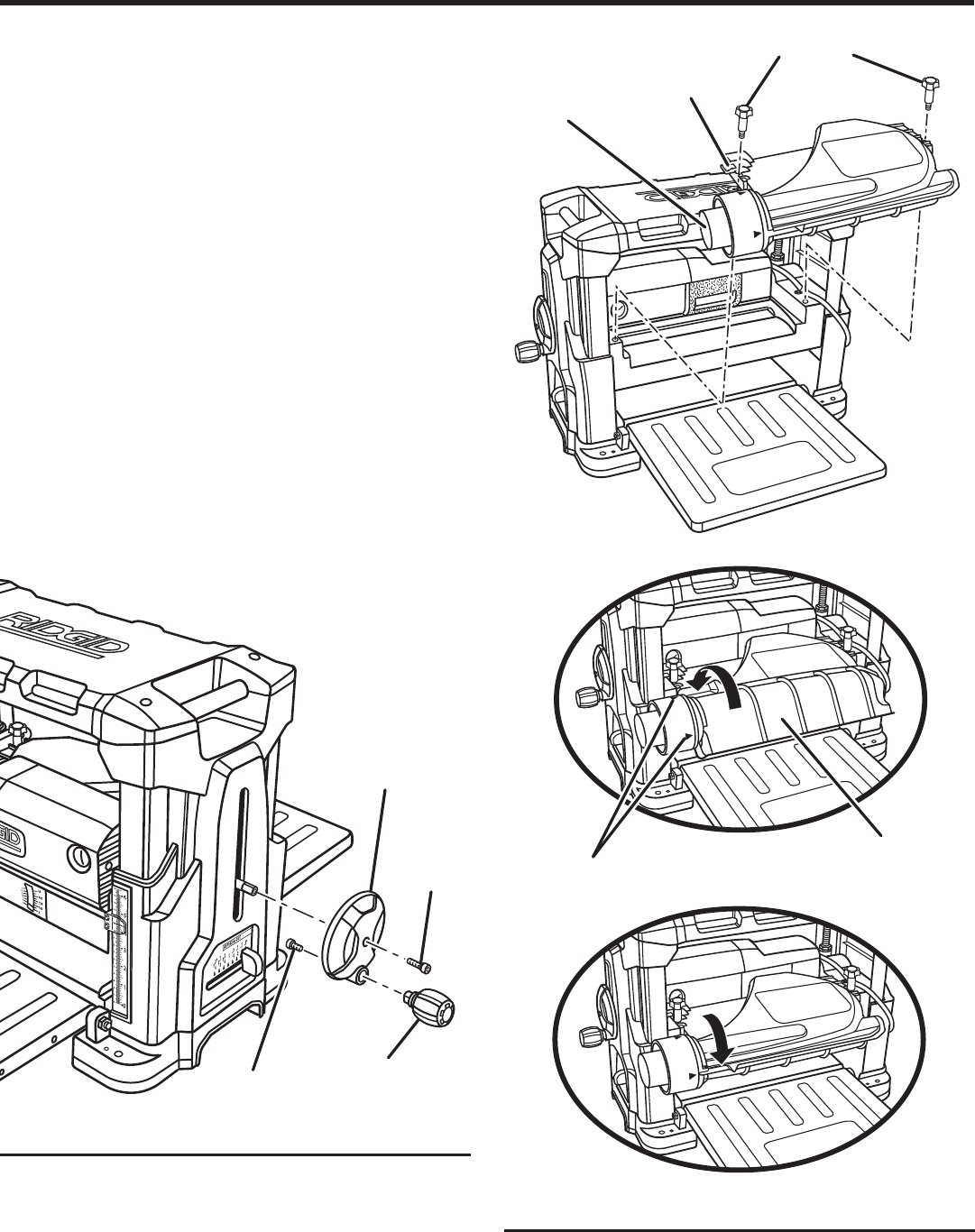
15
ASSEMBLY
INSTALLING HANDWHEEL KNOB
See Figure 7.
Locate the handwheel knob and screw from among
the loose parts. Insert the screw through the hole in the
handwheel and tighten screw securely.
Using the hex head screw, attach the depth adjustment
handwheel securely to the planer.
INSTALLING THE DUST HOOD
See Figure 8.
From the back of the machine, slip the slot on the dust hood
over the tab inside the planer and align the dust hood over the
holes on the side of the planer. Install the dust hood knobs by
turning them clockwise. To minimize sawdust accumulation
on your workpiece, attach either a 2-1/2 in. shop vac or a
4 in. dust collection system to the dust hood.
NOTE: The end of a 4 in. hose fits over the dust adaptor and
requires a clamp (not included) to secure.
To open and close the dust hood door, align the arrows on
the side.
NOTE: With the dust hood open, the sawdust is ejected
from the back. With the dust hood closed, the sawdust is
ejected from the adaptor.
Fig. 7
hAndwheel
knoB
SCrew
Fig. 8
duSt
AdAPtor
duSt hood
knoBS
hex heAd
SCrew
dePth
AdjuStment
hAndwheel
duSt hood
door
ArrowS
to oPen
to CloSe
Slot


















