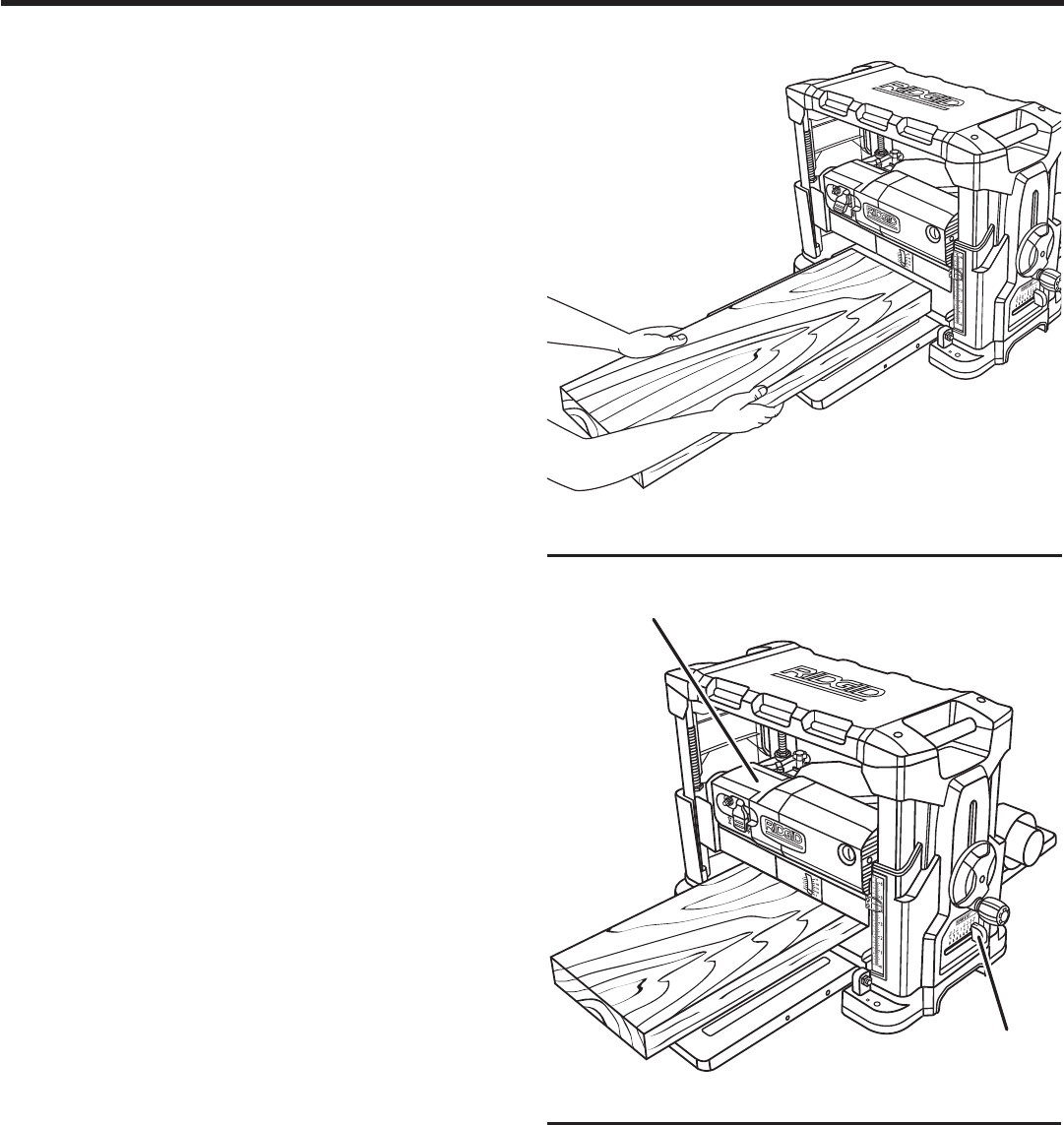
20
OPERATION
Push slightly on the board and allow the automatic feed
to take the board.
Release the board to allow the automatic feed to function
properly. Do not push or pull on the workpiece.
Move to one side at the rear of the planer and receive
the planed lumber by grasping it in the same manner as
it was fed. Do not grasp any portion of the board which
has not gone past the outfeed area of the table.
REPLANING USING REPEAT-A-CUT
™
See Figure 14.
The planer has a replane feature using preset markers for
repetitive planing. The Repeat-A-Cut
™
allows you to plane
material at a set measurement. The maximum depth of the
replane indicator is 1-3/4 in.
Raise cutterhead assembly to a height greater than
1-3/4 in.
Move the replane indicator to the desired height.
Lower the cutterhead assembly until it stops.
Stand to one side of the planer infeed area.
Turn switch ON ( l ).
Plane the workpiece (see Depth Gauge on page 19 for
maximum depth of cut).
Repeat above steps until desired planing depth.
Fig. 13
Fig. 14
CutterheAd
ASSemBly
rePlAne
indiCAtor


















