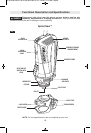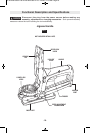-15-
FIG. 2
ATTACHMENT
ROTOZIP
CONNECT™ INTERFACE
FIG. 3
LOCKING
COLLAR
ATTACHMENT
4>.:990.??30;7@2 1=:8
?30;:B0=>:@=.0 -01:=0
8,6492,9D,>>08-7D,/5@>?809?>:=
.3,92492,..0>>:=40>Such preventive safety
measures reduce the risk of starting the tool
accidentally.
@,=/;7@2>3:@7/,7B,D>
-0,??,.30/B309A,.@@8
3:>04>9:?.:990.?0/ Wheel bursting may
eject wheel fragments towards user if guard
plug is not attached.
#!' $%
#$'&%!%% %
1. Depress and hold the shaft-lock in and
rotate the collet nut and shaft until the shaft
lock engages and holds the shaft.
2. Remove the collet nut by rotating it counter-
clockwise. Remove the collet from the tool
shaft.
3. Position the attachment onto the threaded
Rotozip Connect™ interface. Note: It may be
necessary to rotate attachment slightly to
engage square end of the right angle drive into
tool shaft (figure 2).
4. Position attachment in desired orientation
and rotate the locking collar until the
attachment is secure. The locking collar has
been tightened sufficiently when the Zipmate
body can no longer move relative to the Spiral
Saw® (figure 3).
!
WARNING
>>08-7D
!
WARNING
RZ 2610001563 07-09:RZ 2610001563 07-09 7/24/09 10:13 AM Page 15