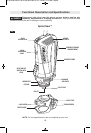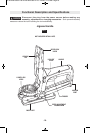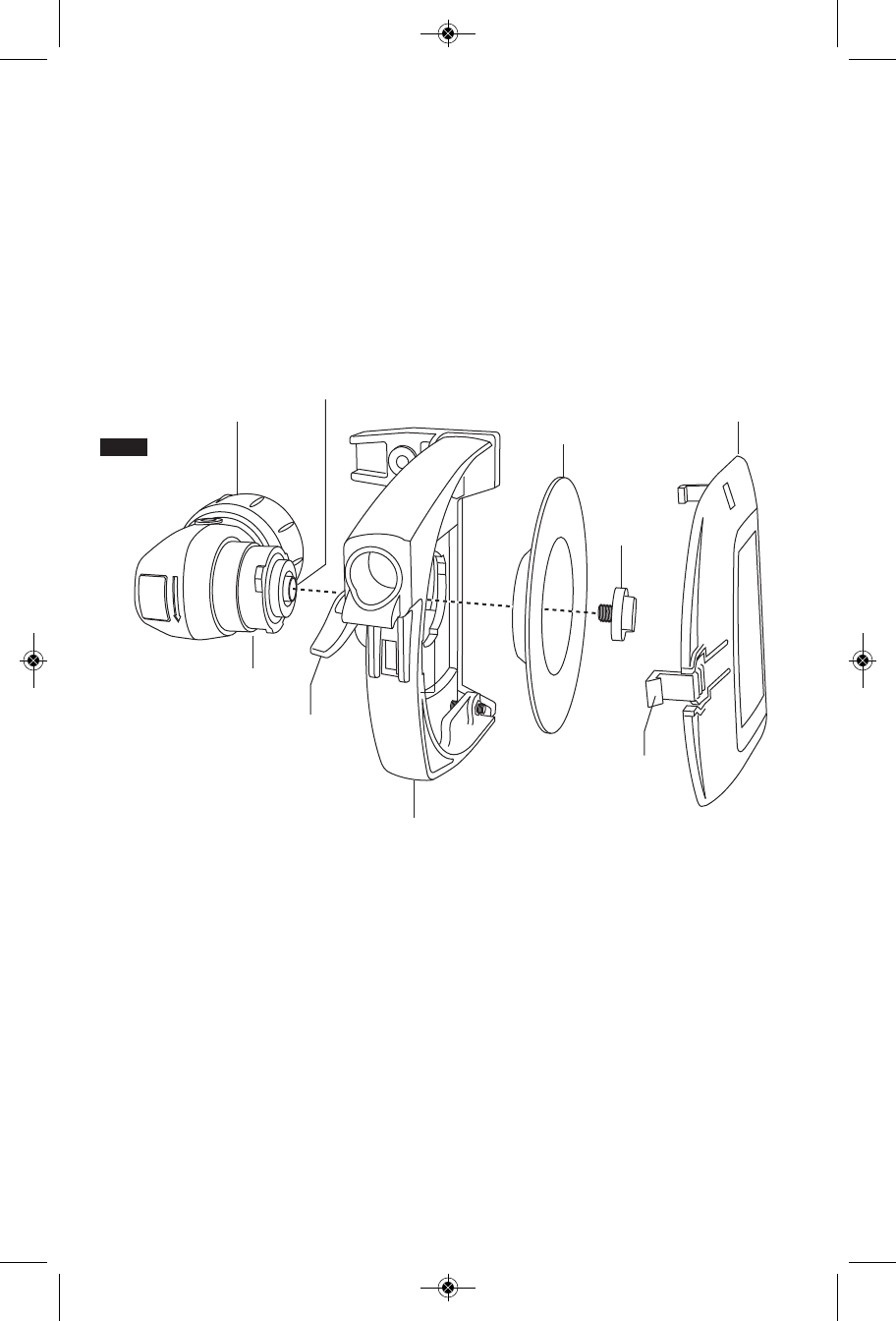
-16-
X-SHIELD™
GUARD
ABRASIVE
WHEEL
ARBOR
NUT
OUTPUT
SHAFT
FIG. 4
X-SHIELD
COVER
ZIPMATE™
ATACHMENT
COLLAR
WHEEL
GUARD
LOCK
LEVER
COVER
RELEASE
BUTTON
$% )(,9/+4;F
#$'($
1. Depress the cover release button and
remove the X-SHIELD cover.
2. Install abrasive wheel onto output shaft.
3. Thread arbor nut provided onto output shaft
finger tight, depress shaft lock and tighten
wheel with the wrench provided (Fig. 2).
4. Attach X-SHIELD cover. Make sure X-
SHIELD cover is properly snapped onto the
X-SHIELD guard.
5. Keep guard covering between wheel and
user.
6. Make sure the wheel guard lock lever is in
the closed position and the XSHIELD guard
is securely mounted to the Zipmate
attachment. Use the allen wrench to adjust
the wheel guard adjustment screw.
7. Adjust the foot of the X-SHIELD abrasive cut
off attachment to the desired depth of cut by
loosening and tightening the wing knob.
8. Maximum cutting depth is 3/4".
RZ 2610001563 07-09:RZ 2610001563 07-09 7/24/09 10:13 AM Page 16