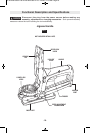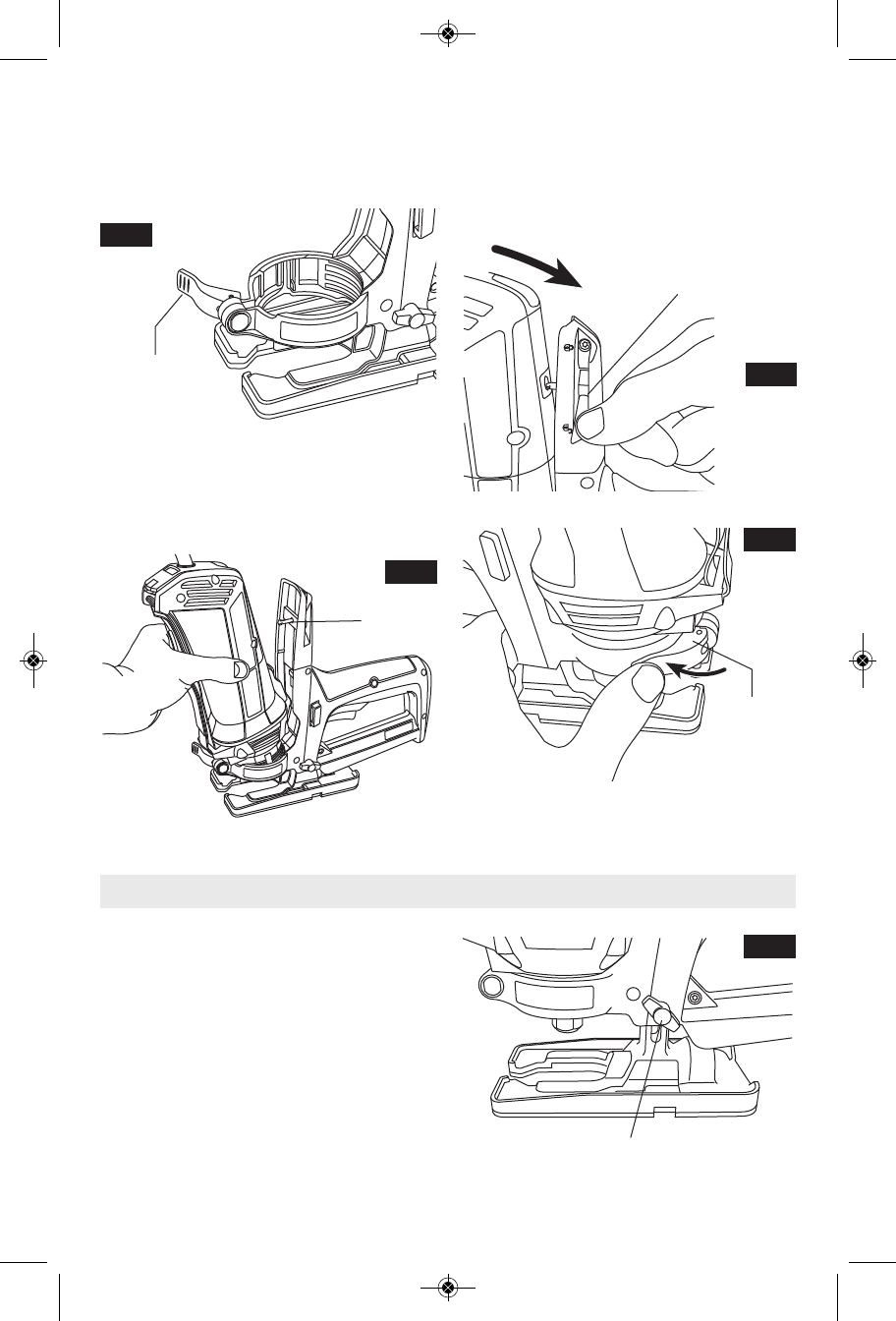
$% #!' %
$( %% %
1. Remove depth guide from the tool.
2. Open the lock lever near the base of the
attachment (figure 2.)
3. Insert your Spiral Saw® with the switch
toward the attachment as shown in (figure 3.)
Press down firmly and squeeze the tool
toward the attachment, making sure the
locking pin engages the corresponding
keyway on the Spiral Saw®.
4. Rotate the upper lock lever to the
“UNLOCK” position and squeeze the tool
toward the attachment. With the Spiral Saw®
positioned tight against the attachment,
release the upper lock lever. Make sure both
the lower and upper lock levers are in their
“LOCK” positions (figures 4 & 5.)
To remove the jigsaw handle attachment,
reverse steps 2, 3, and 4.
-19-
LOWER
LOCK LEVER
UPPER LOCK
LEVER
LOCKING
PIN
!;0=,?4929>?=@.?4:9>
"%&$% %
Loosen the depth adjustment thumb screw
(counter-clockwise) to change the depth of
cut. Slide the base plate to the desired depth
of cut and re-tighten the thumb screw
(clockwise) (figure 6.)
FIG. 6
DEPTH ADJUSTMENT
THUMB SCREW
FIG. 2
FIG. 3
FIG. 4
LOWER
LOCK
LEVER
FIG. 5
RZ 2610001563 07-09:RZ 2610001563 07-09 7/24/09 10:13 AM Page 19