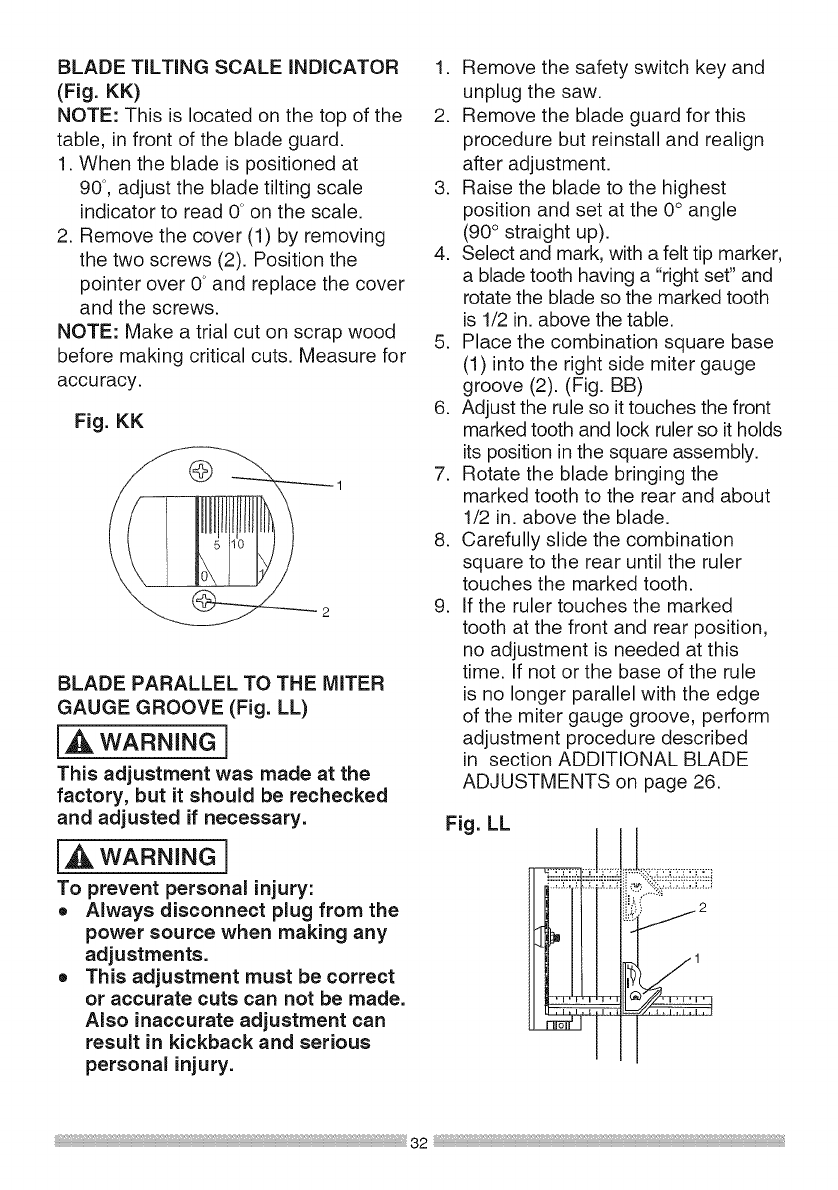
BLADETiLTiNG SCALE iNDiCATOR
(Fig. KK)
NOTE: This is located on the top of the
table, in front of the blade guard.
1. When the blade is positioned at
90°, adjust the blade tilting scale
indicator to read 0° on the scale.
2. Remove the cover (1) by removing
the two screws (2). Position the
pointer over 0° and replace the cover
and the screws.
NOTE: Make a trial cut on scrap wood
before making critical cuts. Measure for
accuracy.
Fig. KK
BLADE PARALLEL TO THE MITER
GAUGE GROOVE (Fig. LL)
[_, WARNING]
This adjustment was made at the
factory, but it should be rechecked
and adjusted if necessary.
[,A WARNING]
To prevent personal injury:
o Always disconnect plug from the
power source when making any
adjustments.
o This adjustment must be correct
or accurate cuts can not be made.
Also inaccurate adjustment can
result in kickback and serious
personal injury.
1. Remove the safety switch key and
unplug the saw.
2. Remove the blade guard for this
procedure but reinstall and realign
after adjustment.
3. Raise the blade to the highest
position and set at the 0° angle
(90 ° straight up).
4. Select and mark, with a felt tip marker,
a blade tooth having a "right set" and
rotate the blade so the marked tooth
is 1/2 in. above the table.
5. Place the combination square base
(1) into the right side miter gauge
groove (2). (Fig. BB)
6. Adjust the rule so it touches the front
marked tooth and lock ruler so it holds
its position in the square assembly.
7. Rotate the blade bringing the
marked tooth to the rear and about
1/2 in. above the blade.
8. Carefully slide the combination
square to the rear until the ruler
touches the marked tooth.
9. If the ruler touches the marked
tooth at the front and rear position,
no adjustment is needed at this
time. If not or the base of the rule
is no longer parallel with the edge
of the miter gauge groove, perform
adjustment procedure described
in section ADDITIONAL BLADE
ADJUSTMENTS on page 26.
Fig. LL
32


















