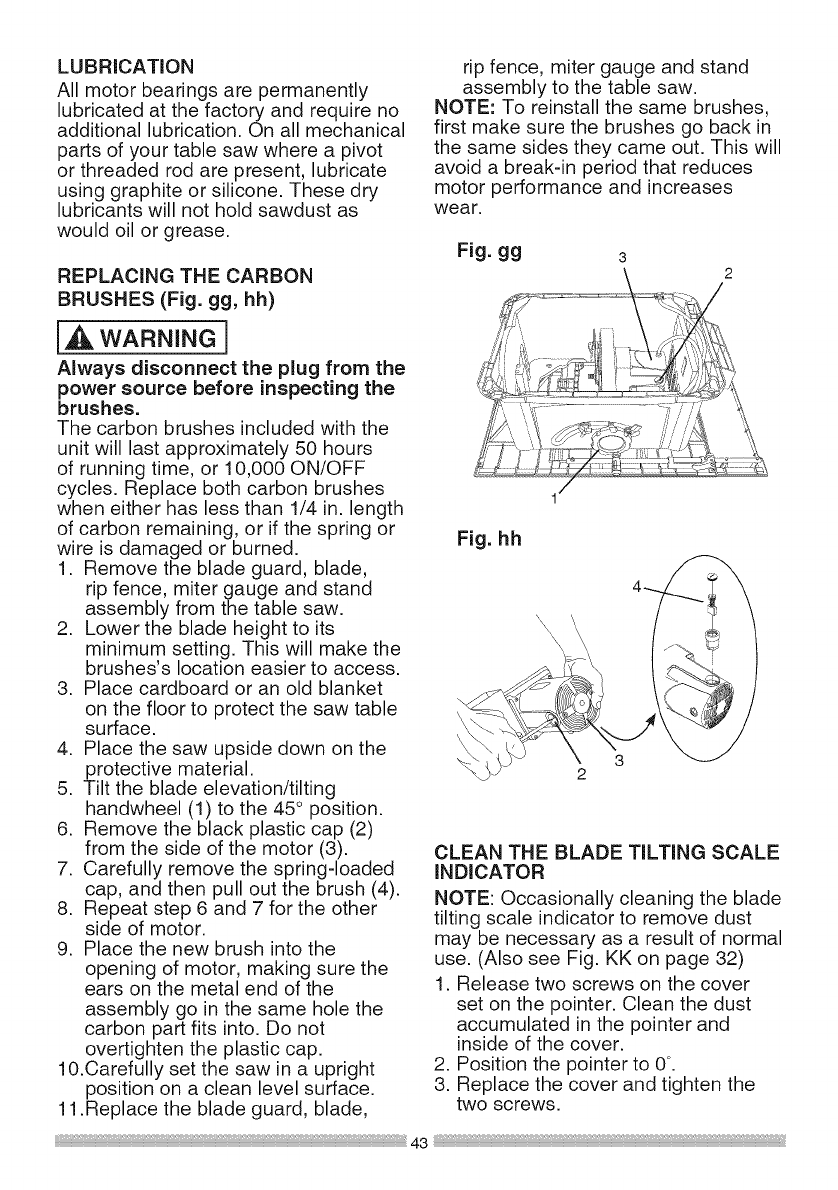
LUBRiCATiON
All motor bearings are permanently
lubricated at the factory and require no
additional lubrication. On all mechanical
parts of your table saw where a pivot
or threaded rod are present, lubricate
using graphite or silicone. These dry
lubricants will not hold sawdust as
would oil or grease.
REPLACING THE CARBON
[_ WARNING]
Always disconnect the plug from the
power source before inspecting the
brushes.
The carbon brushes included with the
unit will last approximately 50 hours
of running time, or 10,000 ON/OFF
cycles. Replace both carbon brushes
when either has less than 1/4 in. length
of carbon remaining, or if the spring or
wire is damaged or burned.
1. Remove the blade guard, blade,
rip fence, miter gauge and stand
assembly from the table saw.
2. Lower the blade height to its
minimum setting. This will make the
brushes's location easier to access.
3. Place cardboard or an old blanket
on the floor to protect the saw table
surface.
4. Place the saw upside down on the
protective material.
5. Tilt the blade elevation/tilting
handwheel (1) to the 45 ° position.
6. Remove the black plastic cap (2)
from the side of the motor (3).
7. Carefully remove the spring-loaded
cap, and then pull out the brush (4).
8. Repeat step 6 and 7 for the other
side of motor.
9. Place the new brush into the
opening of motor, making sure the
ears on the metal end of the
assembly go in the same hole the
carbon part fits into. Do not
overtighten the plastic cap.
10.Carefully set the saw in a upright
position on a clean level surface.
11.Replace the blade guard, blade,
rip fence, miter gauge and stand
assembly to the table saw.
NOTE: To reinstall the same brushes,
first make sure the brushes go back in
the same sides they came out. This will
avoid a break-in period that reduces
motor performance and increases
wear.
Fig. gg 3
Fig. hh
'\\
\
\
/
CLEAN THE BLADE TILTING SCALE
INDICATOR
NOTE: Occasionally cleaning the blade
tilting scale indicator to remove dust
may be necessary as a result of normal
use. (Also see Fig. KK on page 32)
1. Release two screws on the cover
set on the pointer. Clean the dust
accumulated in the pointer and
inside of the cover.
2. Position the pointer to 0°.
3. Replace the cover and tighten the
two screws.


















