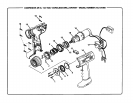SCREW'DRIVING
TORQUE ADJUSTMENT
(Driving power of your drill-driver)
When using your drill-driverforvarlous drivingapplica-
tions,it becomes necessaryto increase or decrease the
torquein orderto help prevent the possibilityof damaging
screw heads, threads,workplace,etc. In general, torque
shouldcorrespondto the intensityof the screw diameter.
If the torque is too highor the screws too small,the
screws may be damaged or broken.
The torque "isadjustedby rotatingthe torque adjustment
ring. See Figure7. The torqueis greaterwhen the torque
adjustmentringis set on a higher setting. The torqueis
less when the torque adjustmentdng Is set on a lower
setting.
The propersettingdependson the type of materialand the
size of screw youare using.
TO ADJUST TORQUE
Identify the four torque Indicator settingslocated on
the fi'ontofyourdrill.See Figure7.
Rotate adjustmentringto the desiredset'ring.
• Position_: For ddvingsmall screws.
• Pos_on 2: Forddvlngscrews Into soft material.
• Pos_on3: For drivingscrews into hard wood.
41,_1 Forheavy ddUing.
TO DECREASE TORQUE
TORQUE /LJ),IUS'INENTRING
BIT STORAGE
See Figure8.
When not in use, bitsprovidedwithyour drillcan be
placed Inthe storage area locatedon the topof your drill
as shown in figure 8.
BIT
STORAGE
Fig. B
Fig. 7
11