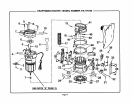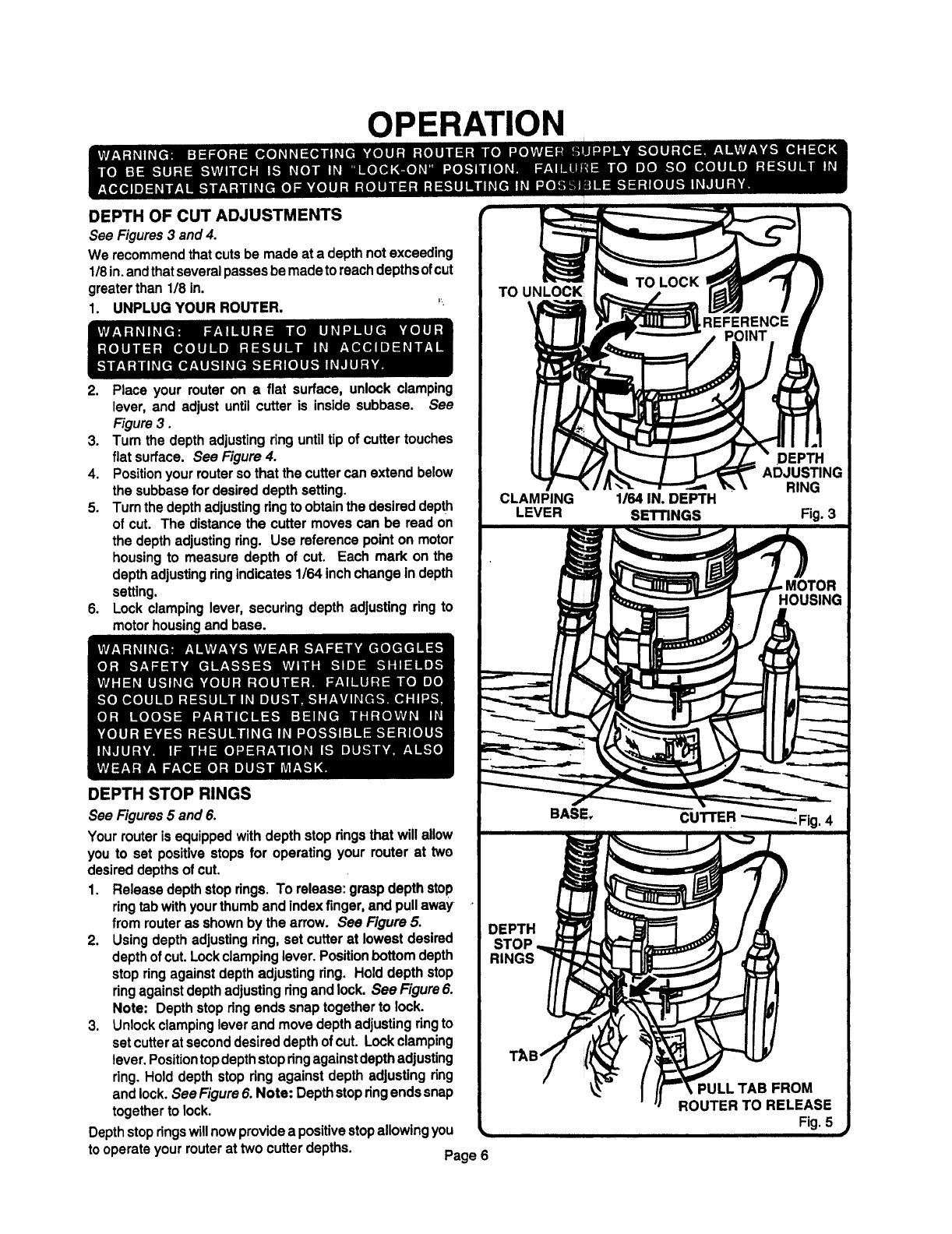
OPERATION
DEPTH OF CUT ADJUSTMENTS
See Figures3 and 4.
We recommendthatcutsbe madeat a depthnotexceeding
118in.andthatseveralpassesbemadetoreachdepthsofcut
greaterthan 1/8in.
1. UNPLUG YOUR ROUTER. '
2. Place your routeron a flat surface, unlockclamping
lever,and adjustuntilcutter is insidesubbase. See
Figure3.
3. Turnthedepthadjustingringuntiltip ofcuttertouches
flatsurface. See Figure4.
4. Positionyourroutersothatthecuttercanextendbelow
thesubbasefor desireddepthsetting.
5. Turnthedepthadjustingringtoobtainthedesireddepth
ofcut. The distancethe cuttermovescan be readon
thedepthadjustingring. Use referencepointon motor
housingto measuredepth of cut. Each mark on the
depthadjustingringindicates1/64 inchchangeindepth
setting.
6. Lock clampinglever,securingdepthadjustingringto
motorhousingandbase.
DEPTH STOP RINGS
See Figures5 and 6.
Yourrouterisequippedwithdepthstopringsthatwillallow
youto set positivestopsfor operatingyour routerat two
desireddepthsofcut.
1. Releasedepthstoprings.To release:graspdepthstop
ringtabwithyourthumbandindexfinger,andpullaway
from routeras shownbythearrow. See Figure5.
2. Usingdepthadjustingring,setcutterat lowestdesired
depthofcut.Lockclampinglever.Positionbottomdepth
stopringagainstdepthadjustingdng. Holddepthstop
ringagainstdepthadjustingringandlock.See Figure6.
Note: Depthstopringendssnaptogetherto lock.
3. Unlockclampingleverandmovedepthadjustingringto
setcutteratseconddesireddepthofcut. Lockclamping
lever,Positiontopdepthstopringagainstdepthadjusting
ring.Holddepthstop ringagainstdepthadjusting ring
andlock.SeeFigure6.Note: Depthstopringendssnap
togethertolock.
Depthstopringswillnowprovidea positivestopallowingyou
tooperateyourrouterat twocutterdepths. Page6
CLAMPING
LEVER
BASE,
11641N. DEPTH
SETTINGS
DEPTH
ADJUSTING
RING
Fig. 3
CUTTER _Fig. 4