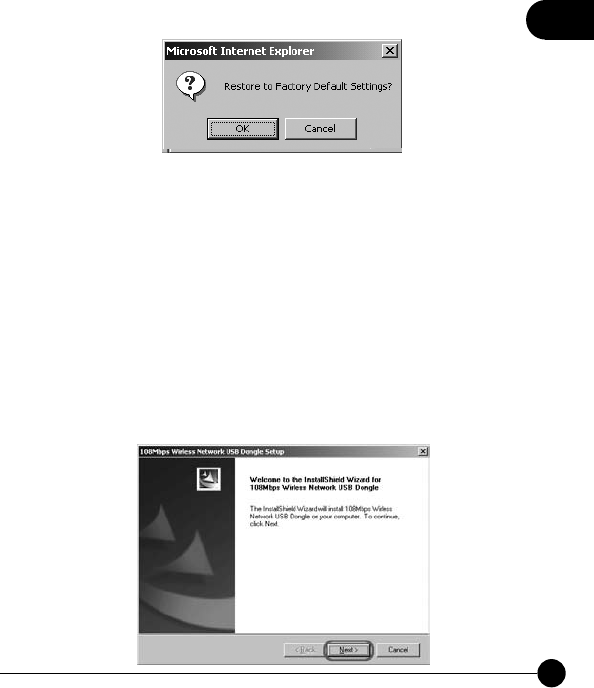
59
3
Chapter 3Advanced Setup & Configuration
ƖRestore Factory Default Settings
œRestoreĈClickņRestoreŇandthenclickņOKŇon the pop-up dialog
box, the system will restart to the factory default value afterward.
ƖEZ-GO
All you have to do is (1) press EZ-GO button at the back of the device
or (2) enable EZ-GO function on the ņManagementƖSettingsŇ
page, and then you may connect with wireless network and set encryption
in a short time, but it must collocate with our company's GW-US54SG
wireless adapter to make it work.
Please install the driver and the utility of GW-US54SG first, and then
use JumpStart utility to cooperate with EZ-GO function to make a
connection.
1.To install the driver and utility of GW-US54SG, please clickņNextŇto
proceed.


















