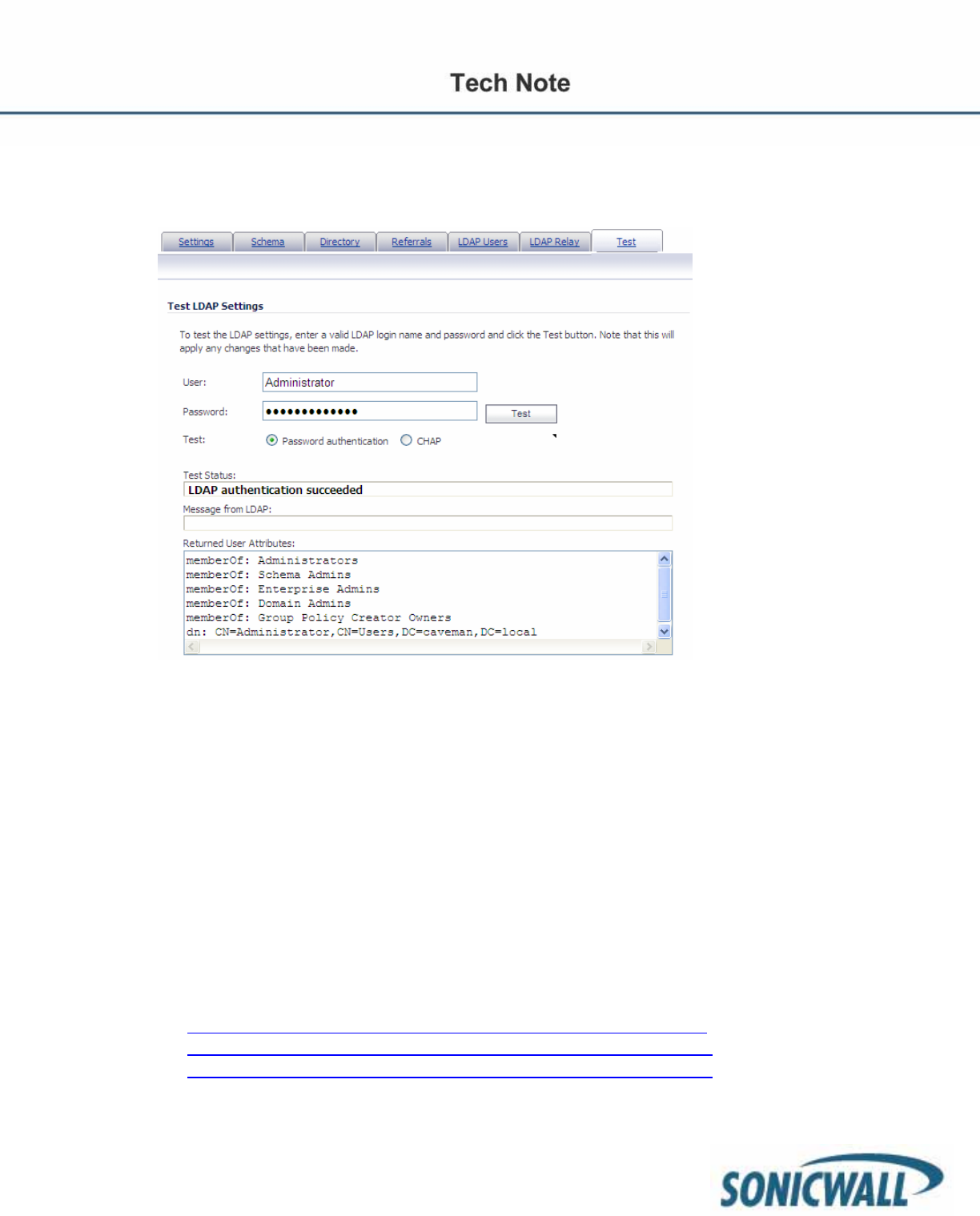
13
configurable.
Step 12: Select the Test tab to test the configured LDAP settings:
The Test LDAP Settings page allows for the configured LDAP settings to be tested by attempting
authentication with specified user and password credentials. Any user group memberships and/or
framed IP address configured on the LDAP/AD server for the user will be displayed.
Authentication
There are two mechanisms available for having a user authenticate to the SonicWALL firewall. The first
mechanism is the Single Sign-On agent (SSO). With SSO, the authentication process is transparent and
seamless to the end user. All the user needs to do is login to the domain, and the SSO takes care of the rest.
The next mechanism is the Local Non-transparent Authentication. The first time the user attempts to pass
HTTP traffic through the appliance, he or she will be redirected to login in to the appliance. The user’s login
credentials will be tied to whichever back end mechanism was established, i.e. LDAP, AD, the local user
database, etc.
Single Sign-On Agent (SSO)
For more details on how to implement and install the SSO, please refer to following white papers. Please be
sure to search the Knowledge Base at Mysonicwall.com for the most up to date content.
• HTTP://www.sonicwall.com/downloads/AD_auth_with_30e_and_sc10.pdf
• HTTP://www.sonicwall.com/downloads/SonicOS_4.0_Single_Sign_On.pdf
• HTTP://www.sonicwall.com/downloads/SonicOS_5.0_Single_Sign_On.pdf


















