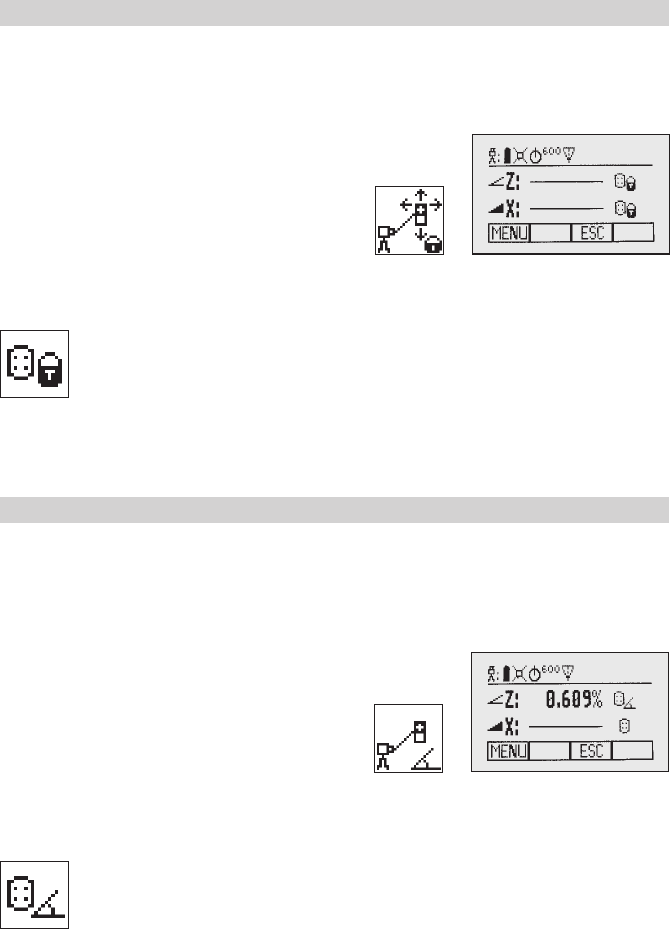
13
Z-axis Automatic Spot Lok
Automatic SpotLok (likePlaneLok)canbeusedtoalignandholdtheplumbbeamautomaticallytotheSF601’s
centerpointandcontinuouslyadjustingtheZ-andX-axisuntilexitingthismode.TheULlooksalwaystothe
centerpositionoftheSF601andre-adjuststhebeamimmediatelytothecentertoavoidanysetup/alignment
driftcausedbyvibrationsortemperatureinuences(e.g.whenworkingonconcretepads,facadeapplications).
UsingSpotLok,theplumbbeamcanbealignedautomaticallytoonedirectionhub(upto80m(260ft)located
in front of the plumb beam.
1. Set up the laser over the start point.
2.PlacetheSF601SpotFinderatthesecondreferencepoint.
3.PressandreleasetheMENUbuttonattheStandard
Display,selectSpotLokandstartthefunctionusingbutton
4 (fan beam will be activated).
Note: Spot Lok can also be started via infrared using the
RC603.
Note
:ThedisplayfallsbacktothestandarddisplaywhileaSpotFinderandlockiconisashing.Theplumb
beamwillbeautomaticallyalignedtothecenteroftheSF601.
4.AfterSpotLokiscompleteall4redLEDsattheSF601areonandtheiconsstopashing.Thetransmitter‘s
plumbbeamisalwayscheckingforperfectalignmenttothecenteroftheSF601.All4LEDsashevery5
secondstoconrmthecorrectalignment.
Note:AutomaticSpotLokcanbeexitedanytimebypressingandreleasingbutton3(ESC).
Z-axis Automatic Spot Match
Automatic-Spot-Match canbeusedformeasuringanunknowngradevaluebetweentwoexistingelevations
e.g.,inanexistingpipewhichneedstobereplacedoranopentrenchwithanunknowngradevalue.
TheplumbbeamwillbeautomaticallyalignedtotheSF601centerpoint(Z-andX-axis)andswitchesback
toautomaticZ-axisgrademodewhiledisplayingthemeasuredZ-gradevalue.
UsingSpotMatch,theplumbbeamcanbealignedautomaticallytoonedirectionhub(upto80m(260ft)
located in front of the plumb beam..
1.Setupthelaseroverthestartpoint,e.g.,attherstpipe
or trench start point.
2.PlacetheSF601SpotFinderatthelastpipeorendof
the trench.
3.PressandreleasetheMENUbuttonattheStandard
Display,selectSpotMatchandstartthefunctionusing
button 4 (fan beam will be activated)..
Note
:SpotMatchcanalsobestartedviainfraredusingtheRC603.
Note:ThedisplayfallsbacktothestandarddisplaywhileaSpotFinderandanglesymbolisashing.The
plumbbeamwillbeautomaticallyalignedtothecenteroftheSF601.
4.WhenSpotMatchhasbeencompleted,thefanbeamwillbeturnedoffandtheULcalculatesthegrade
valuebetweenbothelevationpoints.ThecalculatedgradevaluewillbedisplayedattheUL‘sandRC‘sdisplay.
Note:AutomaticSpotMatchcanbeexitedanytimebypressingandreleasingbutton3(ESC).
111560trimble_UL633_01_GB.indd 13 19.01.12 13:24


















