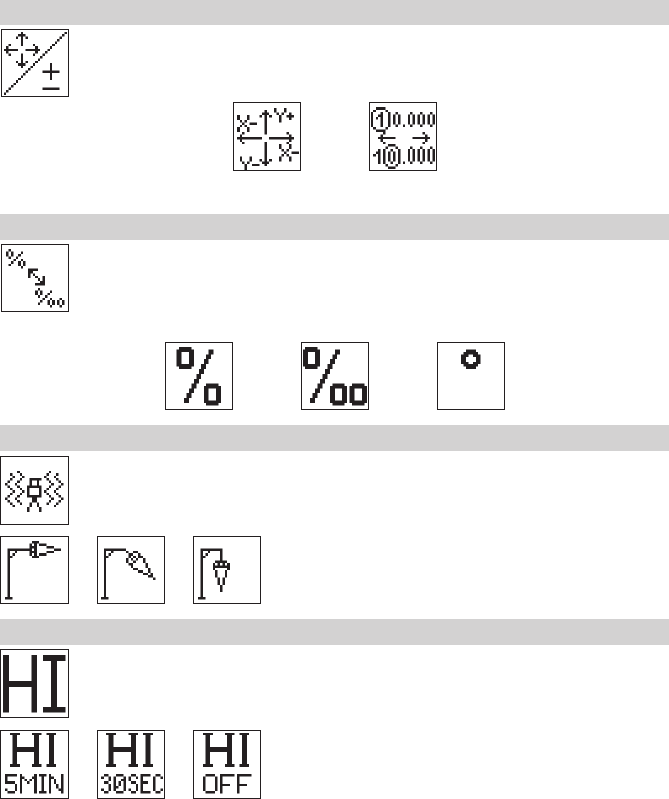
16
Grade Entry
SelecttheGradeEntryiconandpressandreleasebutton4toopentheGradeEntrymenu.
Buttons6/7canbeusedtotogglebetweenStepandGoandDigitSelect.
Press and release button 4toconrmtheselection.
Step and Go Digit Select
Grade Display
SelecttheGradeDisplayiconandpressandreleasebutton4toopentheGradeDisplaymenu.
ThedesiredGradeDisplayMode(Percent/Permille/Degree)canbeselectedusingthebuttons6/7.
Press and release button 4
toconrmtheselecteddisplaymode.
Sensitivity Selection
Select the Sensitivity icon and press and release button 4 to open the Sensitivity menu. The
desiredSensitivity:Low,Mid(Default)andHigh)canbeselectedusingthebuttons6/7. Press
and release button 4toconrmtheselectedSensitivity.
HI-alert Selection
SelecttheHIiconandpressandreleasebutton 4toopentheHI-alertmenu.ThedesiredHI-alert:
5min.(Default),30secondsandHI-Off)canbeselectedusingthebuttons 6/7. Press and release
button 4toconrmtheselectedHI-alert.
111560trimble_UL633_01_GB.indd 16 19.01.12 13:24


















