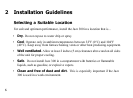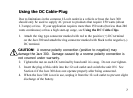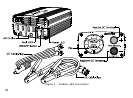8
Using the DC Cable-Clips
By directly connecting the Jazz 300 to a 12-volt battery with the DC Cable-Clips,
you can operate products with power requirements up to 240 watts continuous. If
you want to permanently connect the Jazz 300 to a battery, contact Xantrex customer
service (see Contact Information).
1. Follow steps 1 and 2 above (Using the DC Cable-Plug) to attach the ring type
connectors.
2. Attach the black negative clip to the negative (-) battery terminal
3. Attach the red positive clip to the positive (+) battery terminal. Make sure both
clips are securely connected to the battery terminals, as a loose connection will
cause excessive voltage drop and may cause the cables to overheat resulting in
equipment damage or fire.
4. Switch the Jazz 300 ON. See Section 4 if the Jazz 300 does not operate properly
after being connected.
5. When the Jazz 300 is not in use, disconnect the DC Cable-Clips from the
battery.