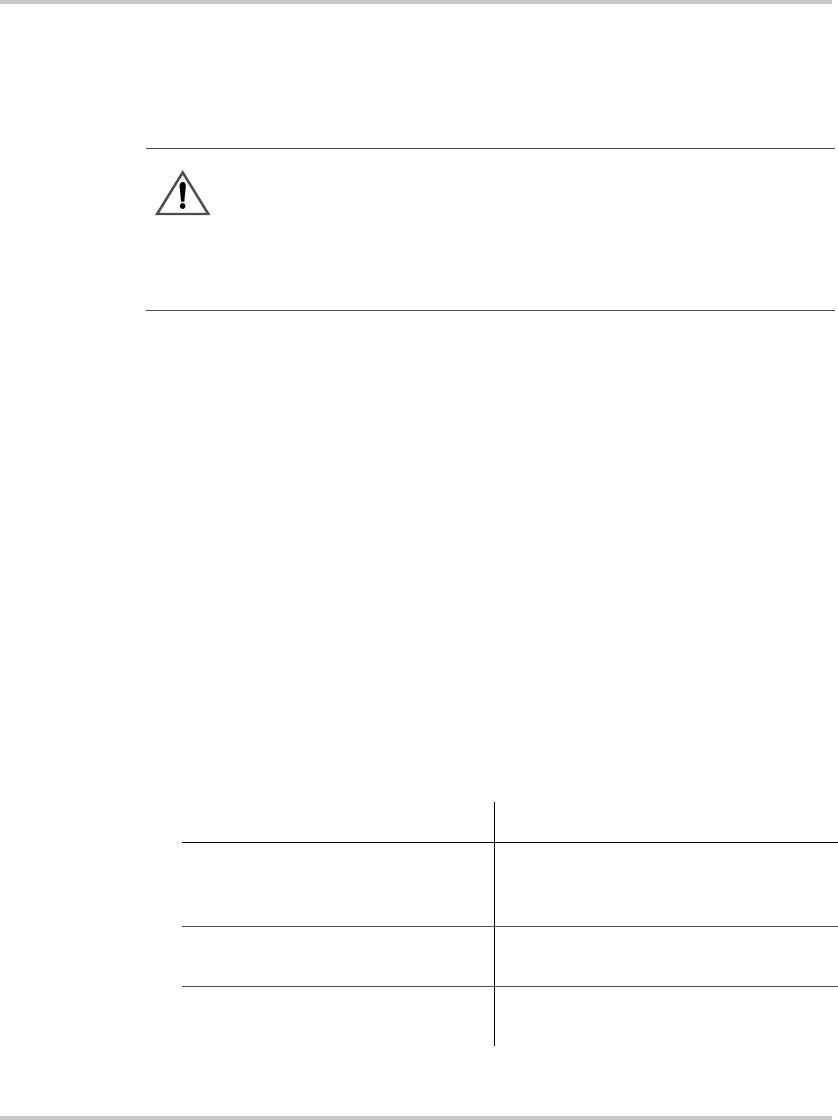
Maintenance and Troubleshooting
4–2
Care and Maintenance
Cleaning Truecharge+ contains solid-state electronic components that require no
maintenance. The best care you can give the unit is to protect it from
contact with liquids, spray, or fumes which may cause corrosion.
Disconnect all AC and DC power and clean the outside of the case and
wiring with a damp cloth if you suspect it has come in contact with
battery fluid, salt water, gasoline or oil, or other corrosive material.
Corrosion on the battery terminal posts may be removed with a solution
of water and baking soda.
Routine checks Periodically, check all wiring connections, DC and AC, to be sure they
have not loosened or deteriorated. Also check all cable clamps to ensure
they are tightly fastened.
Troubleshooting
Indicator Light Flashing Sequences
WARNING Risk of electrical shock
Truecharge+ contains no user serviceable components. Do not
attempt servicing unless you are a qualified technician or
electrician. Contact your dealer or the manufacturer for service
information.
Table 4-1 Indicator light sequences on Truecharge+
Display Condition
Charging indicator light is on, all
indicator lights light in sequence
repeatedly
Battery is not detected
Charging indicator light blinks, all
others are off
The battery voltage is greater than
15.5 VDC
Highest charging current indicator
light blinks, all others are off
Unit is in over-temperature or under-
temperature shutdown


















