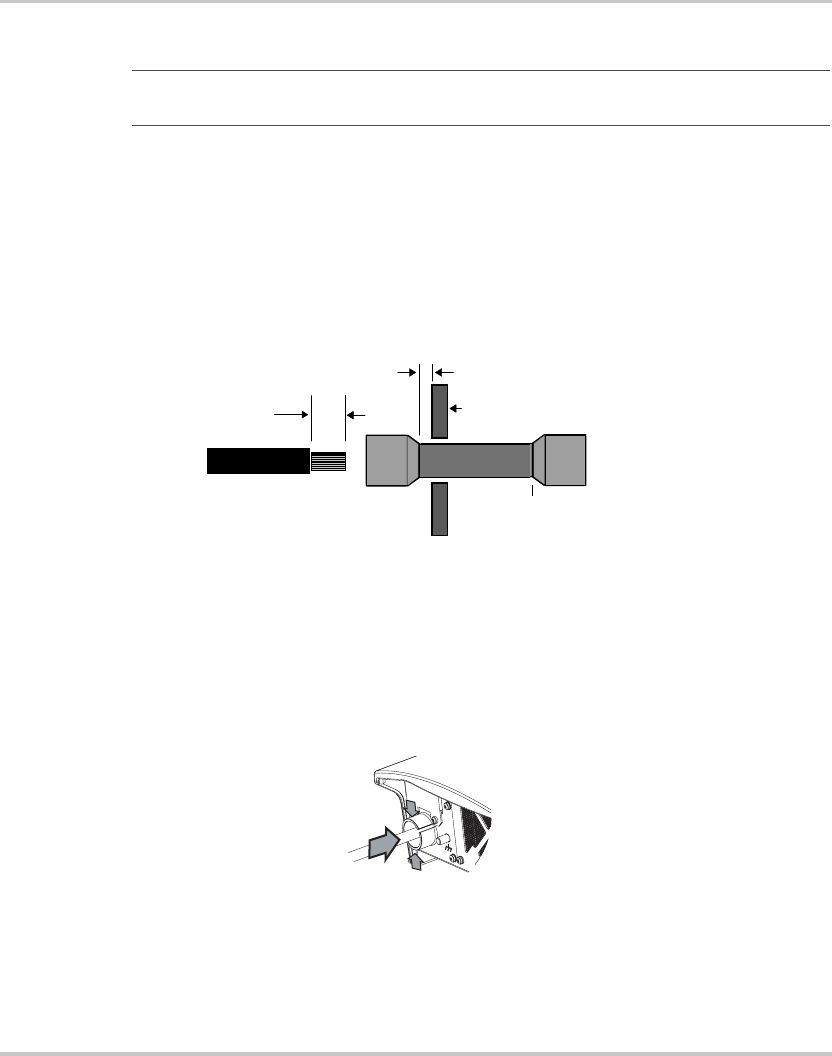
Installation
2–6 975-0187-01-01
To connect AC wires with the crimp-on butt-splice connector:
a) Using a wire stripper, carefully strip 8 mm (5/16 in.) from the ends of the
two wires being connected.
b) Insert one wire into one end of the butt-splice, until the insulation hits the
internal metal crimp section, insert the butt-splice into the crimping tool,
and crimp firmly. The proper location for the crimp is approximately
1.6 mm (1/16 in.) past where the butt-splice insulation tapers down as
shown.
c) Repeat Step b for the other end of the butt-splice.
11. Push the AC cable strain relief into the electrical junction box hole until it snaps
into place.
12. When all connections are completed, push the wiring and connectors inside the
wiring compartment. Install the wiring compartment cover and fasten with the
supplied blunt-tip screws and lockwashers.
13. Proceed to “Mounting the Remote Display”.
Important:
You must exercise care when crimping butt-splice connectors. Use the
crimp tool recommended by the manufacturer for the connector used.
1/16 “
CRIMP TOOL
STRIP 5/16”
1
2
XC_Charger_Owner.book Page 6 Friday, August 12, 2005 3:23 PM


















