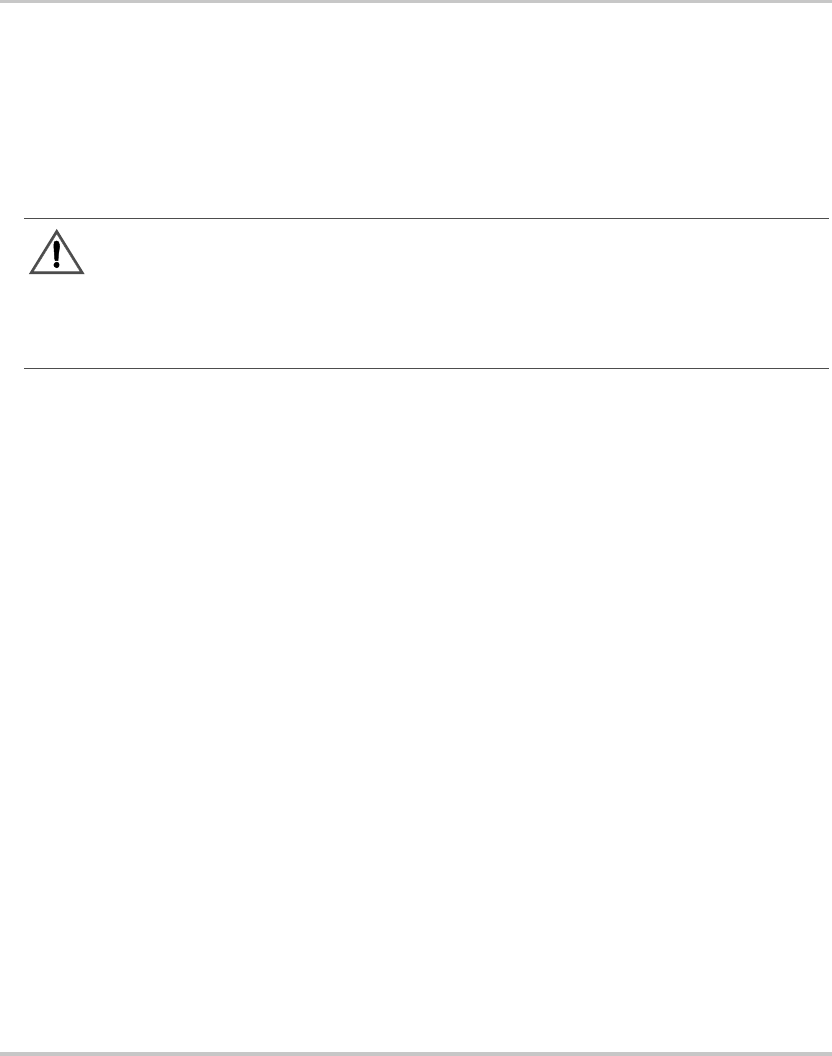
Operation
3–10 975-0187-01-01
Transitioning the XC Series to On, Disabled or Off
There are two ways to turn the XC Series on:
• connect AC power at the source
• press
ON/STANDBY on the remote display if AC is still connected.
There are two ways to disable the XC Series:
• disconnect AC power at the source
• press
ON/STANDBY on the remote display.
The XC Series continues to monitor the batteries, but will not charge them.
There is only one way to safely turn the XC Series off:
• disconnect the AC power at the source and disconnect all DC batteries.
This is the only state where the XC Series is completely discharged.
When the XC Series is disabled or off, the remote display is inactive.
WARNING: Shock hazard
The XC Series still has live voltage while disabled. Even when AC power is removed, if the
XC Series is connected to a battery on bank 1, the unit will take power from the battery. The
only time the XC Series is de-energized completely is when both AC and DC are
disconnected.
XC_Charger_Owner.book Page 10 Friday, August 12, 2005 3:23 PM


















