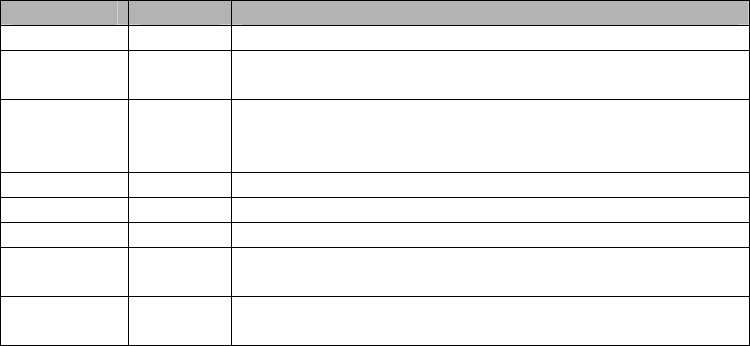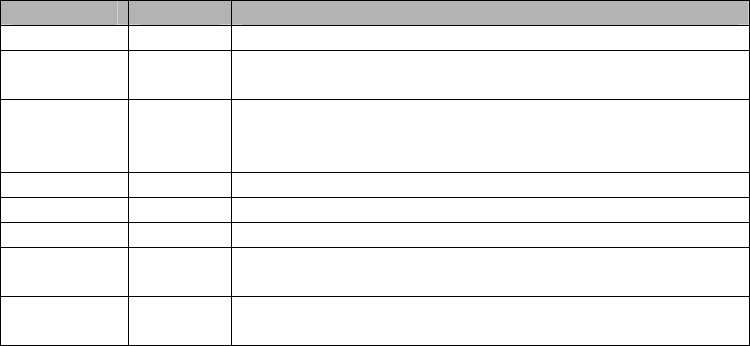
46 MS6000-EU-EN V1.4 8/12
4.5 Menu and Option Buttons
As shown below, these four buttons on the front panel are used mainly to recall relative setup menus.
SAVE/RECALL: Displays the Save/Recall menu for setups and waveforms. (Save/Recall)
MEASURE: Displays the Measure menu. (MEAS)
CURSOR: Displays the Cursor menu. (CUSOR )
UTIILITY: Displays the Utility menu. (UTILITY)
DISPLAY: Displays the Display menu. Click Utility button and go to menu page 4, Display is F3.
ACQUIRE: Displays the Acquire menu. Click Utility button and go to menu page 4, Acquire is F4.
4.5.1 SAVE/RECALL
Press the SAVE/RECALL button to save or recall oscilloscope setups or waveforms.
The first page shows the following menu.
Options Settings Comments
Wave F1 Press F1 to engage Waveform mode
Source (F1)
CH1
CH2
Select a waveform display to store.
Media (F2)
SD
USB
Flash
Select the location for saving the data
Location (F3) Used with SD and Flash only. Select the memory location
Save (F4) Save the current set up
Page (F5) Change page from 1 to 2
Recall (F2)
(menu page 2)
Recall a specified setup based on the memory and location.
Delete (f3)
(menu page 2)
Delete a specified setup based on the memory and location.