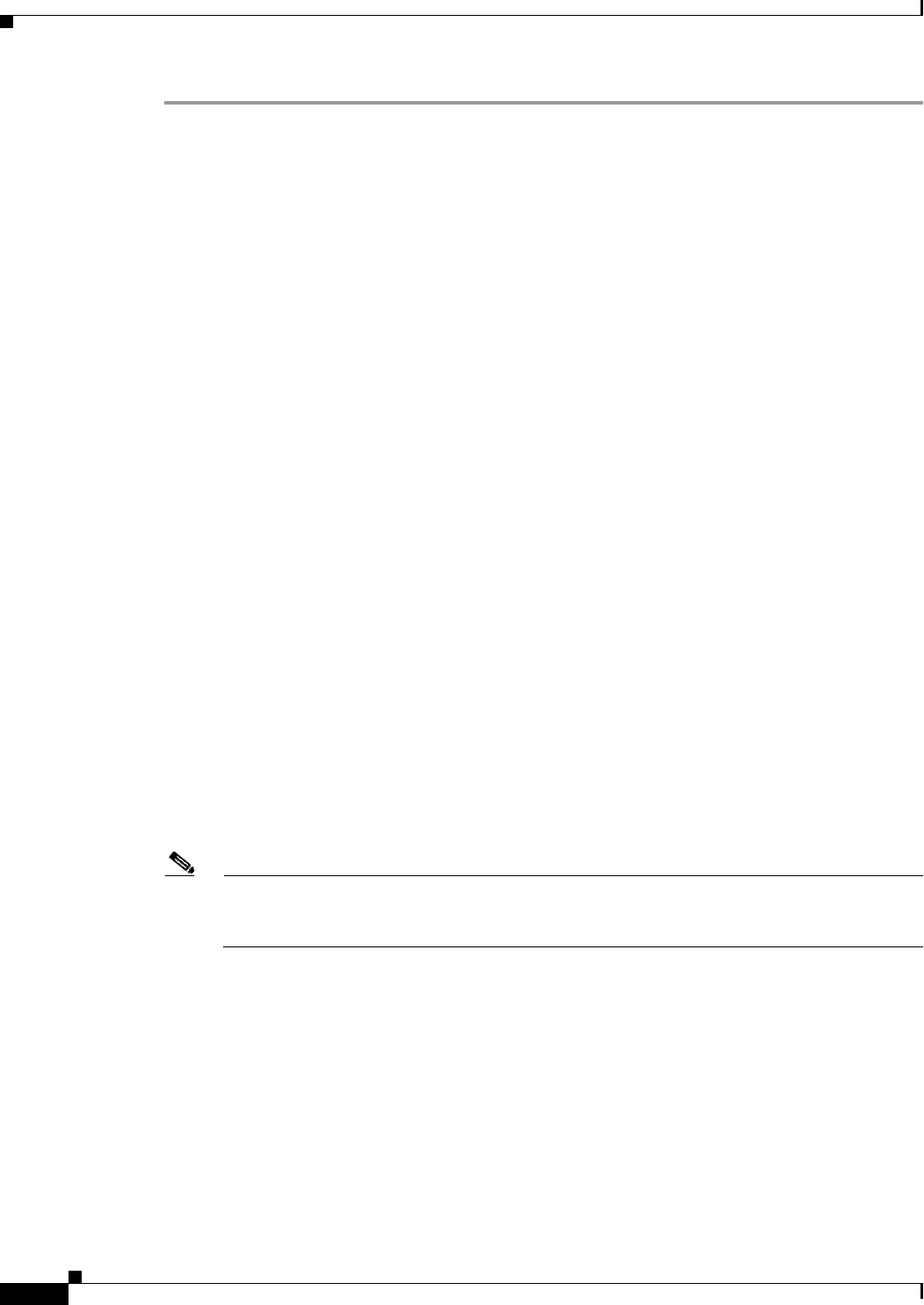
1-42
Cisco 8500 Series Wireless Controller Installation Guide
Chapter 1 Cisco 8500 Series Wireless Controller Installation Guide
Powering On the Controller
Step 1 Plug an AC power cord into the back of the controller and connect the other end to a grounded 100 to
240 VAC, 50/60 Hz electrical outlet. Be sure to connect both power supplies to a power source.
Step 2 Turn on the power supply.
Step 3 Observe the bootup on the CLI screen.
The bootup script displays operating system software initialization (code download and POST
verification) and basic configuration as shown in the following sample bootup display:
LSI MegaRAID SAS-MFI BIOS Version 4.19.00 (Build October 19, 2010)
Copyright(c) 2010 LSI Corporation
HA -0 (Bus 1 Dev 0) ServeRAID M1015 SAS/SATA Controller
0 JBOD(s) found on the host adapter
0 JBOD(s) handled by BIOS
1 Virtual Drive(s) found on the host adapter.
1 Virtual Drive(s) handled by BIOS
Cisco Bootloader (Version 7.0.110.30)
.o88b. d888888b .d8888. .o88b. .d88b.
d8P Y8 `88' 88' YP d8P Y8 .8P Y8.
8P 88 `8bo. 8P 88 88
8b 88 `Y8b. 8b 88 88
Y8b d8 .88. db 8D Y8b d8 `8b d8'
`Y88P' Y888888P `8888Y' `Y88P' `Y88P'
Booting Primary Image...
Press <ESC> now to access the Boot Menu...
Step 4 If desired, press Esc to display the Bootloader Boot Options menu.
Boot Options
Please choose an option from below:
1. Run primary image
2. Run backup image
3. Manually update images
4. Change active boot image
5. Clear Configuration
Please enter your choice:
Note Enter 1 to run the current software, enter 2 to run the previous software, or enter 4 to run the
current software and set the controller configuration to factory defaults. Do not choose the other
options unless directed to do so.
Step 5 The rest of the process takes two to three minutes. Do not reboot the controller until the user login
prompt appears.
Booting ‘Primary image’
Detecting Hardware . . .3
INIT: version 2.86 booting
Starting the hotplug events dispatcher: udevd.
Synthesizing the initial hotplug events...done.
Waiting for /dev to be fully populated...done.
Activating swap...done.
Remounting root filesystem...done.
Mounting local filesystems: mount none on /var/run type tmpfs (rw)
none on /tmp type tmpfs (rw)


















