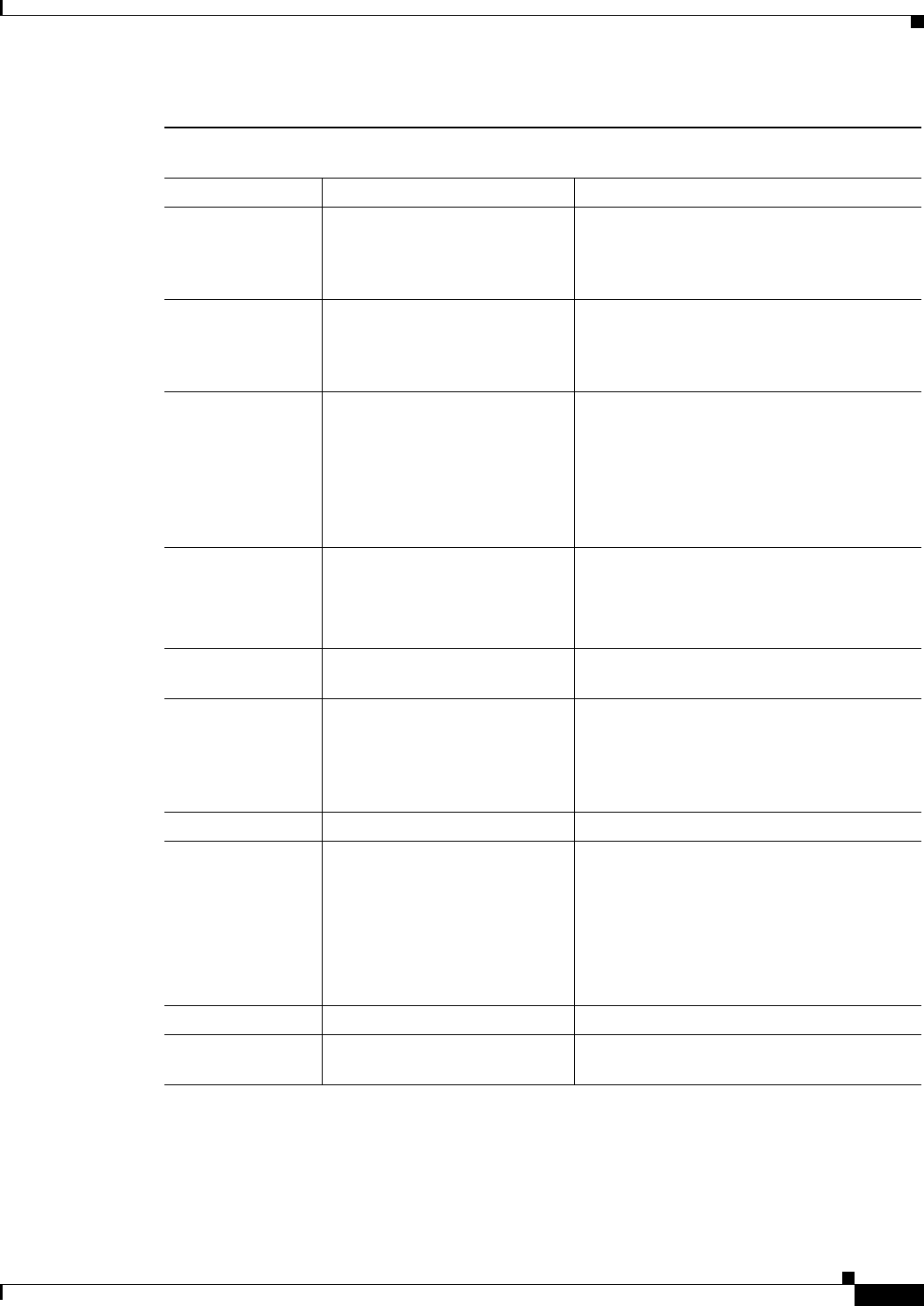
1-23
Cisco 8500 Series Wireless Controller Installation Guide
Chapter 1 Cisco 8500 Series Wireless Controller Installation Guide
Front Panel
FAN A fan has failed, is operating too
slowly, or has been removed.
The TEMP LED might also be
lit.
Contact Cisco TAC to replace your Cisco
8500 Series Wireless Controller and for
further assistance.
TEMP The system temperature has
exceeded a threshold level. A
failing fan can cause the TEMP
LED to be lit.
Contact Cisco TAC for assistance.
MEM When only the MEM LED is lit,
a memory error has occurred.
When both the MEM and CNFG
LEDs are lit, the memory
configuration is invalid or the
PCI Option ROM is out of
resource.
Contact Cisco TAC for assistance.
NMI A nonmaskable interrupt has
occurred, or the NMI button was
pressed.
Check the system-error log for information
about the error.
Contact Cisco TAC if further assistance is
needed.
CNFG A hardware configuration error
has occurred.
Contact Cisco TAC for assistance.
CPU An invalid microprocessor
configuration or a
microprocessor has failed (both
the CPU LED and the CNFG
LED might be lit).
Contact Cisco TAC for assistance.
VRM Reserved.
DASD A hard disk drive has failed or is
missing.
1. Check the LEDs on the hard disk drives
for the drive with a lit status LED and
reseat the hard disk drive.
2. If reseating the drive does not resolve the
issue, then the failed hard disk drive must
be replaced. Contact Cisco TAC for
assistance.
RAID Reserved.
BRD An error has occurred on the
system board.
Contact Cisco TAC for assistance.
Table 1-1 Light path diagnostics panel LEDs (continued)
Follow the suggested actions in the order in which they are listed in the Action column until the
problem is solved.
LED Description Action


















