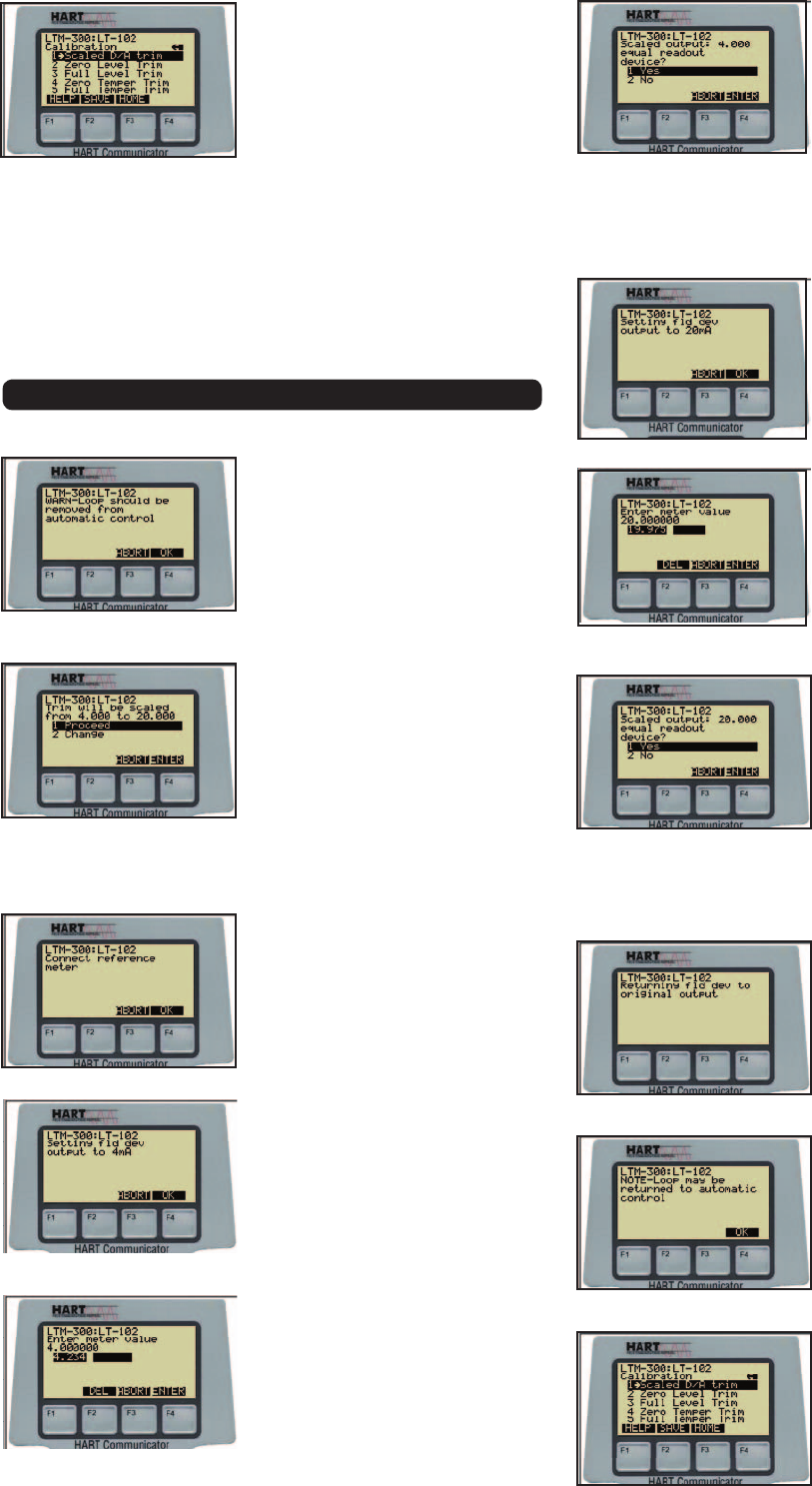
If it is desired to trim the digital level
value, he may select a single point
zero trim or a full level trim that
requires the input of both the zero
level value and some other level
value preferably near the end of the
level measurement tube.
If the transmitter is configured with
temperature measurement, he
may select a single temperature
trim point at 0 deg C or a full
temperature trim that requires
trimming both at 0 deg C and
some other temperature point near
the upper end of the operating
temperature range.
Output Current (DAC) Calibration
If the user selects Scaled D/A
trim from the Calibration screen,
this screen will appear reminding
the user that the loop should be
removed from automatic control
before proceeding. When this has
been done, the user must press
OK to continue.
The next screen informs the user
that the rest of the procedure will
use the values 4.000 to 20.000 in
the instructions if you are using a
milliamp meter. If you are using
a voltmeter across a resistor,
select change and provide the
values that you will be using at the
current end points. The user must
press ENTER when ready.
The HART Communicator now
instructs the user to connect the
reference meter that is to be used
for the current calibration. The
user must press OK when ready.
The HART Communicator will now
command the transmitter to set the
current output to 4.000mA. The
user must press OK when ready
to have the current output set to
4.000mA.
When the device has set the
current output to 4.000mA, the
user is to enter the reference
meter reading. For example, if the
meter actually reads 4.234mA, that
value is input with the keypad. The
user must press ENTER when the
current value has been entered.
The transmitter, based on the
data from the reference meter,
will calculate a new value for the
DAC zero calibration constant and
change the output current based
on the new constant. If the current
read by the reference meter is
now 4.000mA, the user must press
ENTER. If not exact, the user must
select No and press ENTER to try
again.
The HART Communicator will now
command the transmitter to set the
current output to 20.000mA. The
user must press OK when ready
to have the current output set to
20.000mA.
When the device has set the
current output to 20.000mA, the
user is to enter the reference meter
reading. For example, if the meter
actually reads 19.975mA, that value
is input with the keypad. The user
must press ENTER when ready to
proceed
The transmitter, based on the
data from the reference meter,
will calculate a new value for the
DAC gain calibration constant and
change the output current based
on the new constant. If the current
read by the reference meter is now
20.000mA, the user must press
ENTER. If not exact, the user must
select No and press ENTER to try
again.
The Current Output calibration
is now complete. The HART
Communicator will now return the
current output of the transmitter to
normal operation.
The user is then notified that
the loop may now be returned
to automatic control. After the
user presses OK the HART
Communicator returns to the
Calibration screen.
The HART Communicator is now at
the starting screen for the Scaled
D/A trim.
11


















