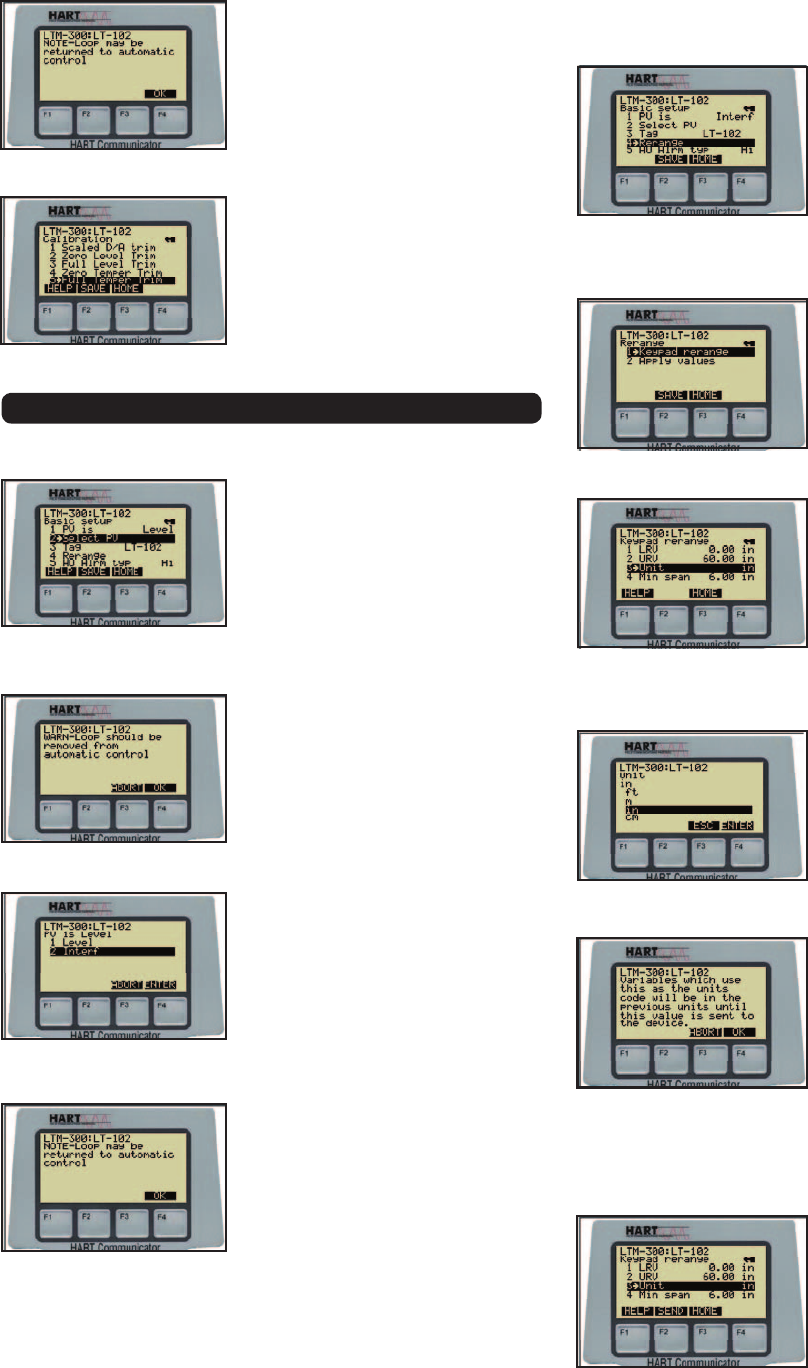
The user is then notified that
the loop may now be returned
to automatic control. After the
user presses OK the HART
Communicator returns to the
Calibration screen.
The HART Communicator is now
at the starting screen for the Full
Temper Trim.
Basic Setup Procedures
If a transmitter has been configured
to measure both Level and
Interface, the Basic setup screen
will display the procedure Select PV
on the second line. If a transmitter
has not been configured to measure
Interface, the second line will not
appear.
If the user selects Select PV from
the Basic setup screen, this screen
will appear reminding the user that
the loop should be removed from
automatic control before proceeding.
When this has been done, the user
must press OK to continue.
The user must now select which
variable, Level or Interface will
be the Primary Variable. In other
words, which variable will control
the loop current output from the
transmitter. In this example, the
user selects Interf and must press
ENTER when ready to proceed.
The HART Communicator sends
the command selecting the variable
to be the Primary variable, and the
transmitter will respond when the
change has been made. The user is
then notified that the loop may now
be returned to automatic control.
After the user presses OK the HART
Communicator returns to the Basic
setup screen.
Reranging the Transmitter
Setting the Measurement Value for 4mA and 20mA by Keypad
If you desire to change the Level
value at which the Current output
is 4mA and 20mA when the Level
is the selected Primary Variable, or
change the Interface value at which
the Current output is 4mA and 20mA
when the Interface is the selected
Primary Variable, the following
procedure is used.
If the user selects Rerange from the
Basic setup screen, a new menu
screen will appear with the two
choices Keypad rerange and Apply
Values. The user will select Keypad
rerange to change the 4mA and
20mA measurement values.
If the user selects Keypad rerange
from the Rerange screen the
user may change the LRV (4mA
measurement value), the URV
(20mA measurement value) or the
Unit of measure. If Unit is selected
by pressing the right arrow, a
selection of units is available to the
user.
This screen will show the user that
in is the current user units and the
user may select from ft, m, in or
cm. When the user has selected
the units that he desires by the up or
down arrows, he must press ENTER
to continue
.
After the user has selected new
units, he is warned that until he
sends the new units code to the
transmitter, all variables that
use this units code will remain
in the previous units code. The
HART Communicator does not
automatically send the new units
code to the transmitter. The user
must acknowledge this message by
pressing OK to continue.
The user is returned to the Keypad
rerange screen. Note that the label
above F2 is now SEND. The user
must press the SEND key for the
HART Communicator to send the
new units code to the transmitter.
15


















