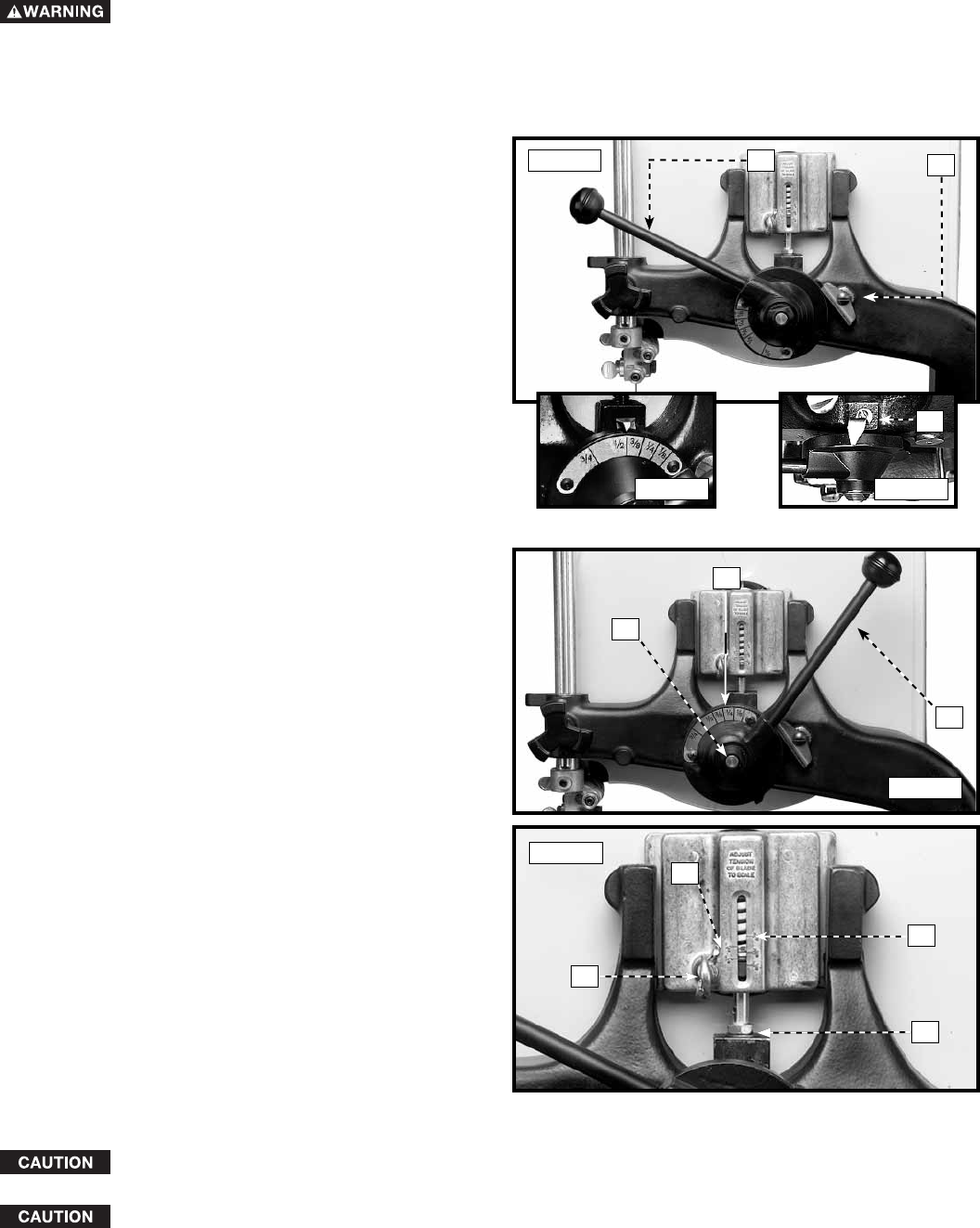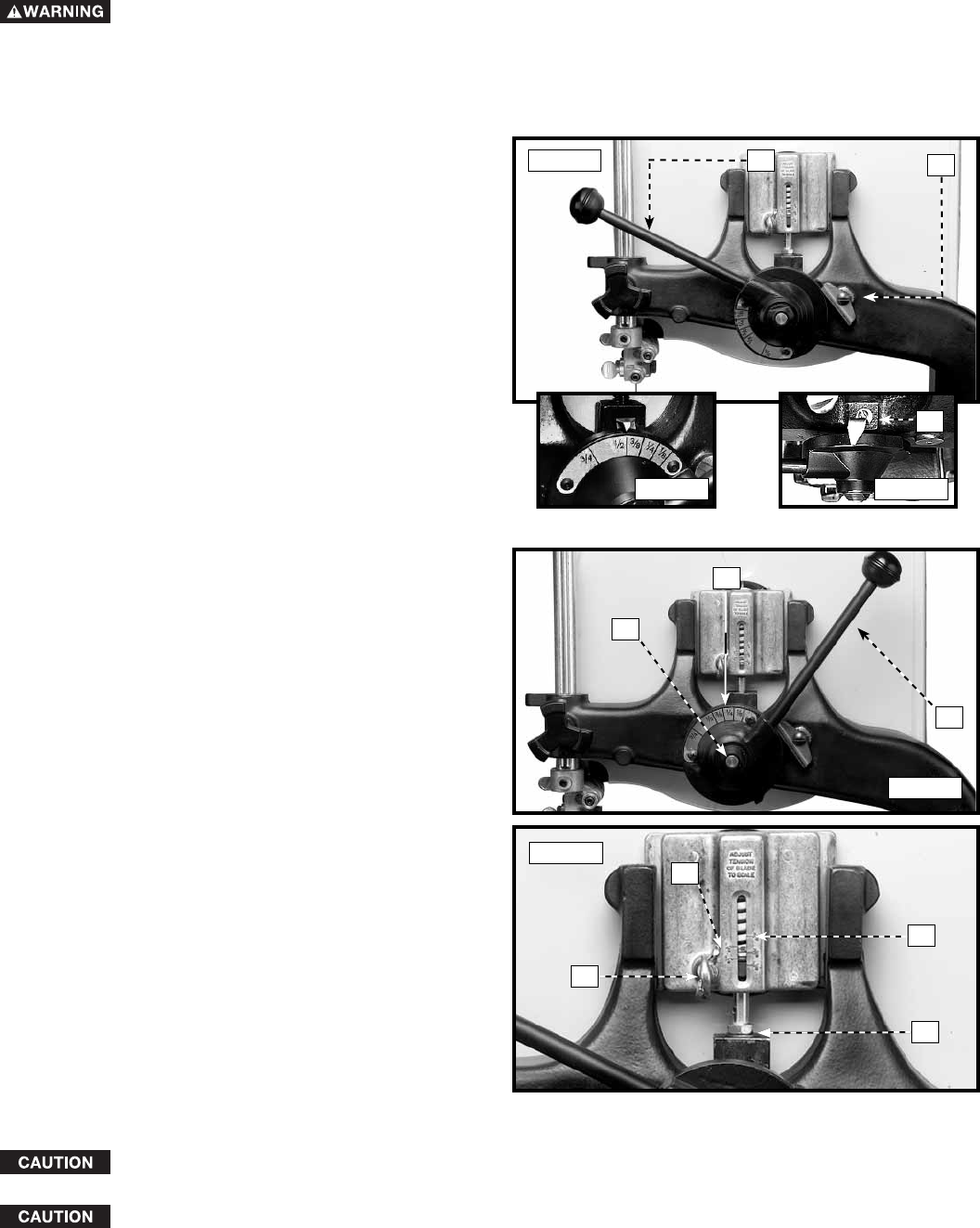
20
When cutting thin pieces (3/4" or less), set the blade tension below the maximum setting for blade width
to extend the life of the blade.
Over-straining is a common cause of blade breakage and/or other unsatisfactory blade performance. Release
the tension when the tool is not in use.
ADJUSTING THE BLADE TENSION
To adjust the blade tension:
1. Move the tension handle (A) slightly to the left,
lift the lever lock (B) Fig. 46, and move the blade
tension handle to the right.
2. You can set the blade tension lever to match blade
widths 3/4", 1/2", 3/8", 1/4", and 1/8" (See Inset 1
- Fig.46).
3. Move the blade tension lever to the right as far as
it will go. Pull outward (away from the saw) on the
entire handle assembly (A) Fig. 47, and turn the the
assembly until the appropriate width of the blade
is shown on the top of the blade tension scale (C).
Release the handle assembly so that the handle is
contacting the hub (D).
NOTE: To adjust the pointer on the blade tension scale,
loosen the screw (A) Inset 2 - Fig. 46, move the pointer,
and tighten the screw.
4. Move the blade tension lever to the left until the
lever lock (B) Fig. 46 engages the blade tension
lever handle (A).
5. To fine-tune the band saw blade tension, turn the
adjustment nut (N) Fig. 48.
6. A series of graduations (T) Fig. 48 is located on
the back of the upper wheel-slide bracket. These
graduations indicate the proper tension for various
widths of blades.
NOTE: These graduations are correct for average work,
and will not be affected by rebrazing of the saw blade.
Disconnect the machine from the power source!
To apply tension to the blade, move the tension handle (A) Fig. 46 to the left. To release the blade tension, move the
tension handle slightly to the left, lift the lever lock (B) Fig. 46 and move the tension handle (A) to the right (Fig. 47).
A
B
A
C
D
C
B
T
N
Fig. 46
Fig. 47
Fig. 48
Inset 1 Inset 2
A