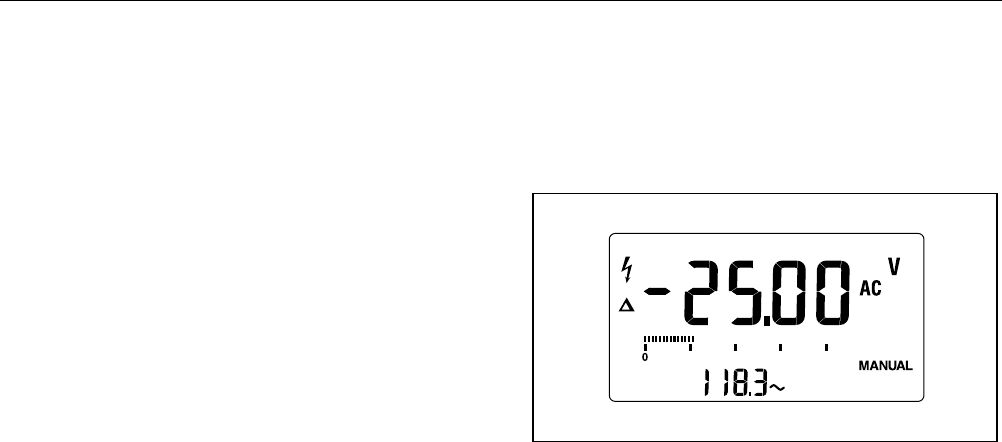
Model 187 & 189
Users Manual
2-22
Using HOLD with MIN MAX or FAST MN MX
You can enable the HOLD mode when in the MIN MAX
mode is by pressing Q.
No further minimum, maximum, or average updates occur
while the HOLD mode is enabled.
Exit HOLD mode by pressing Q a second time.
Using Relative Mode (REL)
Selecting Relative mode (D) causes the meter to zero
the display and store the present reading as a reference
for subsequent measurements.
• Press D once to select the Relative Mode. (The
meter enters manual range when you enter the
Relative Mode.)
The reference appears in the secondary display. The
difference between the reference and a new
measurement appears in the primary display. See
Figure 2-8.
• Press D a second time to enter the REL% mode
and display the difference as ± 10 % of the reference
reading.
In REL%, e% appears on the display.
• Press D a third time to exit the Relative Mode.
tc039f.eps
Figure 2-8. Relative Mode


















