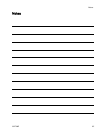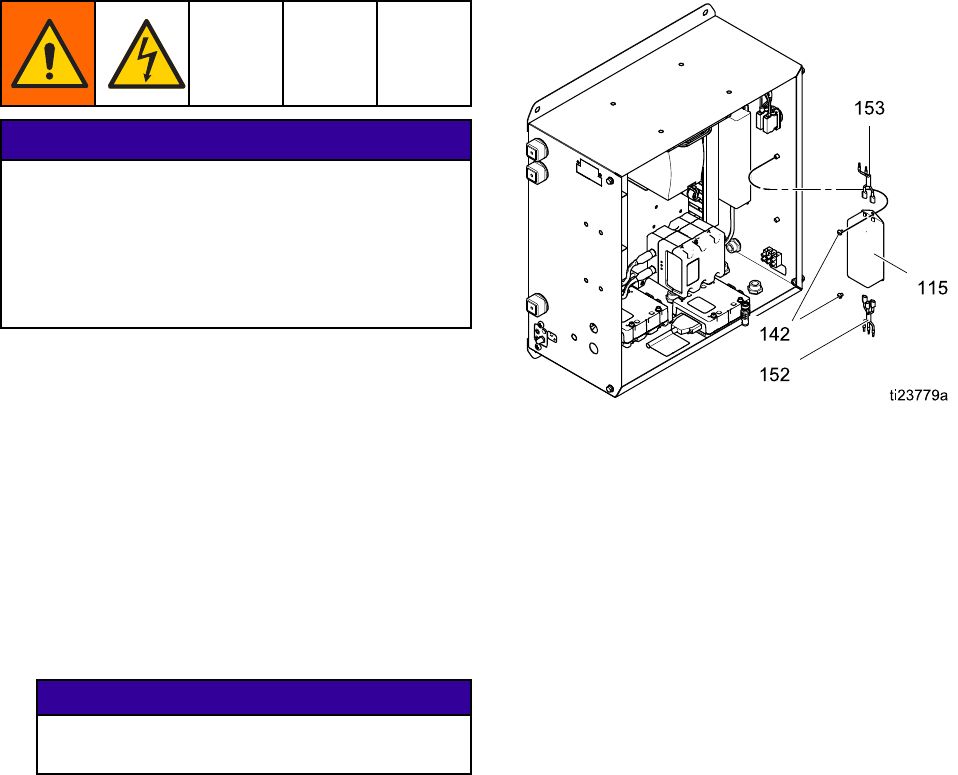
Repair
Replacing the Line Filter
NOTICE
To avoid damaging the circuit boards when
servicing the control box, wear Part No. 112190
grounding strap on your wrist and ground
appropriately.
To avoid electrical component damage, remove all
system power before plugging any connectors.
1. Follow the steps in Before Servicing, page 34.
2. Loosen the screws (124) and remove the
enclosure cover (117).
3. Note the position of the line filter input and output
wires. See Electrical Schematics, page 27.
Disconnect the wires from the line filter (115).
4. Remove the screws (142) holding the line filter to
the enclosure. Remove the line filter.
5. Install the new line filter, using the screws (142).
6. Reconnect the wires to the positions as noted
above.
NOTICE
Failure to follow the electrical schematic could
result in damage to the electrical components.
7. Reinstall the cover (117) and tighten the screws
(124).
8. Turn on power at the main circuit breaker.
Figure 31 R
eplacing the Line Filter
46 332709B