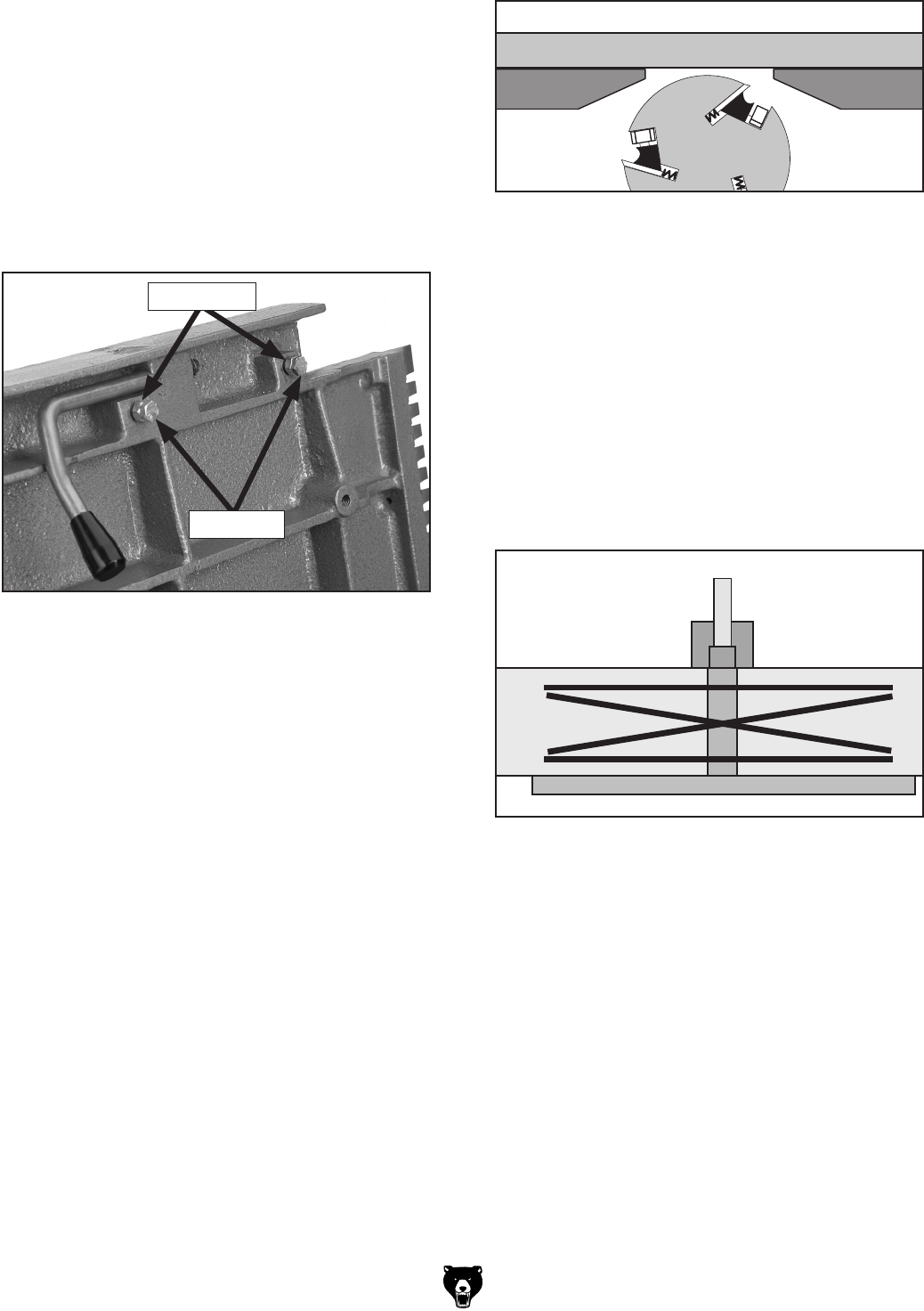
-40-
G0633/G0634 Jointer/Planer Combo Machine
Checking Infeed Table Parallelism
1. Follow all the steps for checking the outfeed
table parallelism to first make sure that the
outfeed table is parallel with the cutterhead.
2. Place the straightedge halfway across the
infeed table and halfway over the outfeed
table, and adjust the infeed table even with
the outfeed table, as shown in
Figure 55.
Figure 55. Infeed and outfeed tables set evenly.
3. Place the straightedge in the positions shown
in Figure 56. In each position, the straight-
edge should sit flat against both the outfeed
table and the infeed table.
Figure 56. Straightedge positions for checking
infeed/outfeed table parallelism.
Correcting Outfeed Table to
Cutterhead Parallelism
This procedure involves turning the table stop
bolts to raise or lower the front of the tables until
they are parallel with the cutterhead.
To correct outfeed table parallelism:
1. Loosen the lock nuts on both stop bolts
shown in
Figure 54 at the front of the table.
—If a knife or insert touches the straightedge,
turn the cutterhead so the knives do not
interfere.
—If the cutterhead touches the straightedge,
raise the outfeed table higher than the
cutterhead.
2. Raise the stop bolts just enough so the
front edge of the table is higher than the
cutterhead, then adjust each stop bolt a sixth
of a turn clockwise to gradually lower the
table.
3. Check the outfeed table height again (see
Steps 3-5, Page
39).
4. Continue lowering the bolts and checking until
the outfeed table height above the cutterhead
is equal across the table.
Figure 54. Outfeed table stop bolt and lock nut.
Stop Bolts
Lock Nuts
—If the straightedge sits flat against both the
infeed and outfeed table, then the tables
are parallel. Set the outfeed table height
and replace the cutterhead guard (
Page
18).
—If the straightedge does not sit flat against
both the infeed and outfeed table in any
of the positions, then follow the
Adjusting
Table Parallelism instructions.


















