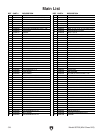-34-
Model G0790 (Mfd. Since 9/15)
Table Height
Adjustment
The table and cutterhead are checked for paral-
lelism at the factory. However, over long periods
of use, parallelism may be affected. To restore
parallelism between the table and the cutterhead,
perform the following steps.
Tools Needed Qty
Hex Wrench 4mm .............................................. 1
To adjust table height:
1. Plane a test piece of wood. Measure amount
of taper from front to back and side to side.
Determine which corner(s) of table need to
be adjusted.
2. DISCONNECT MACHINE FROM POWER!
3. Gently tilt machine onto its side (see Figure
37) to expose table height chain and sprock-
ets.
NOTICE
During next step, DO NOT let chain fall off
sprockets. It can be very difficult to return
chain to proper location on sprockets with-
out changing table adjustments.
4. Loosen (2) M5-.8 x 10 cap screws on idler
bracket to loosen chain. Do not remove
chain.
Note: The goal in the next step is to adjust the
height of the table by rotating the leadscrew
sprockets at the corners of the base (see
Figure 38).
Figure 37. Idler bracket, sprocket, and chain
(viewed from underneath planer).
Idler Bracket
& Sprocket
Table Height Chain
5. Gently lift chain clear of one leadscrew
sprocket at a time. Rotating sprocket by
one tooth will move that corner of table by
approximately 0.006".
6. When satisfied with adjustments, re-tighten
idler bracket with cap screws. Set machine
back on its base.
7. Perform a test cut to verify parallelism. If
cutterhead and table are not parallel, perform
Steps 3–6 again.
Figure 38. Location of leadscrew sprockets
(viewed from underneath planer).
Leadscrew
Sprockets
Base