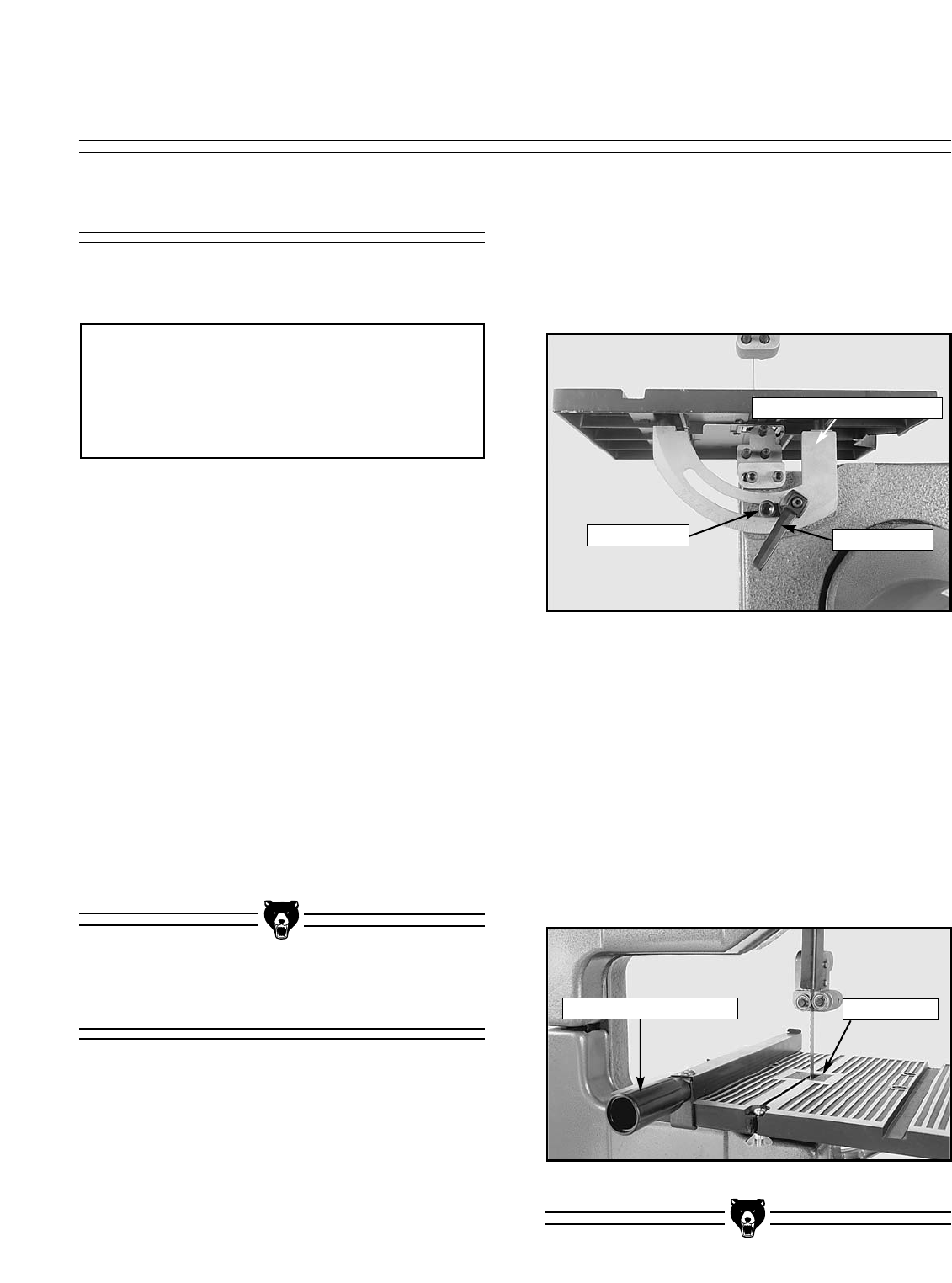
G1052 9" Bandsaw -9-
SECTION 4: ASSEMBLY
3. Screw the lock handle (#53) and the guide
screw (#51) into the threaded holes on the
back of the saw. Figure 2.
4. Lay the table insert (#68) into the hole in the
table and replace the wingnut and screw.
Bandsaw Unit
Table
For maximum stability, the G1052 must be
securely mounted to your workbench.
Figure 2. Table mounted to the bandsaw.
Lock Handle
Guide Screw
Table Mounting Bracket
To mount the table:
1. Remove the wingnut (#57) and screw (#56)
from the front of the table slot.
2. Place the table onto the saw. Slide the blade
through the table slot which will face toward
the front of the saw. The table mounting
bracket (#49) will be at the back of the saw.
Figure 3. Fence installed on the table.
Fence Locking Handle
Table Insert
To mount the fence to the table:
1. Loosen the fence locking handle (#60). See
Figure 3.
2. Slide the fence onto the table. The fence will
install on either the right or left side of the
blade. The clamping brackets slide around
the table edges and clamp directly to the
table.
3. Tighten the fence locking handle.
To mount the bandsaw:
1. Place the bandsaw unit on it’s intended work
surface. Please refer to the guidelines in the
“Site Consideration” section on the previous
page if you have questions regarding an
acceptable base for the bandsaw.
2. Using the mounting holes in the feet of the
bandsaw as a template, mark your bench top
for hole locations.
3. Move the Bandsaw out of the way for now.
4. Using the marks you made in step 2, drill four
(4)
1
/2" holes through your bench top.
5. Use
3
/8" diameter bolts of appropriate length,
nuts, and large washers to secure your
Bandsaw to the bench top.
NOTICE
The numbers in parentheses following part
names correspond with numbered parts in the
diagrams in the back of this manual.


















