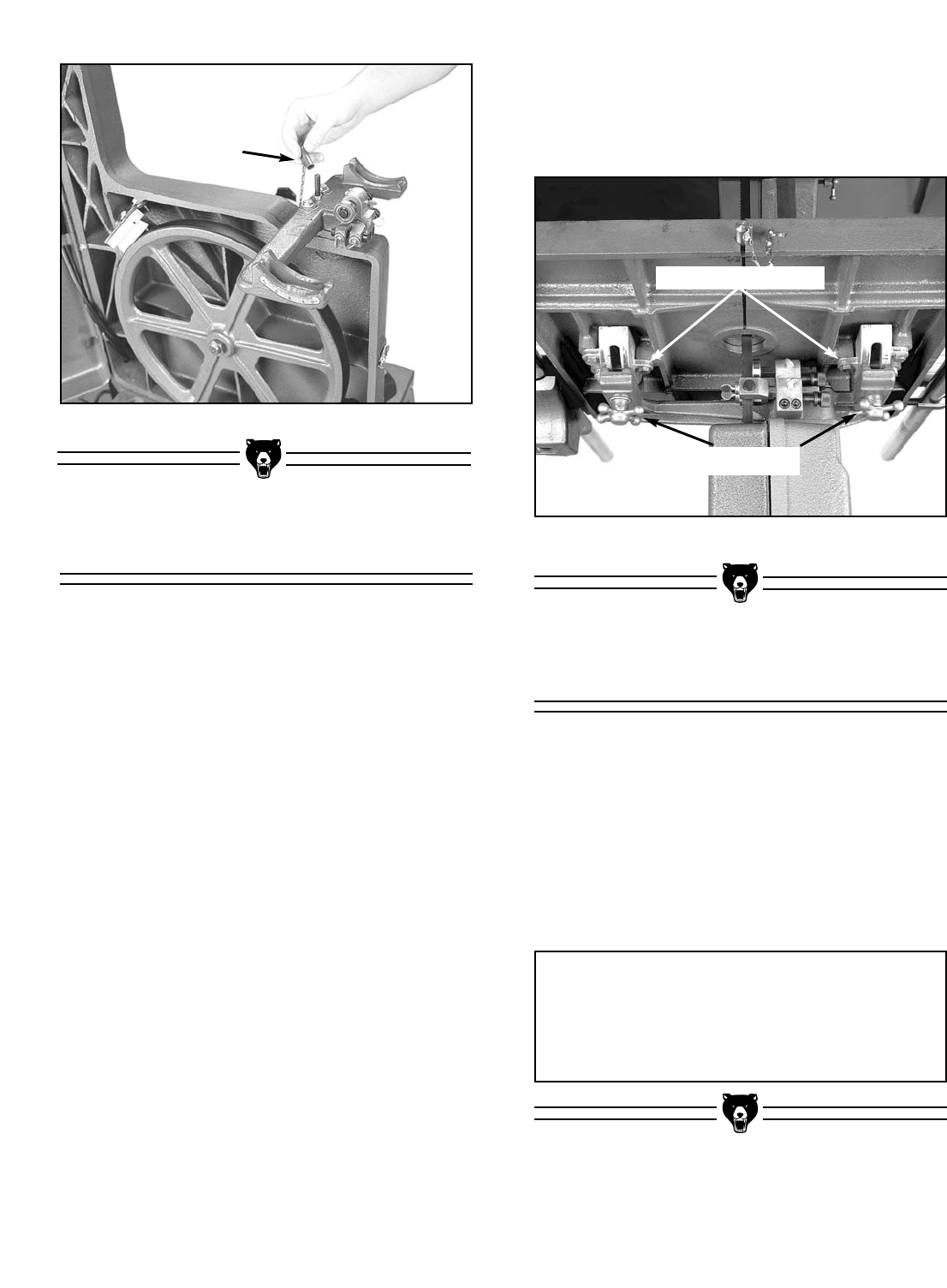
-20- G1073/G1073Z 16" Bandsaw
Table Tilt
To tilt the table:
1. Loosen the two star knobs below the trun-
nions shown in Figure 22.
2. Tilt the table to the desired angle. Refer to
the angle gauge.
3. Tighten the star knobs.
Table Parallelism
To position the blade line parallel to the miter
slot:
1. Ensure that the bandsaw is not connected to
a power source, and install the widest blade
available.
2. Loosen the 6 bolts securing the trunnions to
the table OR loosen the 3 trunnion support
mounting bolts securing the trunnion support
to the bandsaw. Leave the star knobs tight.
Figure 22 shows the location for these con-
trols.
3. Lay a straightedge against the left side of the
blade so that the straightedge touches the
front and back side of the blade.
4. With a fine ruler, measure the distance from
the straightedge to the edge of the miter slot.
This measurement should be taken at both
the front and back of the table. If both mea-
surements are the same, proceed to step 6.
5. Rotate the table in the desired direction until
the two measurements at the front and back
are even.
Figure 22.
Star Knobs
Trunnion Mount Bolts
Figure 21.
Stop Cap
6. Secure the table by tightening the bolts.
Make sure the table did not shift. If you con-
tinue to have problems with this, see the
“Blade Lead” instructions.
NOTICE
If setting table tilt to the left, first tilt the table to
the right, remove the cap on the positive stop,
and then tilt the table to the left.


















