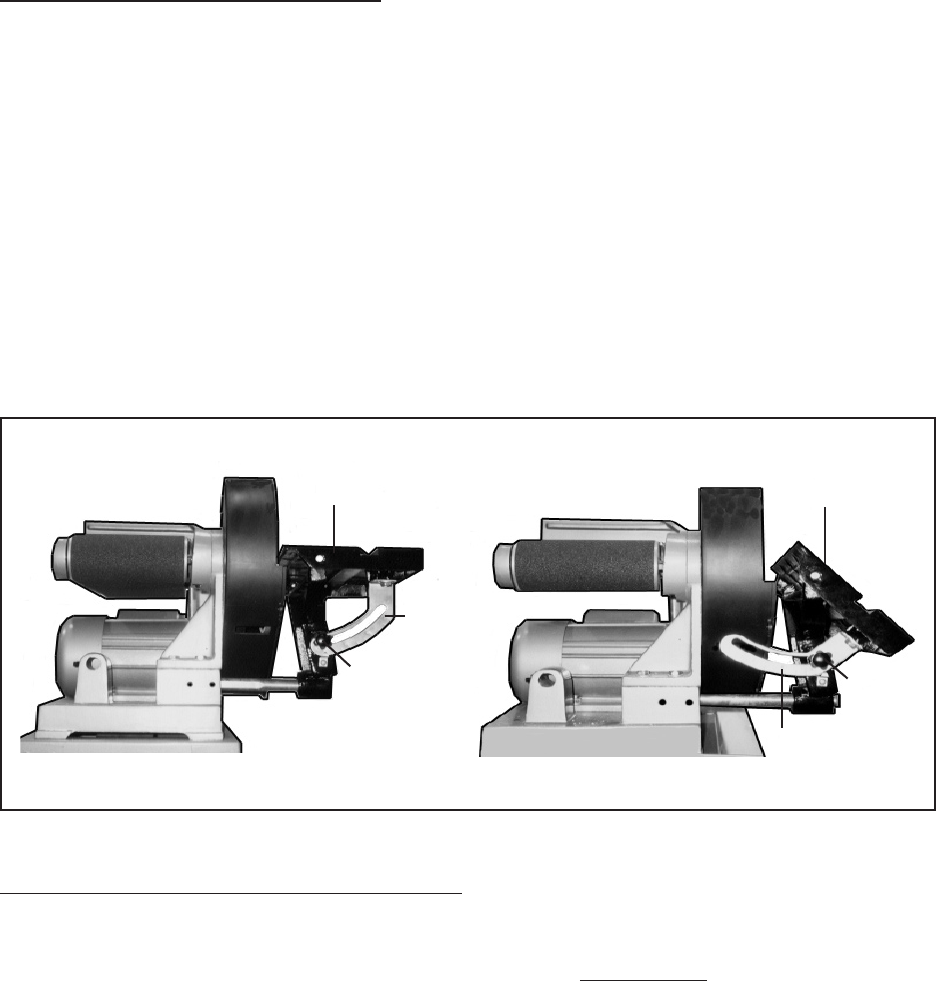
SKU 06852 For technical questions, please call 1-800-444-3353. PAGE 12
TABLE (1)
KNOB
(10)
KNOB
(10)
TABLE (1)
ANGLE
GAUGE
(5)
ANGLE
GAUGE
(5)
FIGURE J
To Adjust The Angle Of The Miter Gauge:
1. The angle of the Miter Gauge (3) may be adjusted to the right 0 to 45 Degrees
and to the left 0 to 45 Degrees. (See Figure K, next page.)
2. To adjust the angle of the Miter Gauge (3), slightly loosen the Miter Gauge Knob.
(See Figure K.)
3. Observe the Angle Scale on the Miter Gauge (3). Then move the Miter Gauge
Body to the right or left until the desired angle of the Miter Gauge is shown on the
Angle Scale. (See Figure K.)
4. Once the desired angle of the Miter Gauge (3) is obtained, retighten the Miter
Gauge Knob. (See Figure K.)
To Adjust The Angle Of The Table:
1. The angle of the Table (1) may be adjusted from 0 to 45 Degrees.
(See Figure J.)
2. To adjust the angle of the Table (1), slightly loosen the Knob (10).
(See Figure J.)
3. Observe the Angle Gauge (5). Then raise or lower the Table until the desired
angle of the Table is shown on the Angle Gauge. (See Figure J.)
4. Once the desired angle of the Table (1) is obtained, retighten the Knob (10).
(See Figure J.)
REV 04b


















