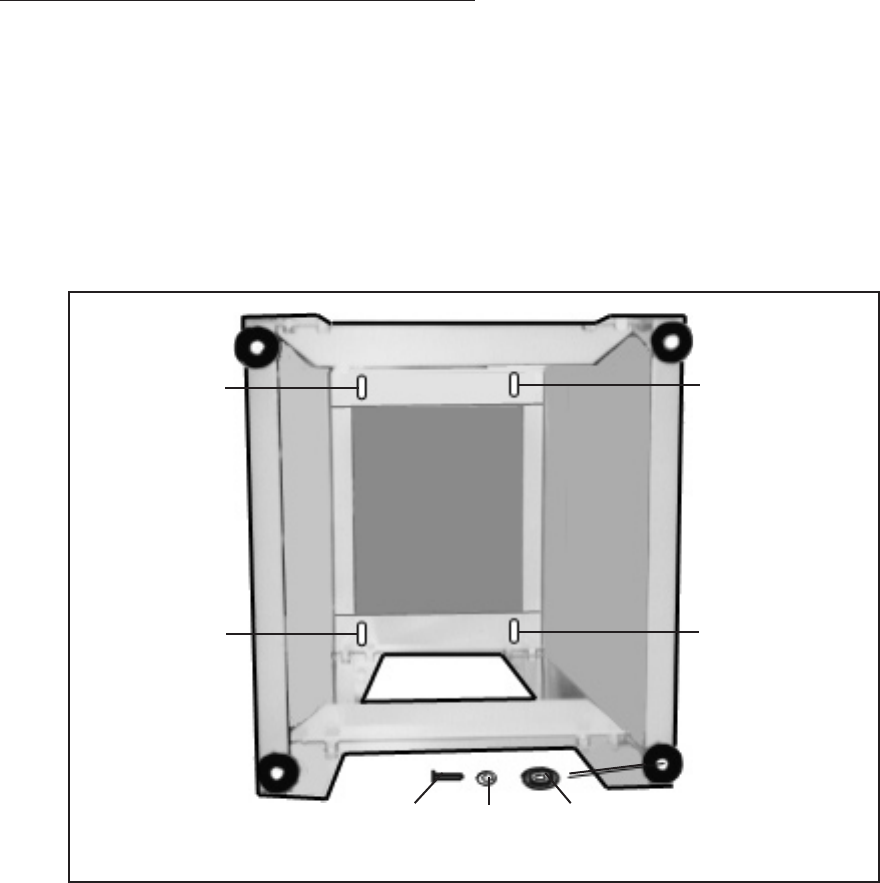
SKU 06852 For technical questions, please call 1-800-444-3353. PAGE 8
8. With assistance, carefully tip the assembled Stand on its side. Attach a Rubber
Foot (59) to each of the Stand’s four corners, using four Rubber Feet, four Wash-
ers (60), and four Screws (61). Then, place the Stand back in its upright position.
(See Figure D.)
To Attach The Base To The Upper Bracket:
1. With assistance, place the Base (51) of the Belt/Disc Sander on top of the Upper
Brackets (57). Align the four threaded mounting holes on the Base with the four
mounting holes on the Upper Brackets. (See Figures B, and D.)
2. From underneath the Stand, secure the Base (51) to the Upper Brackets (57) by
inserting four Screws (66), with four Washers (65), upward through the Stand’s
four mounting holes. Then, firmly tighten the four Screws into the four threaded
mounting holes on the Base. (See Figure D.)
REV04h;05b
SCREW (66)
WASHER (65)
RUBBER
FOOT
(59)
WASHER
(60)
SCREW
(61)
SCREW (66)
WASHER (65)
SCREW (66)
WASHER (65)
SCREW (66)
WASHER (65)
FIGURE D


















