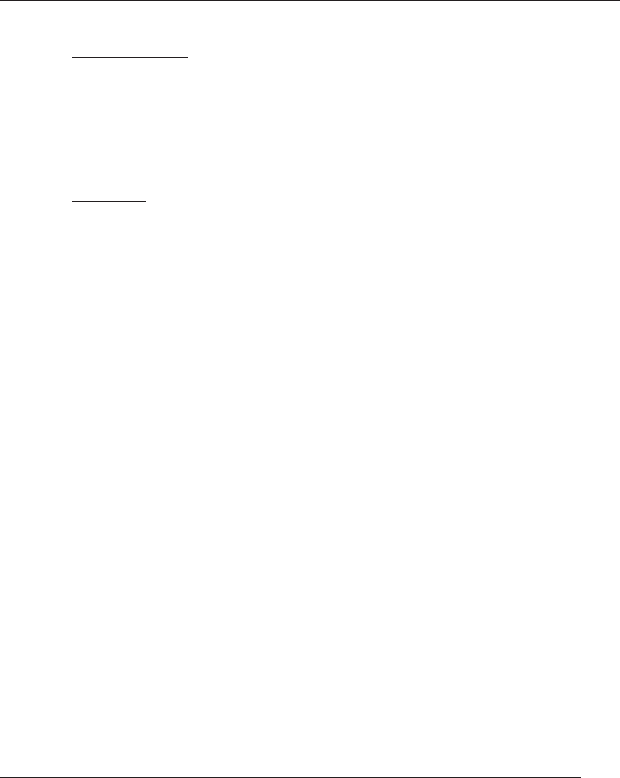
SKU 06852 For technical questions, please call 1-800-444-3353. PAGE 15
To Perform Horizontal Sanding With The Sanding Disc:
1. CAUTION: Before each use, inspect the condition of the Sanding Disc (15). Look
for tearing, excessive wear, or other damage to the Sanding Disc. Never use a
Sanding Disc that is damaged. When replacing, never use an inexpensive, low
quality Sanding Disc.
2. NOTE: The Sanding Disc (15) is typically used for smaller workpieces.
3. Plug the Power Cord (55) into a grounded, 110 Volt electrical outlet.
(See Figure B.)
4. Turn the Power Switch (53) to its “ON” position, and allow the Sanding Disc (15)
to come to full speed for approximately ten seconds before feeding the work-
piece into the Sanding Disc. (See Figure B.)
5. Hold the workpiece firmly with both hands, and carefully set it flat and level upon
the Table (1). (See Figure B.)
6. Apply moderate inward pressure on the workpiece, allowing the Sanding Disc
(15) to cut without being forced.
7. Once the sanding procedure is completed, remove the workpiece from the Sand-
ing Disc (15), turn the Power Switch (53) to its “OFF” position, and unplug the
Power Cord (55) from its electrical outlet. (See Figure B.)
To Perform Vertical Sanding With The Sanding Belt:
1. Adjust the Sand Belt Frame (40) and Table (1) for a vertical sanding procedure.
(See Figures L, and M.)
2. Plug the Power Cord (55) into a grounded, 110 Volt electrical outlet.
(See Figure B.)
3. Turn the Power Switch (53) to its “ON” position, and allow the Sanding Belt (2) to
come to full speed for approximately ten seconds before feeding the workpiece
into the Sanding Belt. (See Figure M.)
4. Hold the workpiece firmly with both hands, and carefully set it flat and level upon
the Table (1). (See Figure M.)
5. Apply moderate inward pressure on the workpiece, allowing the Sanding Belt (2)
to cut without being forced. (See Figure M.)
REV 04b


















