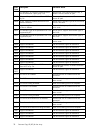4. Repeat step 2 — step 3 to suspend additional pairs in the list.
5. In the BC main screen, click Apply to suspend the specified pairs.
The BC main screen now displays the results of the pairsplit-E operations (that is, pair status changed
to PSUE).
6. Click Refresh () to display the latest information.
Deleting BC pa
irs (Pairsplit-S)
The Pairsplit
-S window displays pair information for pairs selected on the BC main screen. Use the
Pairsplit-S window to delete pairs. To open the Pairsplit-S window, select one or more pairs (except
SMPL and PSUS(SP) pairs) in the Volume list on the BC main screen, right-click the selected pairs, and
select Pairs
plit-S.
Figure 38 Pai
rsplit-S window
The Pairsplit-S window lists pairs selected on the BC main screen and shows pair status and copy pace
for each pair. The OK button deletes selected pairs. The Cancel button closes the Pairsplit-S window and
returns to th
eBCmainscreen.
Deleting one or more BC pairs
1. To synchronize the P-VOL and S-VOL before deleting the pair:
a. Wait until all write I/Os to the P-VOL are complete, and take the P-VOL offline to prevent the
P-VOL from being updated during or after the pairsplit-S operation.
b. After the P-VOL is offline, suspend the pair to copy all pending updates to the S-VOL.
c. When the pair status changes to PSUE, the P-VOL and S-VOL are synchronized.
2. In the BC main screen, select the port, host group, or P-VOL in the Tree View box to filter the volumes
displayed in the Volume list.
3. Select the pairs to delete (or the volumes whose pairs you want to delete), right-click the selected
pairs or volumes, and select Pairsplit-S. The Pairsplit-S window appears.
NOTE:
Pairs with PSUS(SP) status cannot be deleted. To remove pairs from the list, right-click
whileselectingthepairs,andselectDelete.
4. In the Pairsplit-S window, select the pairs to delete, and click OK to reflect the settings to the Preset
Volume list on the BC main screen.
5. In the BC main screen, click Apply to delete the specified pairs or volumes.
The BC main screen now displays the results of the pairsplit-S operations.
6. Click Refresh () to display the latest information.
Viewing BC pair status and history
TheHistorypanedisplayscurrentBCpairstatusinformationandBCpairhistoryinformationforthe
selected port. To open the History pane, click the History tab on the BC main screen.
74
Business Copy XP (BC) for the Array