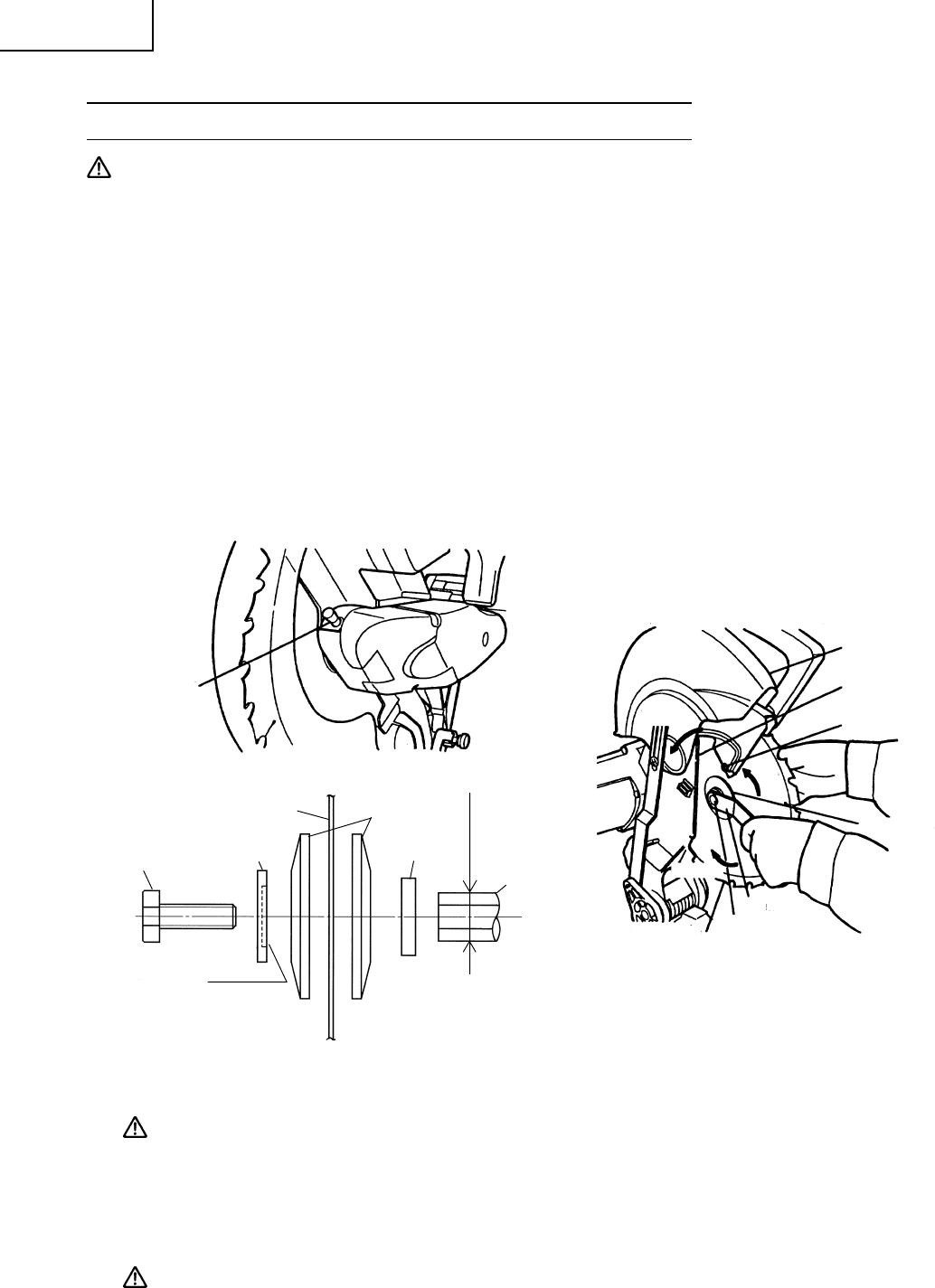
20
English
SAW BLADE MOUNTING AND DISMOUNTING
WARNING:To prevent an accident or personal injury, always turn off the trigger switch and disconnect
the power plug from the receptacle before removing or installing a saw blade.
1. Mounting the saw blade
(1) Rotate blade guard (plastic), to top position.
(2) Loosen 5 mm screw to free cutter shaft guard.
And rotate cutter shaft guard to the up position as shown in Fig. 36-b.
At that time, the blade guard (plastic) move together.
(3) Press in spindle lock and loosen bolt with wrench.
Since the bolt is left-hand threaded, loosen by turning it to the right as shown in Fig. 36-b.
NOTE: If the spindle lock cannot be easily pressed in to lock the arbor shaft, turn the bolt with
wrench while applying pressure on the spindle lock.
The arbor shaft is locked when the spindle lock is pressed inward.
(4) Remove the bolt and arbor collar.
(5) Mount the saw blade.
WARNING: When mounting the saw blade, confirm that the rotation indicator mark on the saw
blade and the rotation direction of the blade guard (metal) are properly matched.
(6) Thoroughly clean collar, arbor collar, blade washer (confirm mounting direction) and the bolt, and
install them onto the arbor shaft as shown in Fig. 36-c.
(7) Press in the spindle lock and tighten the bolt by turning it to the left by wrench as indicated in Fig.
36-b.
CAUTION: * Confirm that the spindle lock has returned to the retract position after installing or
removing the saw blade.
* Tighten the bolt so it does not come loose during operation.
Confirm the bolt has been properly tightened before the power tool is started.
(8) Rotate the cutter shaft guard to the initial position and tighten 5 mm screw.
(9) Place blade guard (plastic) in the down position.
Fig. 36-a
Fig. 36-c
Fig. 36-b
Spindle
Lock
Wrench
Bolt
Saw Blade
Loosen
Tighten
Up
Blade Guard
(Plastic)
Cutter Shaft
Guard
5 mm Screw
Arbor Collar
Bolt
Saw Blade
Blade Washer
5/8" (15.9 mm)
Collar
Arbor
Collar
Arbor Shaft
Spot Facing


















