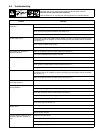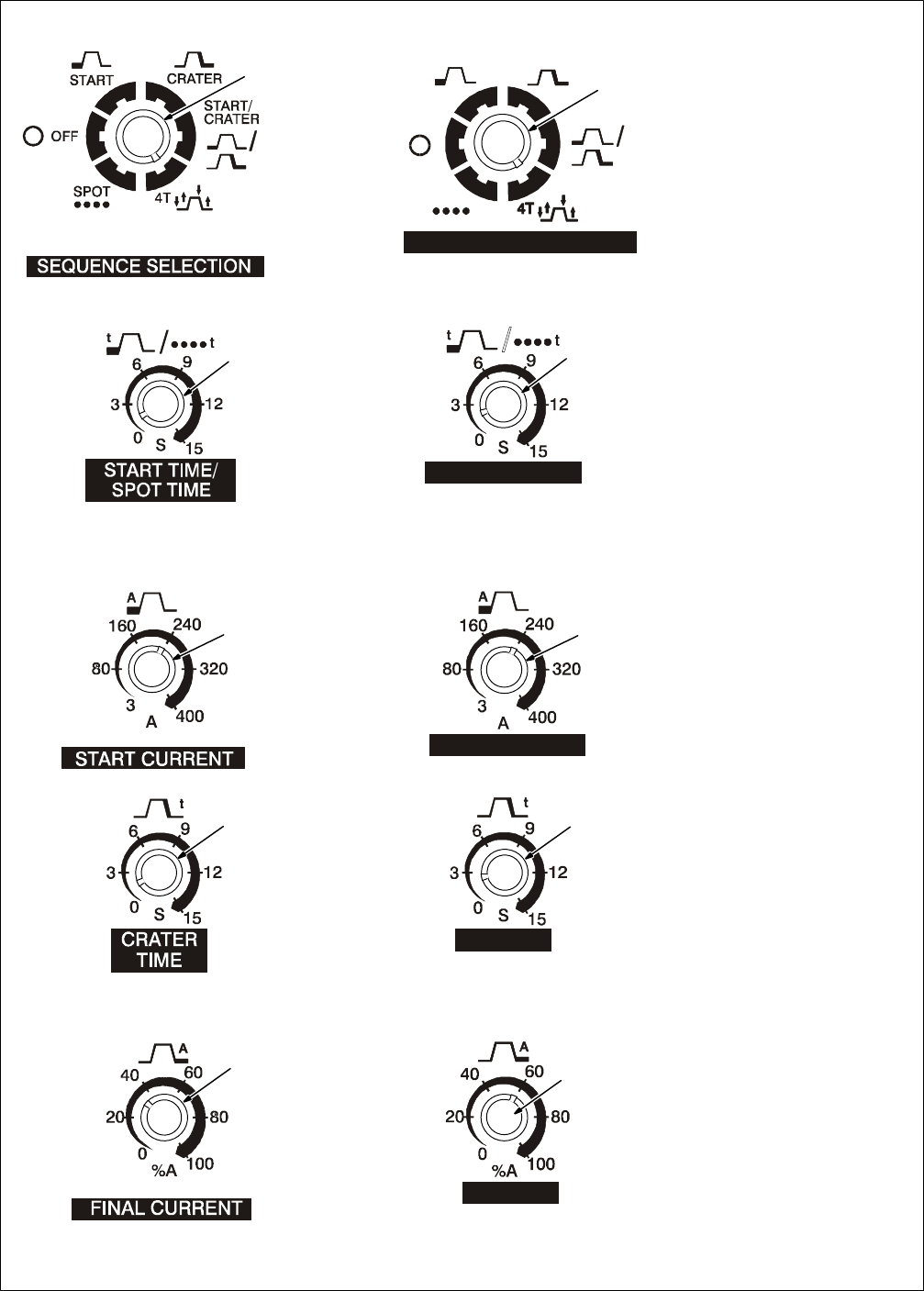
OM-356 Page 32
4-19. 4T Sequence Selection Controls
1 Start Sequence Switch –
4T Position
(Specific trigger method) Press
and hold torch trigger to start
Preflow Time and arc at the Start
Current level. The arc will remain
at the Start Current level as long
as the trigger is depressed. Re-
lease trigger to change to main
weld current. To end main weld
current, press and hold trigger.
Crater Time begins, and arc
drops to Final Current level and
remains there until trigger is re-
leased, at which time arc goes
out, and Postflow Time begins.
While in 4T mode, there is a fea-
ture available during the main
weld sequence that allows the
operator to toggle between weld
current and final current. To
switch from weld current to final
current, press and release torch
trigger within 3/4 of a second. To
return to weld current, press and
release torch trigger within 3/4 of
a second again.
2 Start Time/Spot Time
Control
Use control to select 0–15 sec-
onds of start time.
3 Start Current Control
Use start control to select a start-
ing current (3–400 amps) that is
different from the weld current.
4 Crater Time Control
Use control to reduce current
over a set period of time (0–15
seconds) at the end of the weld
cycle when not using a remote
control.
5 Final Current Control
Final current is the current to
which weld current has sloped
up/down to (0–100% of current
set on Amperage Adjust con-
trol).
Application:
Use 4T trigger method when the
functions of a remote current
control are desired, but only a re-
mote on/off control is available.
1
2
3
4
5
2
3
5
4
1
(CE Nameplate Only)