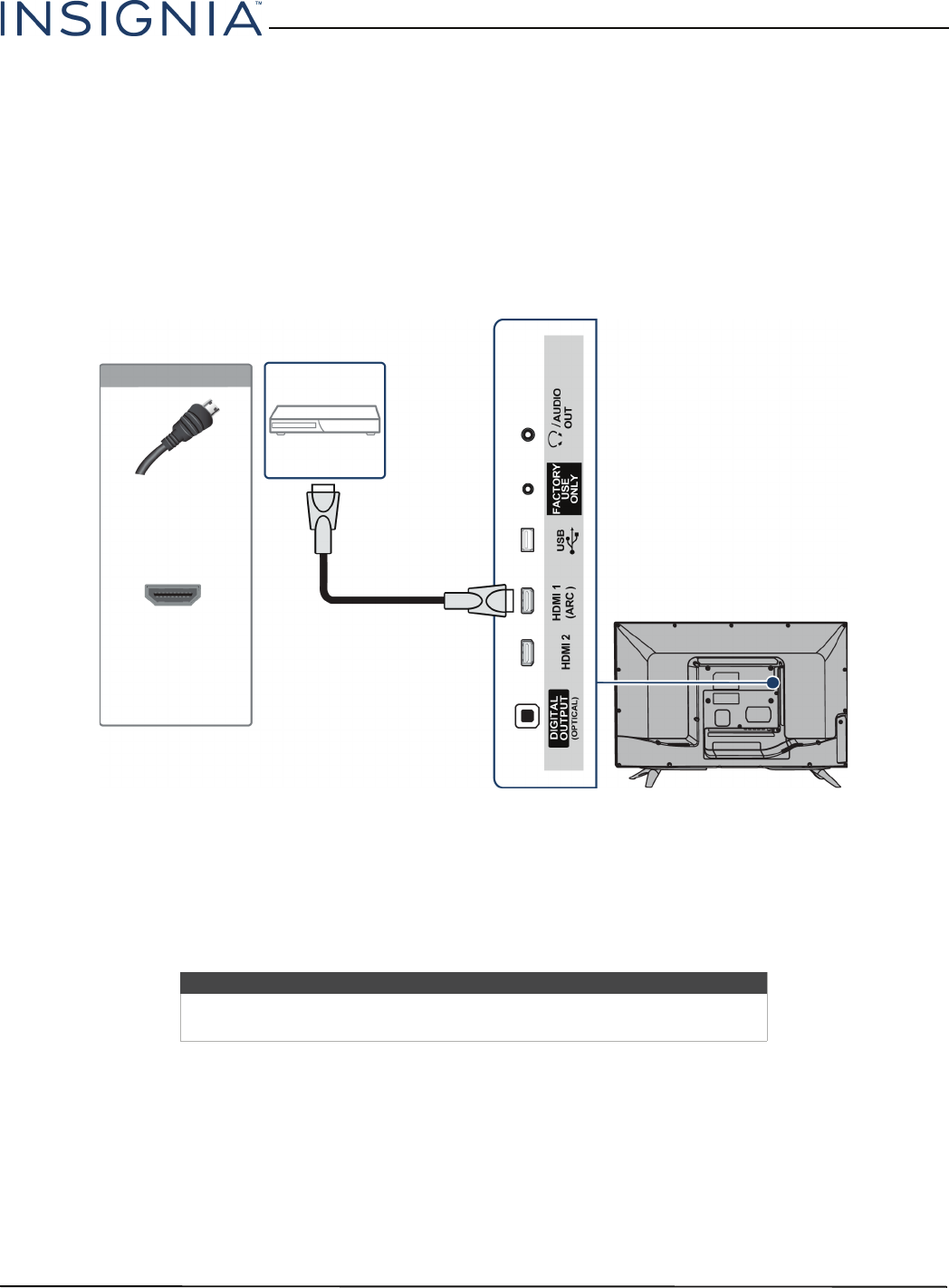
18
Insignia 32" 720p 60Hz LED TV
www.insigniaproducts.com
Connecting a DVD or Blu-ray player
Many DVD or Blu-ray players have more than one connection type. To get the best video, you should use the best
connection type available. For more information, see “What connection should I use?” on page 12.
You can connect a DVD or Blu-ray player using:
•HDMI (best)
• Component video (better)
• AV (composite video) (good)
HDMI (best)
1 Make sure that your TV’s AC power adapter is unplugged and the DVD or Blu-ray player is turned off.
2 Connect an HDMI cable (not provided) to one of the HDMI jacks on the side of your TV and to the HDMI OUT jack on
the DVD or Blu-ray player.
3 Plug your TV’s AC power adapter into a power outlet, then turn on your TV and DVD or Blu-ray player.
4 Press INPUT to open the INPUT SOURCE list.
5 Press
S
or
T
to highlight HDMI1 or HDMI2, then press ENTER.
Note
An HDMI cable carries both audio and video. You do not need to use any
audio cables.
Side of TV
HDMI cable
DVD or Blu-ray
player
HDMI cable
connector
HDMI jack
On your TV


















