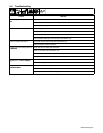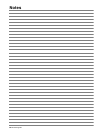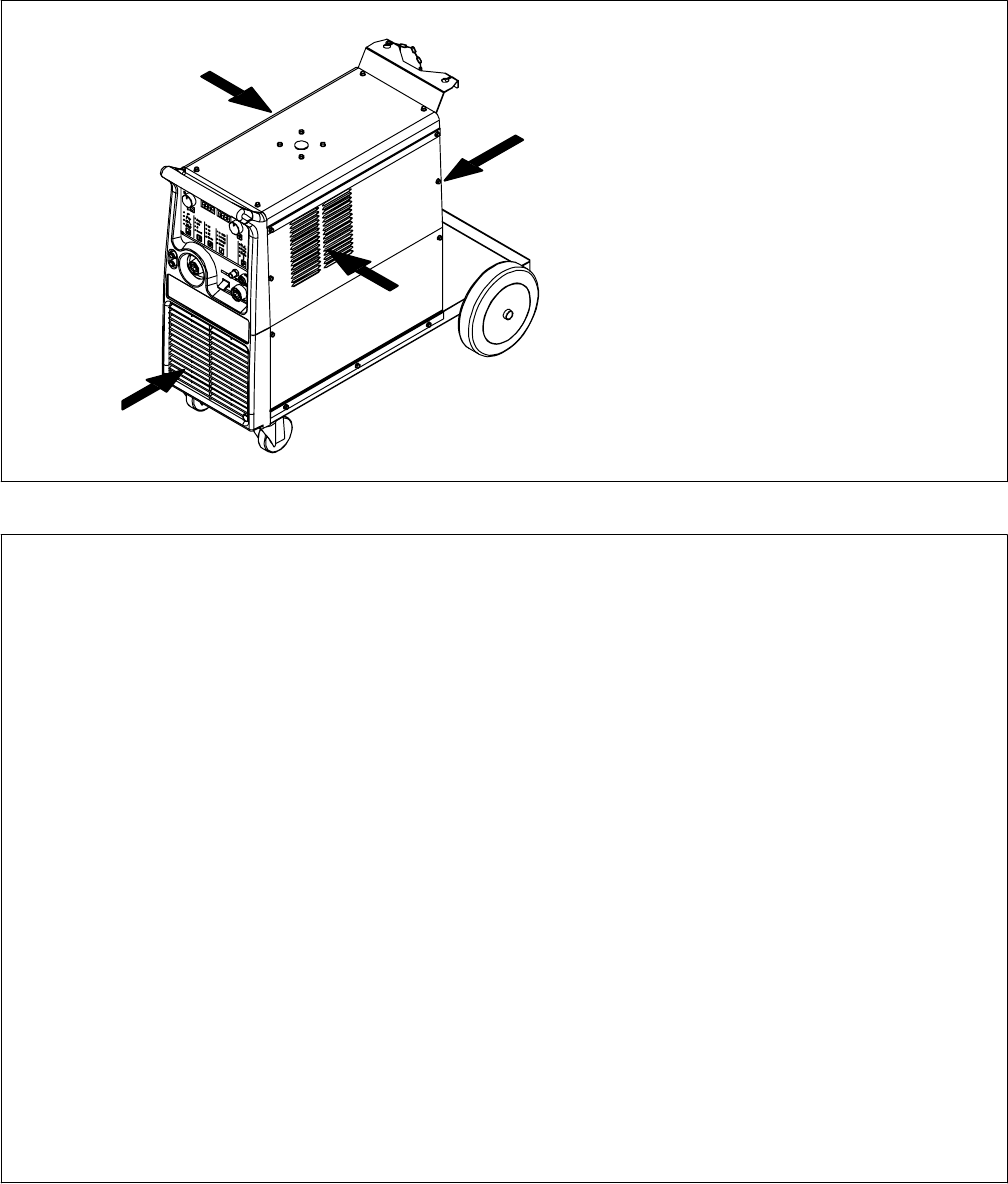
OM-224 043 Page 26
5-2. Blowing Out Inside Of Unit
Y Do not remove case when
blowing out inside of unit.
To blow out unit, direct airflow
through front, side, and back
louvers as shown.
5-3. Help Displays
. All directions are in reference to the front
of the unit. All circuitry referred to is
located inside the unit.
Help 0
Indicates shorted thermistor RT2 on left side
of unit. Contact a Factory Authorized Ser-
vice Agent.
Help 1
Indicates a malfunction in the primary power
circuit. Contact a Factory Authorized Ser-
vice Agent.
Help 2
Indicates a malfunction in the thermal
protection circuitry on left side of unit. Con-
tact a Factory Authorized Service Agent.
Help 3
Indicates overheating on left side of unit. Unit
will shutdown and fan will run until internal
temperature drops within operational range.
Help 4
Indicates a malfunction in the thermal
protection circuitry on right side of unit. Con-
tact a Factory Authorized Service Agent.
Help 5
Indicates overheating on right side of unit.
Unit will shutdown and fan will run until inter-
nal temperature drops within operational
range.
Help 6
Indicates input voltage is too low and unit has
automatically shut down. Operation will con-
tinue when voltage is within an acceptable
lower range limit (15% below acceptable in-
put voltage). Contact an electrician to check
input line voltage.
Help 7
Indicates input voltage is too high and unit
has automatically shut down. Operation will
continue when voltage is within an accept-
able upper range limit (15% above accept-
able input voltage). Contact an electrician to
check input line voltage. HELP 7 may also in-
dicate a bus voltage imbalance.
Help 8
Indicates a malfunction in the secondary
power circuit of the unit. Contact a Factory
Authorized Service Agent.
Help 9
Indicates a shorted thermistor RT1 on right
side of unit. Contact a Factory Authorized
Service Agent.
Help 15
Indicates a malfunctioning cooling unit. Unit
will shut down immediately. Turn off primary
power. Check and repair cooling unit compo-
nents as necessary. Unit will operate when
power to unit is turned off and back on.
Help 50
Indicates an overload at the power module.
Reduce weld parameter settings and/or duty
cycle. If error continues, contact a Factory
Authorized Service Agent.