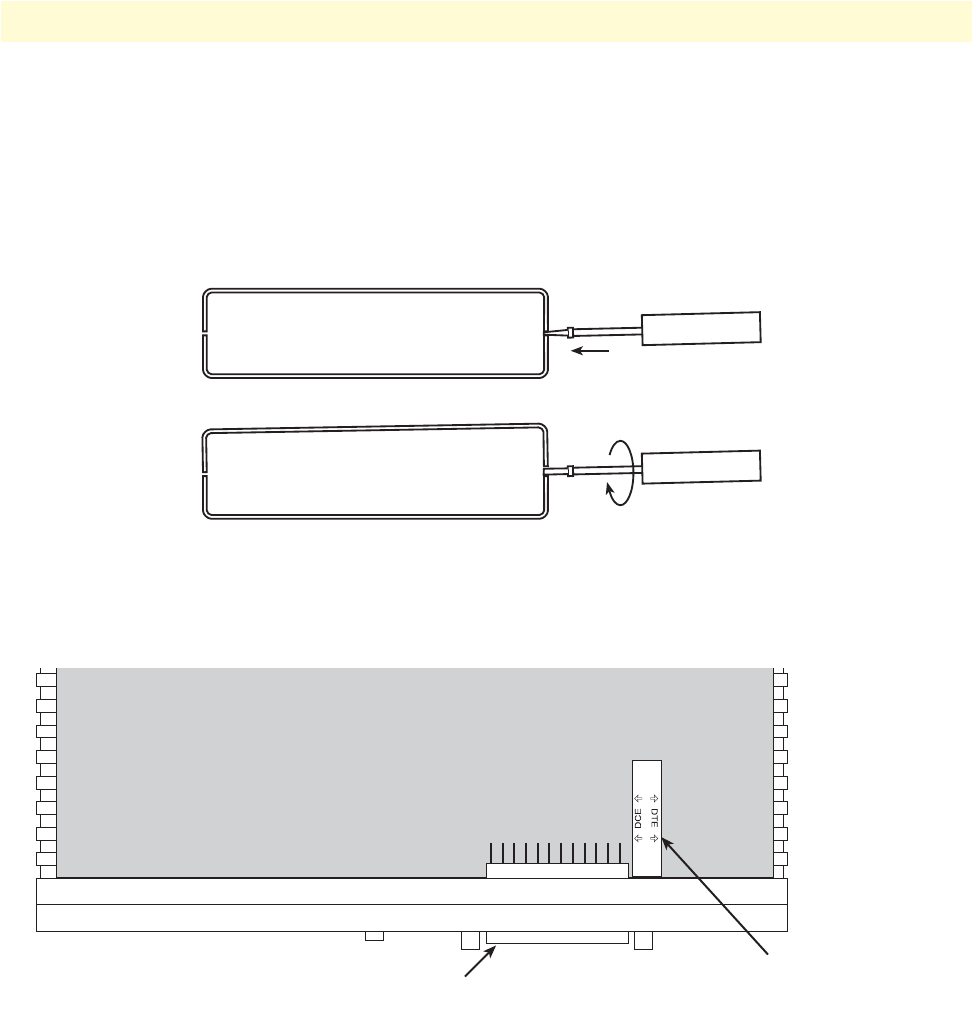
Hardware installation 32
Models 2603, 2621, and 2635 Getting Started Guide 3 • Initial Configuration
When the local third party equipment is configured as DTE, the Model 3086 X.21 serial port can be config-
ured as DCE, and a regular straight-through cable can then be used. Do the following to configure the X.21
port as a DCE:
1. Open the IPLink’s case by inserting a screwdriver into the slots and twist the screwdriver head slightly. The
top half of the case will separate from the lower half of the case (see figure 8). Take caution not to damage
any of the PC board mounted components.
Figure 8. Case being opened with a screwdriver
2. Locate the small daughter board on the Model 2621 board to the right of the DB-9 connector (figure 9
shows location of DTE/DCE daughter board).
Figure 9. Location of DTE/DCE board
3. The DTE/DCE daughter board is installed at the factory with the DTE label and arrows pointing towards
the X.21 connector (DTE configuration). To change to DCE configuration, lift the daughter board from
the connector, turn it around so that the DCE label an arrows point to the X.21 connector, and place it
back on the connector. The X.21 port is now configured as a DCE.
Note When the X.21 port is configured as a DTE, the clocking mode for the port
must be set for external clock.
In this example, the DCE/DTE strap is
configured for DCE because the “DCE” label
on the strap is pointed toward the
X.21 connector
X.21 connector


















