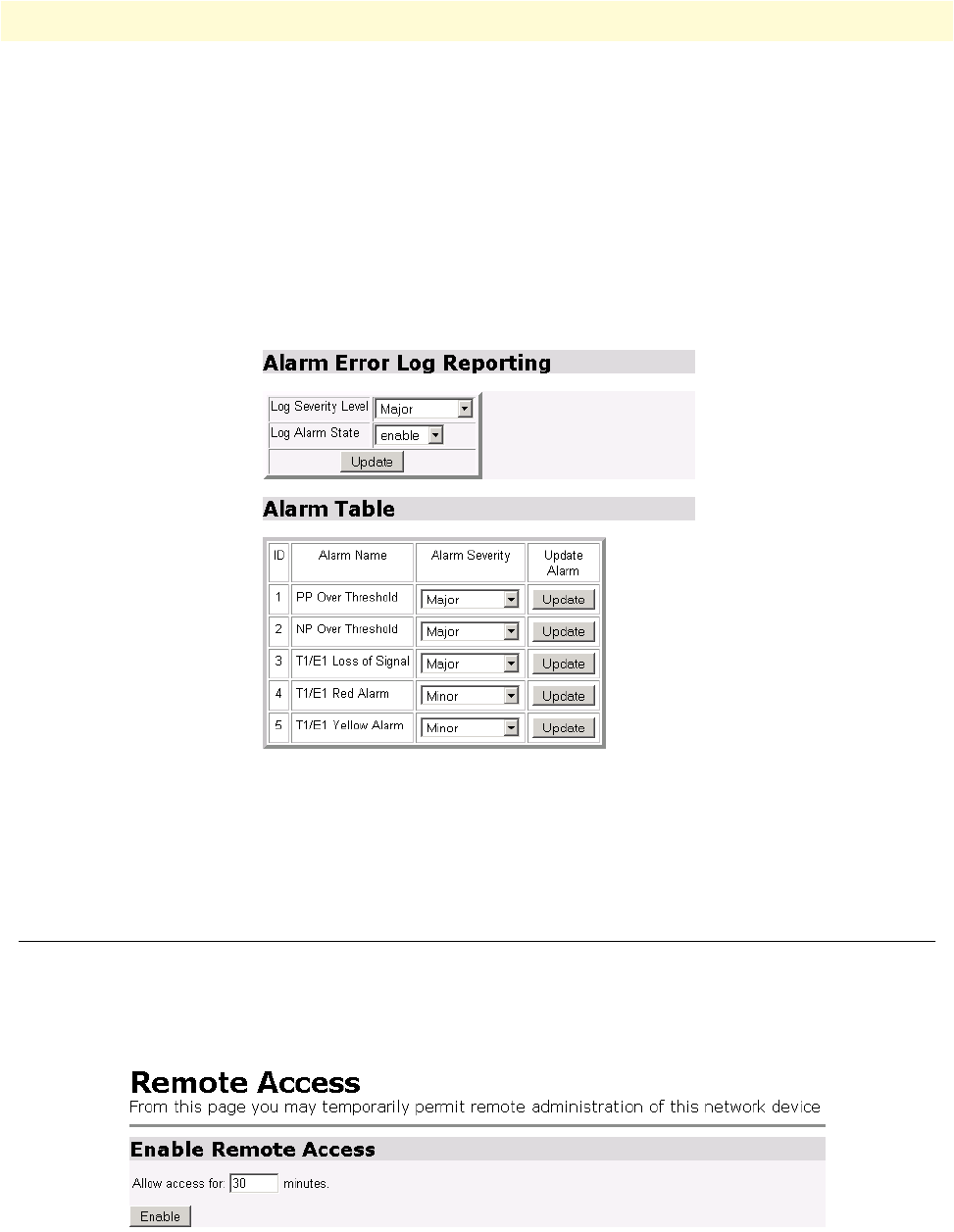
Remote Access 99
Models 2603, 2621, and 2635 Getting Started Guide 10 • System Configuration
remain. Only by clicking on the Reset button can you clear the alarm and reset the Time and Count parame-
ters. The parameter definitions are:
• Alarm Severity: there are five categories of severity-Critical, Major, Minor, Informational, and Ignore.
• Time: the time that the last alarm occurred.
• Count: the number of instances the alarm has occurred.
To configure the severity of each alarm and to configure the Alarm Error Log, click on Modify Alarms... to
reach the webpage. (See figure 71.)
Figure 71. Alarm & Alarm Error Log configuration
The Alarm Error Log can be enabled or disabled. The severity level of the Alarm Log can also be configured.
Similarly each alarm can be set for its own severity level.
Remote Access
The IPLink can be accessed via Telnet, known as Remote Access. The length of access over a remote connec-
tion is set on this webpage. If set for zero (0), no user can access the IPLink remotely. However if a user is
authorized for access, then the time is the limit before the remote access session is closed.
Figure 72. Remote Access (Telnet) access limit


















