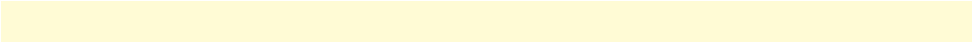
Contents
Models 2603, 2621, and 2635 Getting Started Guide
5
Installing an interface cable on the IPLink 2635’s V.35 interface port .......................................................33
Installing the AC power cord ..........................................................................................................................34
Installing the Ethernet cable ............................................................................................................................36
IP address modification ...................................................................................................................................37
Web Operation and Configuration .................................................................................................................37
PC Configuration .....................................................................................................................................37
Web Browser .............................................................................................................................................37
4 Ethernet LAN Port ........................................................................................................................................ 40
Introduction..........................................................................................................................................................41
LAN Connections ...........................................................................................................................................41
Ethernet Port ..................................................................................................................................................41
5 Serial Port Configuration.............................................................................................................................. 44
WAN Serial Port Configuration ............................................................................................................................45
Serial Interface ................................................................................................................................................45
Variables ...................................................................................................................................................45
Web Interface Configuration ....................................................................................................................46
T1/E1 Interface Configuration .......................................................................................................................46
Configuring the IPLink Series 2603 for T1 Operation ..............................................................................47
Web Configuration .............................................................................................................................47
Configuring the IPLink Series 2603 for E1 Operation ..............................................................................48
Web Configuration .............................................................................................................................48
6 WAN Services................................................................................................................................................ 50
WAN Services .......................................................................................................................................................51
Configuring the IPLink Series 2603 for E1 Operation ..............................................................................51
Web Configuration .............................................................................................................................51
WAN Service Configuration..................................................................................................................................52
PPP Configuration ..........................................................................................................................................52
PPP Bridged ..............................................................................................................................................52
PPP Bridged Remote Site Configuration ............................................................................................52
Central Site Configuration ..................................................................................................................53
PPP Routed ...............................................................................................................................................54
Remote site configuration ...................................................................................................................54
Central Site Configuration ..................................................................................................................57
LMI Management (Frame Relay links) ...........................................................................................................58
LMI Configuration ...................................................................................................................................58
Frame Relay Local Management Interface ..........................................................................................58
LMI Configuration Options ...............................................................................................................59
Web Configuration Methods ....................................................................................................................59
Frame Relay Configuration .............................................................................................................................60
Frame Relay bridged .................................................................................................................................61
Remote Site Configuration .................................................................................................................61
Central site configuration ...................................................................................................................62
Frame Relay Routed ..................................................................................................................................63


















