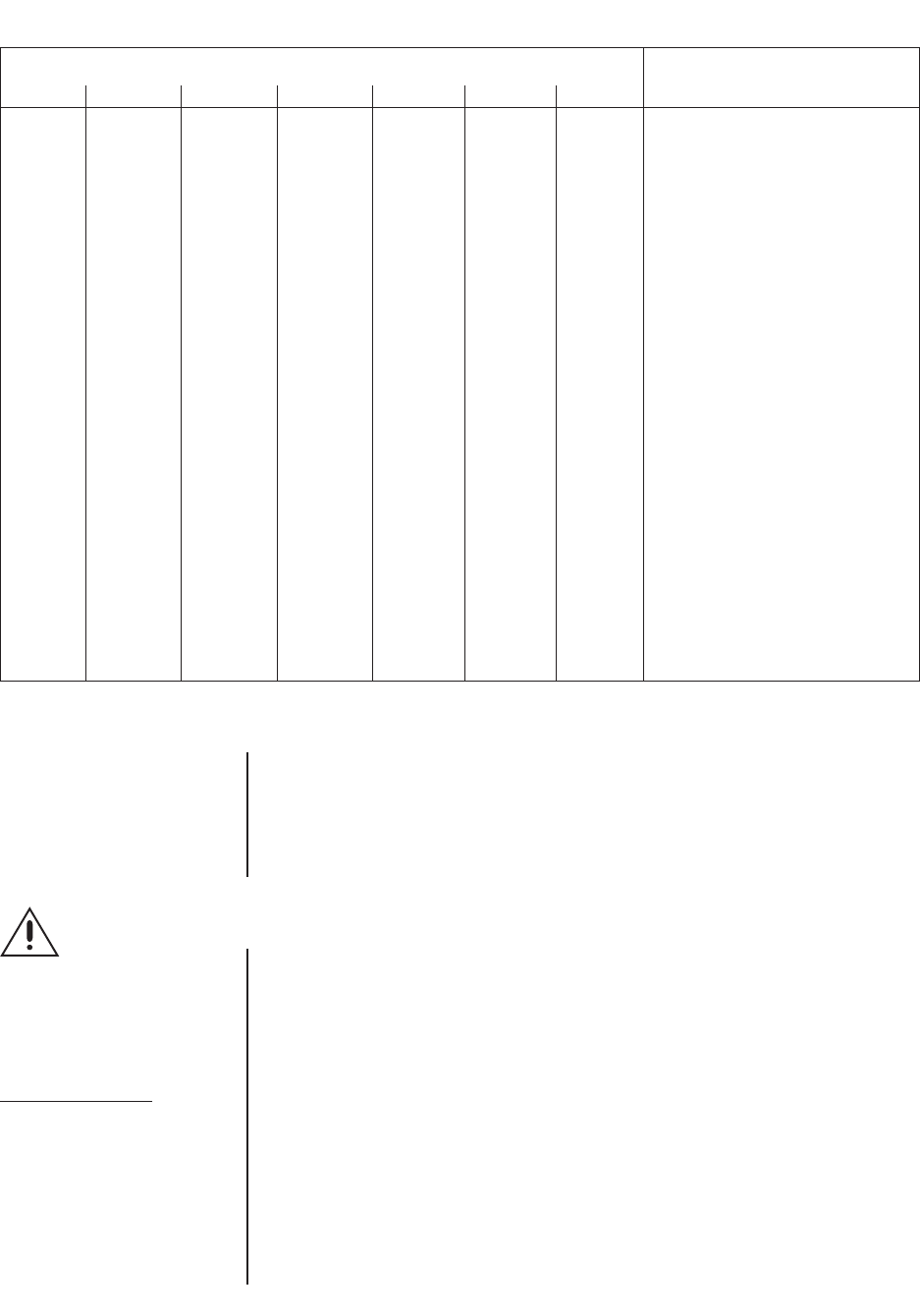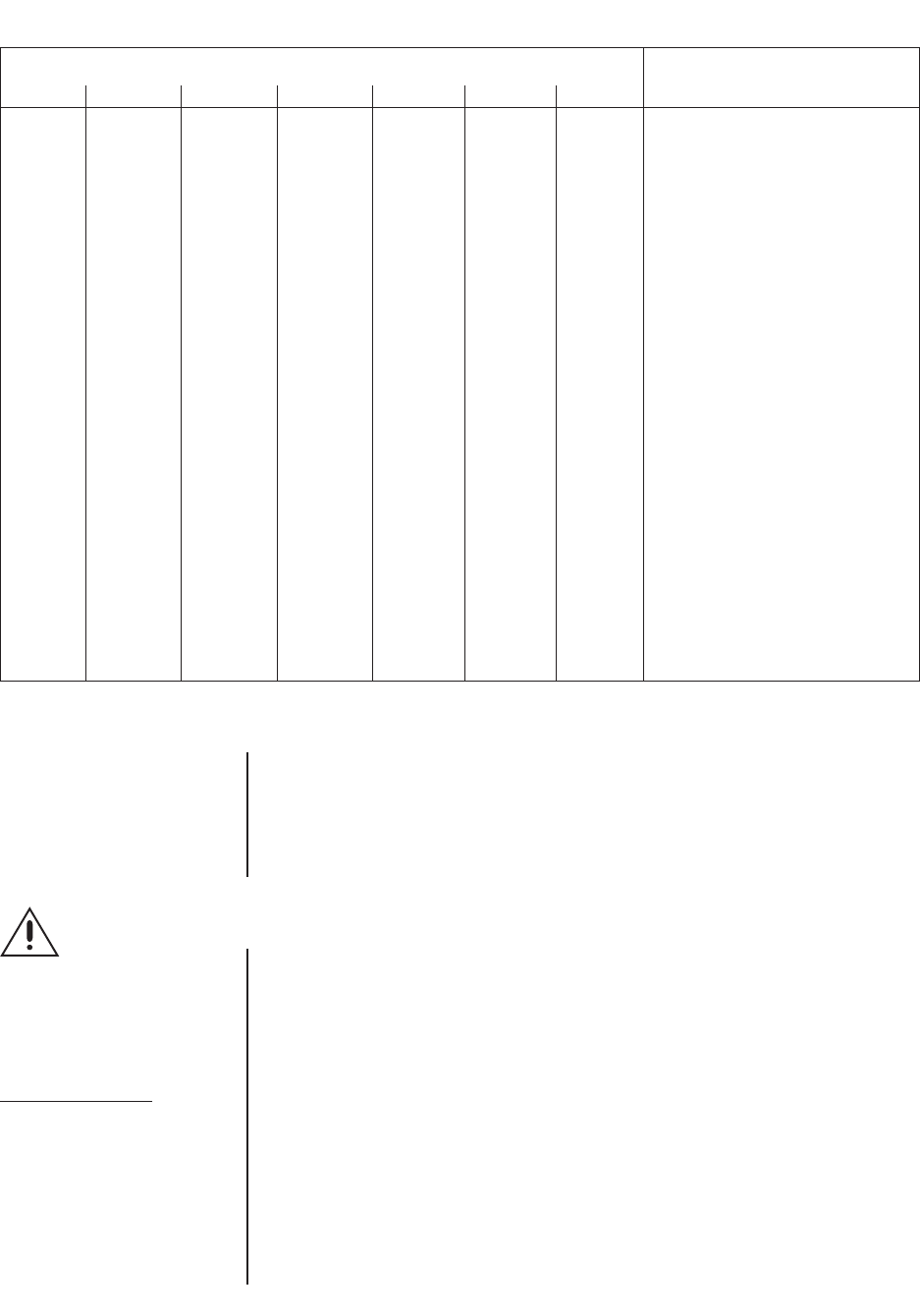
Pelco Manual C573M-D (11/03) 9
SETTING UP A UNIT AS THE MASTER CLOCK
You can synchronize several CM9760-MDAs even when connecting them without a
CM9760 switching system. The master clock can be any unit ID as long as it is the first unit
of the chain. Make it the master clock by turning on switch 8 of the unit ID DIP switch on the
rear panel. This unit will synchronize the time and date of all units connected to it. Only one
unit can be a master clock. The remaining units are the slave units (unit ID DIP switch 8 is
in the OFF position, which is the default setting). A single MDA unit can provide the master
time and date for up to 63 slave units.
RESETTING TO FACTORY DEFAULTS
You can reset the CM9760-MDA to factory defaults by turning on switch 7 of the UNIT ID
DIP switch located on the rear panel. Do this before powering up the unit. Now, turn on the
CM9760-MDA. This will clear all data stored in memory, such as titles and port configura-
tions and resets them to the defaults as shipped from the factory. Then turn off the
CM9760-MDA and turn switch 7 off.
SWITCH SETTINGS
ID 1 2 3 4 5 6 CAMERA RANGE SELECTED
Table B. Address Switch Settings (Continued)
41 OFF OFF OFF ON OFF ON Cameras 641-656
42 ON OFF OFF ON OFF ON Cameras 657-672
43 OFF ON OFF ON OFF ON Cameras 673-688
44 ON ON OFF ON OFF ON Cameras 689-704
45 OFF OFF ON ON OFF ON Cameras 705-720
46 ON OFF ON ON OFF ON Cameras 721-736
47 OFF ON ON ON OFF ON Cameras 737-752
48 ON ON ON ON OFF ON Cameras 753-768
49 OFF OFF OFF OFF ON ON Cameras 769-784
50 ON OFF OFF OFF ON ON Cameras 785-800
51 OFF ON OFF OFF ON ON Cameras 801-816
52 ON ON OFF OFF ON ON Cameras 817-832
53 OFF OFF ON OFF ON ON Cameras 833-848
54 ON OFF ON OFF ON ON Cameras 849-864
55 OFF ON ON OFF ON ON Cameras 865-880
56 ON ON ON OFF ON ON Cameras 881-896
57 OFF OFF OFF ON ON ON Cameras 897-912
58 ON OFF OFF ON ON ON Cameras 913-928
59 OFF ON OFF ON ON ON Cameras 929-944
60 ON ON OFF ON ON ON Cameras 945-960
61 OFF OFF ON ON ON ON Cameras 961-976
62 ON OFF ON ON ON ON Cameras 977-992
63 OFF ON ON ON ON ON Cameras 993-1008
64 ON ON ON ON ON ON Cameras 1009-1024
CAUTION:
Switch 7 clears all
entered data from
memory.
DO NOT turn off the
MDA before the reset
process finishes.
This
can lock up the MDA and
render it useless
. The
length of time to leave
power on can vary from a
few seconds to several min-
utes (for systems with a lot
of equipment). To determine
when the process finishes,
look at the monitor outputs
as resetting puts everything
back to default status.