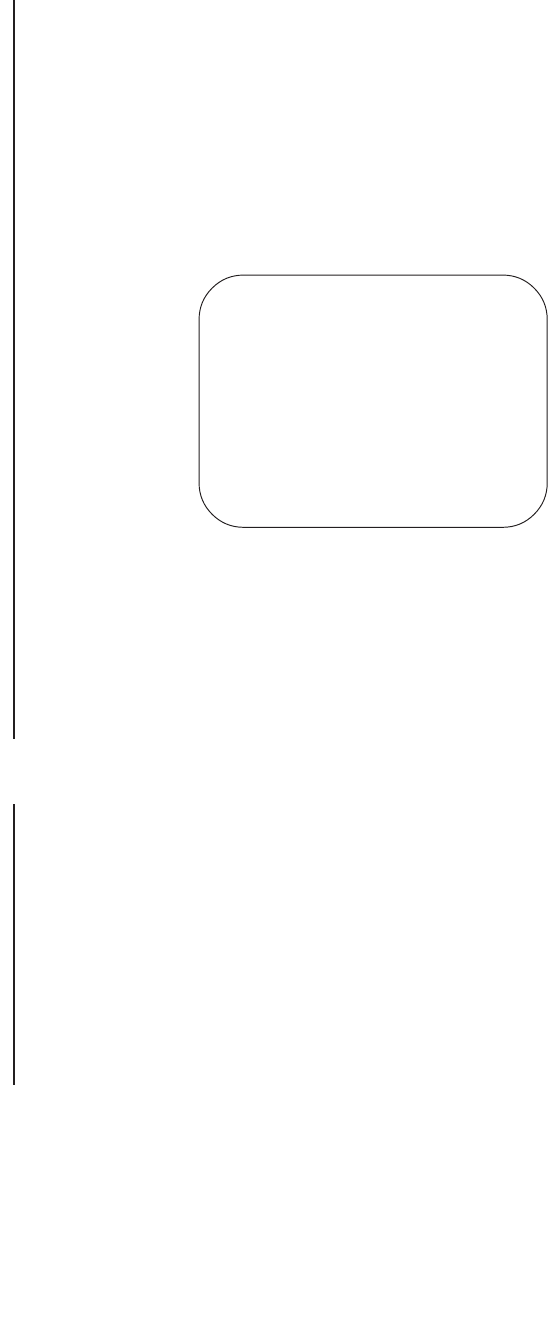
22 Pelco Manual C573M-D (11/03)
STOP BITS The number flashes. Use the OPEN or CLOSE key to choose between
1 and 2 stop bits. Press the joystick down to move to the next field.
PARITY The three options for this field are none, odd, and even. The first
character in the word flashes when you access this field. Use the
OPEN or CLOSE key to move through the three selections. When you
leave this field, the program keeps the last selection.
Position the cursor at RETURN and press the joystick right to return to the Main Menu, or
press the NEAR key.
RESET MDA
If you choose item 6 on the Main Menu, the program displays the following menu:
YOU ARE ABOUT TO
RESET THIS UNIT TO
THE ORIGINAL FACTORY
SETTINGS
ARE YOU SURE? NO
Figure 15. Reset CM9760-MDA Screen
This screen lets you reset the CM9760-MDA’s software to the original factory settings. You
can change the selection from “NO” to “YES” on the line that asks “ARE YOU SURE?” by
pressing the OPEN key. The unit returns to the original factory settings for titles, cable
compensation, time, date, and communication ports when you place the cursor on
RETURN and press the joystick right.
Position the cursor at RETURN and press the joystick right to return to the Main Menu, or
press the NEAR key.
PROGRAMMING WITH THE CM9760-MDA SETUP PROGRAM
CM9760-MDA SETUP PROGRAM DESCRIPTION
Using a PC, the CM9760-MDA Setup program allows you to set camera titles, cable
compensation, camera display, time and date, and message text for each video output. The
program is useful when multiple CM9760-MDA units are used in one installation.
SYSTEM REQUIREMENTS
The CM9760-MDA Setup program is provided on the CM9760-MDA Resource CD. System
requirements are as follows:
• Microsoft Windows 98, 2000, NT, or XP
• Intel486
™
or Pentium
®
processor-based PC
• 16 MB or more of RAM
• 25 MB of free hard disk space
• CD-ROM drive


















