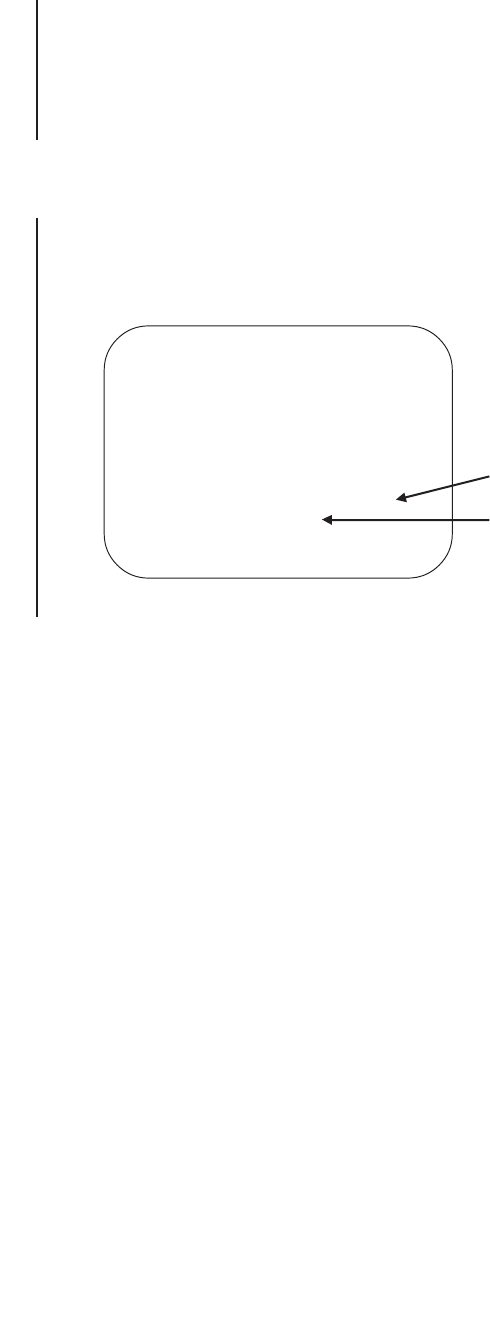
40 Pelco Manual C573M-D (11/03)
SEND DATA
The program’s Send menu lets you transmit either the current time and date, titles, or both
to the CM9760-MDA. (You can also use the Send Titles button on the CM9760-MDA
SETUP dialog box to directly send just titles.)
To send data, click Send on the CM9760-MDA SETUP dialog box and then click Time &
Date, Titles, or All.
ABCDEFGHIJKLMNOPQRST
12-DEC-96 23:59:59
PROGRAMMED TITLE
TIME AND DATE
Figure 35. Typical Camera Display With Alphanumerics
VIDEO ALPHANUMERIC OVERLAYS
Figure 35, Typical Camera Display With Alphanumerics, shows what is displayed on each
video output. The system displays the title on the first line. The second line shows the time
and date. Depending on the time and date format, there can be extra characters for AM and
PM for the 12-hour format, and two digits instead of the three letters in the month, as
shown in Figure 35.
NOTE:
The optional
message text feature of the
MDA allows the MDA to
accept text messages from
third-party equipment.
Consequently, text
messages can also appear
on the camera display. (For
additional information, refer
to the
Set Message Text
section of this manual.


















