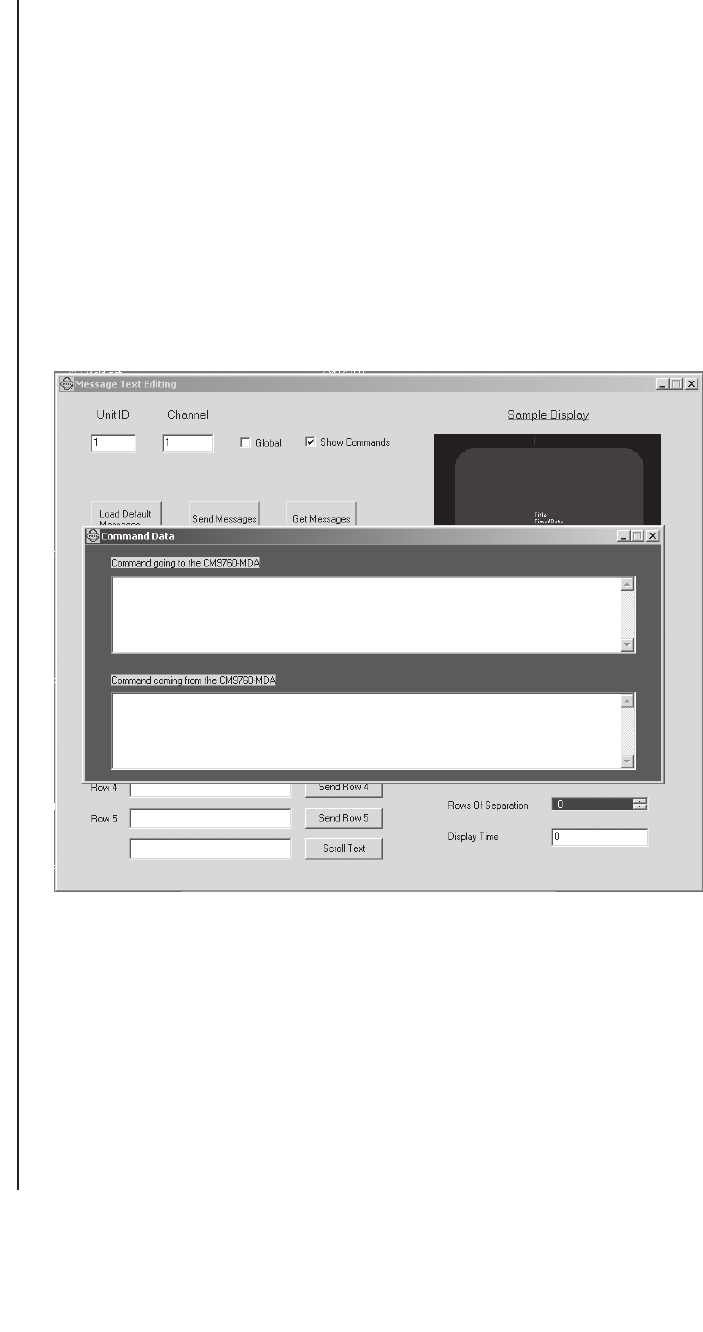
Pelco Manual C573M-D (11/03) 35
5. Determine whether you wish to apply message formatting changes to all channels.
(Changes to message formatting involve programming the Format, Rows to Display,
Rows of Separation, and Display Time settings that are provided in the lower right-
hand corner of the Message Text Editing dialog box. Information about setting
message formatting is provided in step 7 below.)
To apply message formatting changes to all channels, select the Global checkbox
option.
6. Determine whether you wish to display the command transactions between the MDA
and the PC in hexadecimal and ASCII formats. (For additional information about the
command transactions that are displayed, refer to the
Showing Commands
section
later in this manual.)
To display the command transactions, do the following:
a. Select the Show Commands checkbox. The Command Data window, Figure 32,
appears in front of the Message Text Editing dialog box.
Figure 32. Command Data Window
b. Do either of the following:
• Move the Message Text Editing dialog box in front of the Command Data
window by clicking the Message Text Editing dialog box. Each time a
command is sent from the PC to the MDA, the Command Data window
appears. After viewing the command transactions, move the Message Text
Editing dialog box in front of the Command Data window again.
• Minimize the Command Data window. Whenever you wish to view a
command transaction in the Command Data window, click the Command
Data button in the taskbar on the Windows desktop. Then minimize the
Command Data window again.


















