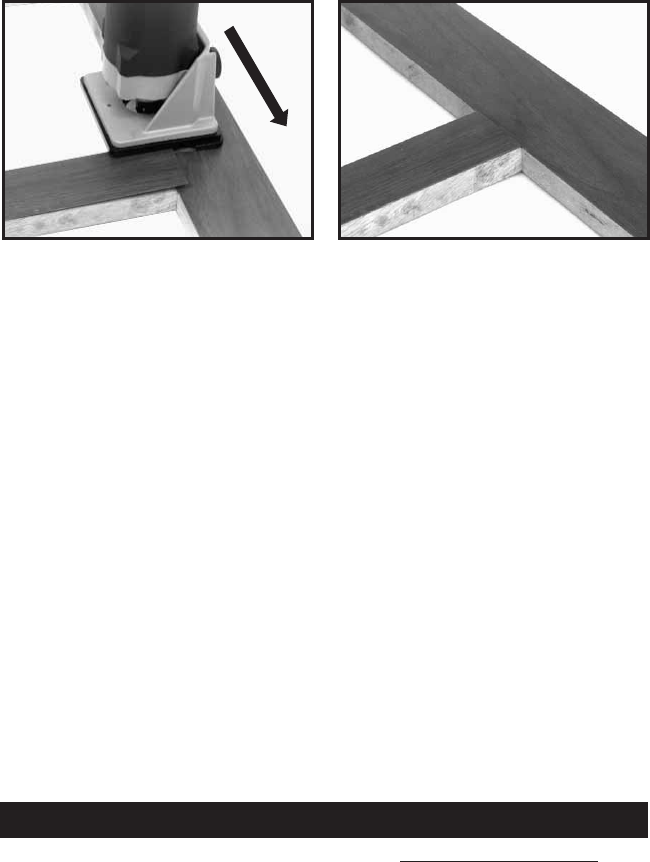
21
5. Position the underscribe trimmer onto the face frame so that the top
(see Fig. 19), is against the edge of the stile.
NOTE: The trimmer should be to the right of the rail, so that the
cutting action will move from right to left (see Fig. 19).
6. Verify that bit is clear of foreign objects and that cord will not hang on
any obstructions.
7. Grasp motor firmly to resist starting torque and move switch button to
ON position.
8. Allow motor to reach full-speed. Feed trimmer right to left with a smooth
steady motion.
NOTE: The tapered edge of the underscribe base will slide
underneath the rail covering, lifting the laminate into the cutter.
9. After completing the cut, move the switch button to the OFF position
and allow the motor to come to a complete stop before laying the trimmer
down.
10. Press the rail end into position and roll down.
11. Repeat the above process as necessary to complete the face frame.
Fig. 19 Fig. 20
TROUBLESHOOTING GUIDE
For assistance with your tool, visit our website at www.porter-cable.com for a
list of service centers or call the Porter-Cable help line at 1-800-487-8665.


















