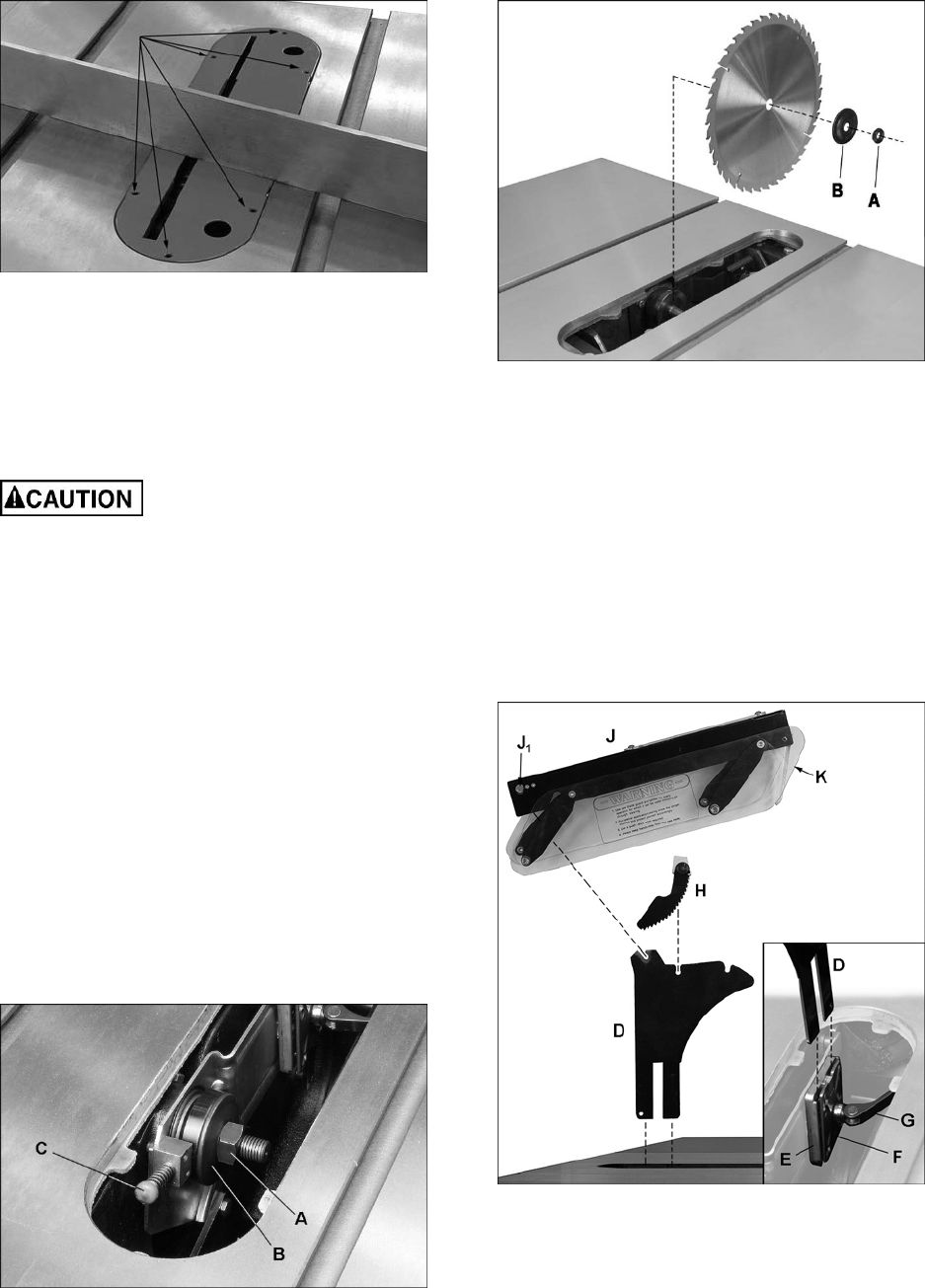
13
Figure 9
NOTE: If while lowering blade, the points on the
anti-kickback pawls tend to catch in the seam
between table and table insert, slightly raise that
area of table insert above main table surface.
7.12 Installing and removing blade
A blade is not provided with the PM1000.
Use care when working with or
around sharp saw blades to prevent injury.
Refer to Figures 10 and 11.
1. Disconnect machine from power source.
2. Remove table insert.
4. Raise blade arbor all the way up, and set
blade tilt to 0°. Tighten handwheel locking
knob.
5. Press arbor lock pin (C) and rotate arbor to
engage pin into slot in the arbor.
Simultaneously remove arbor nut (A); loosen
with arbor wrench if necessary.
6. Remove flange (B).
7. Install blade onto arbor, making sure the teeth
point downward toward front of saw.
8. Install flange (B) and nut (A).
9. Engage arbor lock (C) and tighten nut (A) with
provided arbor wrench.
Figure 10
Figure 11 (blade not provided)
7.13 Riving knife
Refer to Figure 12.
To install riving knife:
1. Remove table insert.
2. Raise blade arbor all the way up and set tilt to
0° position.
3. Pull quick-release lever (G, Figure 12) to open
position. The clamp plate (F) is spring loaded
and will move away from the bracket (E),
leaving a gap.
Figure 12
4. Slide prongs of riving knife (D) into slot
between bracket (E, Figure 12) and clamp
plate (F), and push riving knife down as far as
it will go.
5. Push lever (G) to closed position.


















