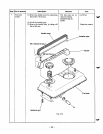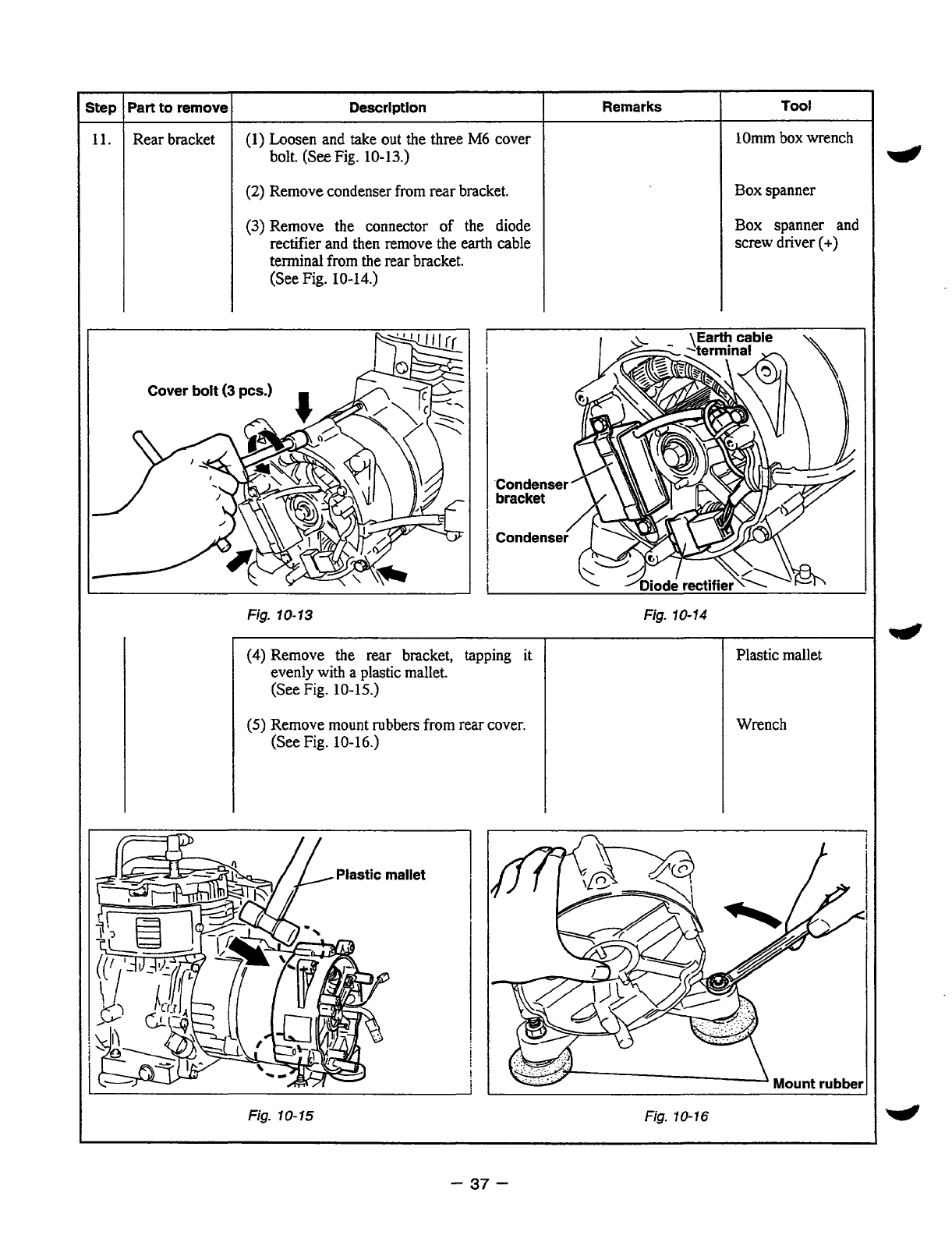
I
step
I
Part
to
remove
I
Description
I
Remarks
I
Tool
11.
Rear bracket
(1) Loosen and take out the three
M6
cover
bolt.
(See
Fig. 10-13.)
(2)
Remove condenser from
rear
bracket.
(3)
Remove the connector
of
the diode
rectifier and then remove the
earth
cable
terminal from the rear bracket.
(See Fig. 10-14.)
lOmm box wrench
Box spanner
Box spanner and
screw driver
(+)
Fig.
10-13
Fig.
10-14
(4) Remove
the
rear
bracket, tapping it
evenly with a plastic mallet.
(See Fig. 10-15.)
(5)
Remove mount rubbers from rear cover.
(See Fig. 10-16.)
Plastic mallet
Wrench
I
Fig.
10-15
Fig.
10-16
-
37
-